Information Technology Resume Advice: Experts Explain What Employers Are Seeking
By Ashley Brooks on 03/09/2020
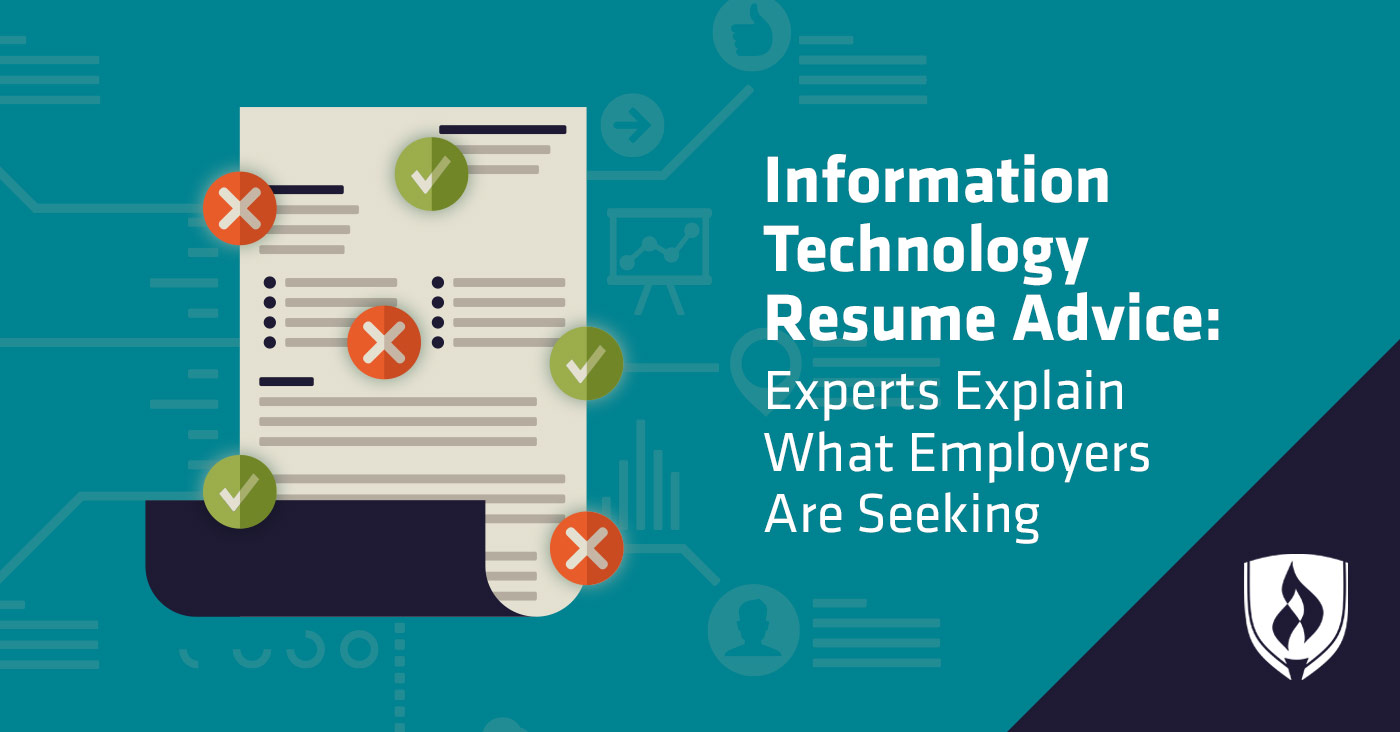
Working in technology is your dream job, and you couldn’t be happier that you’ve almost achieved your goal. Thanks to your natural tech know-how and your coursework in information technology, you’re confident you have the skills hiring managers are looking for in their IT employees.
But how can you make sure employers know you’ve got what it takes to do the job?
You need an information technology resume that will impress hiring managers and put you a step ahead of the competition. You’ve searched high and low for IT resume examples, but you still aren’t sure where to start.
Crafting a strong IT resume doesn’t have to be a challenge! That’s why we spoke with experts who regularly make hiring decisions in the technology field. They’re revealing their secrets about the best IT resumes that send them racing to schedule an interview.
Expert advice for your information technology resume
There’s one guiding principle to keep in mind as you begin building your IT resume: “It’s so important to tailor your resume to the job you’re applying for,” says Michael Green, vice president for tech recruitment service Nelson Frank.
“A cookie-cutter approach will get you nowhere,” Green adds. “Think of your resume as a response to the job specification, and construct each section so that it directly addresses the questions raised in the ad.”
While obviously a lot of the content in your resume will remain largely the same, you should still do what you can to tailor that information to fit the role you’re applying for—it can be as simple as moving the most relevant bullet point of information up the list. Keep this important piece of advice in mind as we explore the sections you should include in your IT resume.
IT resume advice: Education
Your education in information technology is clearly an important piece of any IT resume. The Bureau of Labor Statistics (BLS) acknowledges the wide range of education levels sought after for entry level roles in this career field, while noting that “many employers accept applicants with an associate’s degree.”1
However, highlighting your education isn’t just about meeting minimum requirements for a job. It shows employers that you’re serious about succeeding in the field and have a foundation of knowledge to bring to the table. “You'll learn in a structured way, and this will help an employer know that you've been able to grasp the fundamentals,” says Cole Torres, owner of Cole’s Computer Solutions.
Many employers also want to see candidates with special certifications, which is why Torres adds that it’s a good idea to earn “one or multiple certifications” you can highlight on your resume.
The certifications that make sense for you will depend on which type of job you’re pursuing, but these are some of the most common certs employers are looking for, according to data from Burning-Glass.com:
Top IT certifications2
- IT Infrastructure Library (ITIL) certification
- Certified Information Systems Security Professional (CISSP)
- CompTIA Security+
- Cisco Certified Network Associate (CCNA)
- Certified A+ Technician
IT resume advice: Technical skills
It’s no surprise that employers want to see strong technical skills on an IT resume! Though the exact skills employers are looking for will differ depending on the job, our research from Burning-Glass.com revealed these as the top technical skills and programming languages for IT pros:
Top IT technical skills2
- Software development
- Software engineering
- Linux
- Project management
- Customer service
- Technical support
- Information systems
- Quality assurance and control
- Business process
- Budgeting
Top IT programming languages2
- SQL
- Java®
- JavaScript®
- Python®
- Microsoft C#®
- C++
Our experts warn that sharing your skills isn’t as simple as making a list of everything you know and including it in your resume, however. “Be careful not to fall into the trap of simply listing off languages you know or software you’ve worked with,” Green says. A better option is to briefly explain how you’ve used each skill or programming language so employers can see what you’ve achieved.
Last but not least, remember to carefully choose which skills you include based on the job description. “Relevant is key here, so don’t be afraid to jettison anything that doesn’t apply to the role,” Green says.
IT resume advice: Soft skills
“Of course, solid technical skills are crucial to an IT role, but don’t forget about soft skills,” Green says. “Tech changes so quickly that what an organization wants in an IT professional today can change on a dime.”
IT pros are often called on to learn new skills as technology expands, and employers are always on the lookout for soft skills that can help you keep up in this ever-changing field. “You need to hammer home your adaptability, flexibility and willingness to develop as a tech professional,” Green says.
The data from real-life IT job postings revealed these top soft skills to include on your resume:
Top IT soft skills2
- Communication
- Teamwork
- Problem solving
- Troubleshooting
- Planning
- Writing
- Research
- Creativity
- Attention to detail
IT resume advice: Experience
Skills and education are the foundation of any IT career, but employers need to know that you can put that knowledge to use. The experience section of your resume is your chance to show employers your skills in action.
Obvious examples of relevant experience are part-time jobs or internships that draw on your IT knowledge. But another option you don’t want to overlook is your own relevant passion projects.
“Having some kind of project at a home lab would be interesting for a potential employer to see. This will show that you've experimented in and have taken the time to learn from your own projects,” Torres says. Don’t forget to include a link to a website or portfolio with examples of projects you’ve worked on in your spare time!
Green recommends showing off your past achievements here, so employers can see how you’ve applied and grown in your skills. “Focus on your accomplishments, not your responsibilities, and give provable, quantifiable examples of how you’ve made a positive impact in previous roles. This will show the decision-maker that you’re capable of fulfilling the requirements of the job.”
IT resume advice: Order and organization
Now you know what to include on your resume and how to make your relevant skills and experience stand out. But the way you arrange your IT resume is nearly as important as the information you include on it!
Though you’ll want to tailor your resume to the specific job you’re applying for, our experts agree that highlighting your relevant experience and skills can help your resume stand out.
“Coursework is great and gets you a degree, but it tends to teach how you would operate in a perfect world,” Torres says. Putting relevant experience higher up on your resume can showcase your ability to apply your education in tricky situations.
Green agrees that that most hiring managers will want to see what you can do working in real-world environments. “The very first thing a hiring manager will be looking for is appropriate experience, so your resume should present your relevant technical skills front and center.”
The IT resume that lands you the job
Translating your education, skills and experience onto paper is easier than you expected thanks to this expert advice on information technology resumes!
Now you know how to get the attention of hiring managers. But do you know which IT career is the best fit for you? Learn more about your options with these "Entry-Level IT Job Salaries: A Closer Look at Compensation for 7 Common IT Careers."
1Bureau of Labor Statistics, U.S. Department of Labor, Occupational Outlook Handbook, [accessed February, 2020] www.bls.gov/ooh/. Information represents national, averaged data for the occupations listed and includes workers at all levels of education and experience. This data does not represent starting salaries. Employment conditions in your area may vary.
2Burning-Glass.com (analysis of 3,257,836 information technology job postings, Jan. 01, 2019 – Dec. 31, 2019).
Java and JavaScript are registered trademarks of Oracle Corporation.
Microsoft C# is a registered trademark of Microsoft Corporation.
Python is a registered trademark of The Python Software Foundation.




