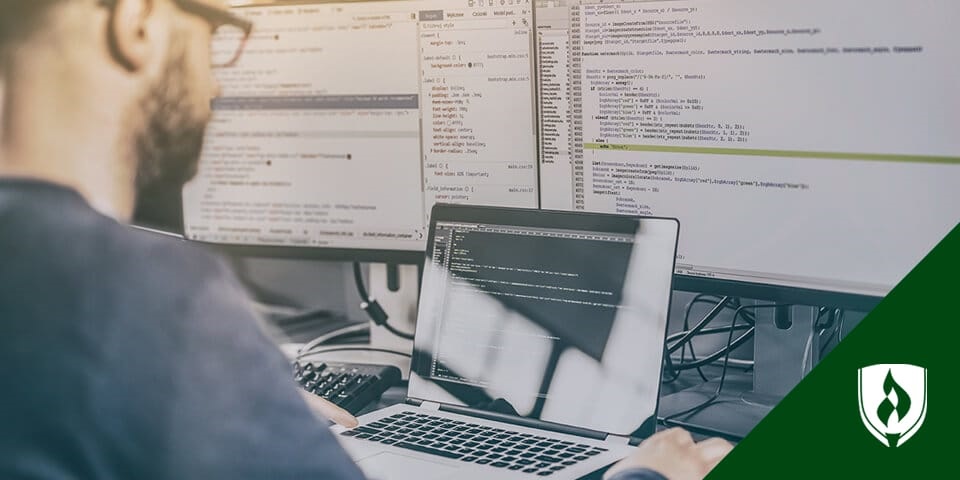Web Developer Skills: Examining What Employers Are Looking For
By Hannah Meinke on 12/02/2019
Scrolling through social media. Reading movie reviews. Shopping for our next new favorite outfit. Sharing funny cat pictures. It seems using the internet should be in the running for being America’s official national pastime. Tens of millions of people spend hours every day perusing the internet—and to you, that sounds like an opportunity. Individuals, businesses and organizations all have web development needs—and they need a skilled professional to fulfill them.

As someone who knows a thing or two about technology, it’s easy to see how becoming a web developer might be an appealing option because of this. But what does it take to be successful in this role? Are you best served learning the ins and outs of every web development-related language? What other skills will you need? We talked to the experts and found out what web developer skills employers want most. But before we get into that, let’s take a closer look at what web developers actually do.
What do web developers do?
With website building tools and templates, some might wonder just what web developers do that Squarespace® or Wix® can’t. While sites like this may be sufficient for a blog or a straightforward informational page, large organizations or those with more complex plans will need the help of a web developer to build and implement customized features.
For example, a college website may look simple on the surface but is much more complex. It must house information for hundreds of programs, course catalogs, student resources, employee directories, financial aid materials and more. It must also serve a wide audience, including prospective students, current students, alumni and faculty. A website like this will need more than just a simple shell template to meet these broad demands.
With broad demands come a broad array of web development skills—so broad that many web developers specialize in one of two focus areas: front-end or back-end development.
Front-end developers focus on the public face of a website—they code what you can see. Using HTML, CSS, and JavaScript®, they create the layout, images, buttons, menus and other visual elements users interact with.
On a college website, they might write HTML to distinguish the welcome header from the mission statement. They might use CSS to make the page, text and buttons coordinate with school colors and JavaScript to ensure that those buttons and menu bars actually do what they’re supposed to do when interacted with. They are also responsible for making sure that the site layout works across all browsers and devices.
Back-end developers’ work focuses more on what you can’t see. They enable a page to interact with servers and databases. If you’re applying for a college, filling out a delivery address or browsing a directory of products, they’re the people who make sure information is being routed and delivered to the right locations. Think of it as sort of like setting up a website’s central nervous system—they make sure inputs and outputs get to where they need to be securely.
Despite this common split, you may find web developers who consider themselves “full stack” developers, meaning they have the technical expertise to handle both front-end and back-end tasks.
Stay up to code with these technical skills for web developers
We used real-time job posting analysis software to examine over 190,000 web developer job listings from the past year. Here are the top technical skills employers are looking for in web developer candidates:1
- JavaScript®
- HTML5
- Java®
- SQL
- Web application development
- Software development
- Git®
- jQuery®
- AngularJS
- User interface (UI) design
Seem like a lot to figure out? Don’t let this list overwhelm you. The level of expertise you’ll need for each of these will vary substantially depending on the specific web development role you’re pursuing. This is just a broad snapshot of the technical skills you’ll need—many of which can be picked up on in a Software Application Development degree program.
The soft skills web developers need—and why they matter
It might be easy to see the list above and think all you’ll need to do is push full steam ahead toward learning a bunch of technical coding skills. But this overlooks a lot of what makes the best web developers so effective—their soft skills.
“People often think the key to becoming a web developer is technical skills—and you do need to know a lot to be a respectable coder—but soft skills will play a bigger role in your eventual success and career advancement,” says Joe Wilson, owner of Volare Systems. In many cases, technical skills may get you in the door, but it’s the soft skills that will keep you from wearing out your welcome and help you reach your goals.
Communication
This is the always top-ten, easily breeze over-able skill that every profession claims is crucial. Resist the urge to skip this section. Communication in web development is more than just sending coherent emails and giving the occasional presentation. Though that ability is certainly helpful, our sources show that there is more to the picture.
Software engineer Ole Larsen illustrates the importance of communication in code review: “In most companies, you have to go over your code with other developers before it is published to production. During that time the other developers will challenge your design, and you will have to respond appropriately. You have to communicate why you wrote the code the way you did.”
In order to produce the best code possible, you will need to actively listen to the concerns of your teammates, ask clarifying questions and explain your reasoning to those who may not have as much insight into the project.
Michael Tomaszewski, career and workplace expert at Zety, points out another area where good communication is key in the life of a developer.
“You’ll often have to explain technical concepts to non-technical people. Therefore, it’s essential for web developers to be able to decode industry jargon and transform it into easily-digestible info everyone can understand.” In order to do this, you’ll need a strong handle on how to filter information as you read your audience.
Creativity
It can be easy to pigeonhole technical professionals as purely logical, statistical and calculated. However, not all creativity is splatter paint, poetry slam-style creativity. In web development, it is often a matter of trial and error, problem-solving and using the tools you have to create something new.
“Everyone has the same web development tools available to them,” says Craig Leontowicz, designer at 10C Studio. “The key to creating a great web experience is how you creatively utilize and combine these tools and data to make the web a little bit better.” While it may not be claymation or mosaics, web development is about creating and exploring—the result of which is often beautiful.
Collaboration
“While you might be a one-man army who can fix 404s all while cranking out strings of code at breakneck speed, you need to know how to play well with others,” says Tomaszewski.
Tech workers may be typecast as isolated, hoody-wearing introverts, but in reality, they work with a variety of people. On the technical side, back-end and front-end developers work in teams, with each other, and other web professionals. Whether you are working at an agency, as part of an in-house team, or as a freelancer, you may also have to collaborate with marketing teams and clients.
Empathy
Websites are for people. If you cannot empathize with the desires, frustrations and intuitions of the audience you are building a website for, your success as a web developer will be limited. While you may be able to lean on the expertise of a user experience (UX) designer, keeping the big picture in perspective is important.
Especially when the user doesn’t directly see your work, it can be easy to get caught up in the code. But by connecting with your client and online audience from time to time, you can keep your end goal in mind.
Is a web development career in your future?
There’s a lot to like about web development careers. For one, it’s a fast-growing field. The Bureau of Labor Statistics (BLS) projects employment of web developers to grow 13 percent from 2020 to 2030, a rate that is much faster than the national average.2
But career decisions are not to be taken lightly, so it's important to have all of the information you need. Learn more about what it'll take to build your web development skills in our article, “Everything You Need to Know About Becoming a Web Developer.”
1Burning-Glass.com (analysis of 196,354 web developer job postings, Oct. 01, 2018 – Sep. 30, 2019).
2Bureau of Labor Statistics, U.S. Department of Labor, Occupational Outlook Handbook, [accessed September, 2021] www.bls.gov/ooh/. Information represents national, averaged data for the occupations listed and includes workers at all levels of education and experience. This data does not represent starting salaries. Employment conditions in your area may vary.
Squarespace is a registered trademark of Squarespace, Inc.
Wix is a registered trademark of Wix.com, LTD.
Java and JavaScript are registered trademarks of Oracle Corporation.
Git is a registered trademark of Software Freedom Conservancy, Inc.
jQuery is a registered trademark of the JS Foundation, Inc.Top of Form