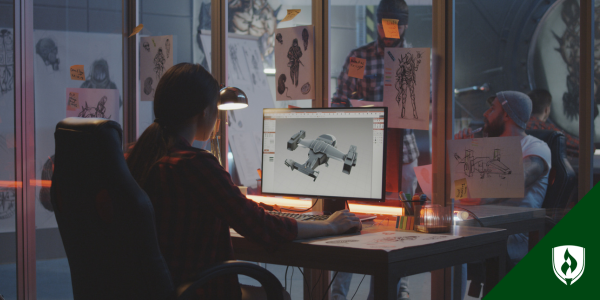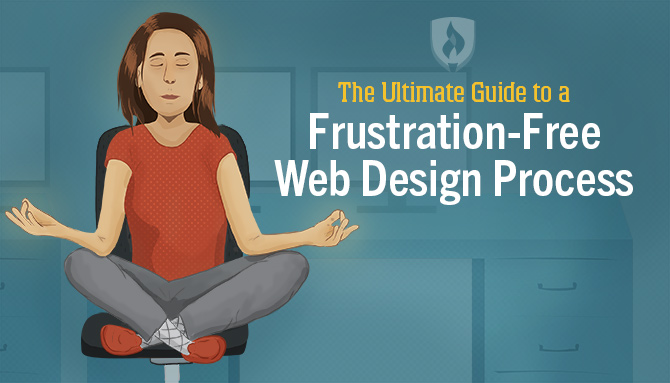
You’ve always had a knack for design, from choosing a perfectly calming color palette for your office to knowing the most efficient way to set up a buffet line in your kitchen. You want to put that design talent to good use creating effective, intelligent web designs for your clients.
You have to get organized if you want to be a successful web designer. You’re responsible for juggling project timelines and client feedback; not to mention the actual design work and site development! It’s a lot to handle, which is why a streamlined web design process is priceless.
Don’t become overwhelmed in the middle of a project. We enlisted the experts from the web design world to bring you the ultimate guide to staying organized. Stick to this frustration-free web design process to keep your projects flowing smoothly from start to finish.
The ultimate 8-step web design process
1. Project definition
Every project should start with a solid understanding of what exactly your client wants. Think of this phase as an in-depth conversation between you and your client. Your job is to understand their audience, their website needs and their business style. Make it your goal to help your clients define a solid goal for their website.
“This consultation phase is very important,” says Michelle Ruiz, owner and designer at Insite Creative. “Failed designs or ‘difficult clients’ often come from a lack of communication at the beginning about true goals, vision and expectations.” Communication is key in design work, so give this step the time and attention it deserves!
Pro tip: “It may be helpful to put together a standard questionnaire document that can be used for every potential client that asks necessary questions about the business and its needs for the site,” says Rodkem Matthews, founder and creative director of RKC Design.
2. Project scope
Managing expectations is essential to keeping your clients (and yourself) happy. You’ll need to put on your business hat and define what work you will and won’t do. This is also the time to discuss deadlines and task assignments, plus getting all your legal and accounting ducks in a row.
“Make sure you have a lawyer review the web design contract,” says Gabriel Kuperman, web designer at Huge Impact. “And make sure to take a deposit for the web design project!”
Pro tip: It’s tempting to skip these early steps and jump right into the fun stuff, but don’t do it, advises website designer Gary Cooke from Serious SEM. These steps lay the foundation for the rest of the project, and they’ll lead to “fewer headaches as you work on bigger projects.”
3. Site architecture
You wouldn’t buy furniture for a home before determining the floorplan, and the same is true for websites. In this step, you’ll plan the skeleton of the website for maximum usability by the end user. You’ll create a sitemap to see each page of the site and how they’re linked together, and a wireframe to plan “where things will go on a page and how people will interact with them,” says Cooke.
Pro tip: This step is crucial since it deals directly with user experience. “If you slack on one step, you’ll pay for it in the next one,” Ruiz says. “Take your time to ensure you won’t need to retrace your steps later on in the project.”
4. Visual design
Visual design is what most people think of when they hear “web design.” You can develop moodboards and create site mock-ups to show clients what their final website will look like. “A lot of clients can’t picture what you’re saying in their head, so this lets you show them and lets them tweak major things they may not like,” Cooke says.
You’ll usually work through several revisions as you consider your client’s feedback on your design. Once again, communication is key to a successful project. “You have to remain flexible and listen to a client,” says Zachary Rupert, web designer and art director at Tower Marketing. “Sometimes a client’s notes will push a design into something even better than before.”
Pro tip: “We design the homepage (in Photoshop) and send it to the client for sign-off before we design the inner pages,” explains David Groombridge, lead designer at Yellowball. “This saves time and adds efficiency because it gives the client a look at the style before we design additional pages that may need significant amends.”
5. Site development
Once your client approves the site design, it’s time to build the site itself. Site development includes coding the site and inputting your client’s content to the pages.
Pro tip: Keeping functionality in mind throughout the previous steps will save you heaps of trouble in development. “There’s no point designing something that can’t be developed,” Groombridge says.
6. Site testing
Even the best of us make mistakes. That’s why thoroughly testing a new site before launching it is crucial. Set up a private test site so that both you and your client can check everything, such as links, navigation and functional design, on all web browsers and devices.
Pro tip: Don’t rush through this step! If testing the site will take more time than expected, be honest about it with your client, advises Matthews. Meeting a launch deadline won’t do their business any good if their new site is riddled with errors.
7. Site launch
It’s time to launch the new site! Make sure you’re available to respond to any requests or questions from your clients as they receive feedback on the live site.
Pro tip: “You want to make sure the first people to your site have just as good an experience as people who log on later,” Cooke says. Double check hyperlinks, contact forms, email accounts and commenting systems. “Launch day is all about double checking and ironing out the last few wrinkles to make sure the user experience will be amazing when people get there.”
8. Maintenance
Your work isn’t done just because launch day is over. Websites need regular updates and maintenance to keep everything secure and running smoothly.
Pro tip: Consider offering your clients an ongoing site maintenance package. “We offer 30 days of support included with our web design,” Ruiz says.
Stay confident & creative
You’ll never have to worry about drowning in project details again thanks to this streamlined web design process.