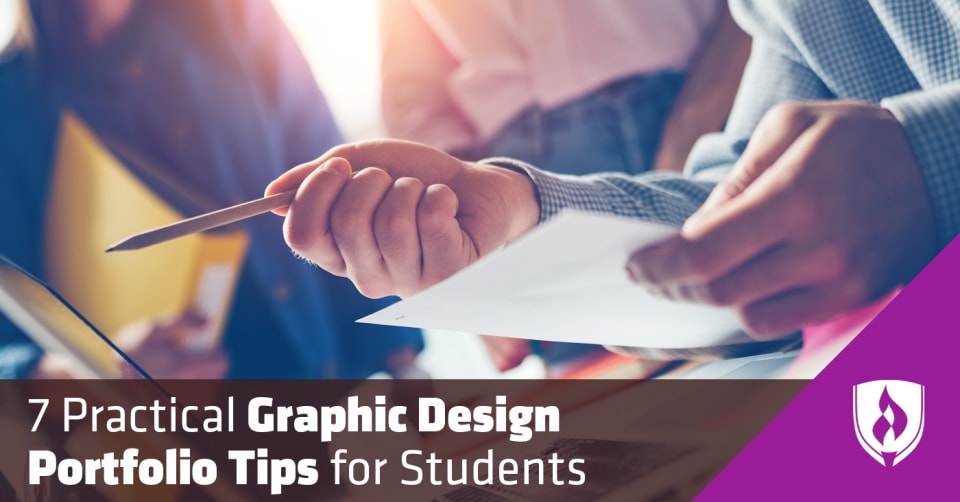
As an undergraduate design student juggling homework, classes, work, a family and—if there’s time left over—a social life, you might be tempted to move building your design portfolio to the back burner.
Maybe you think you’ll have more time to create an online graphic design portfolio once you graduate. Or maybe you assume that you don’t need to know how to create a graphic design portfolio because it will just come together naturally, filled with homework and other projects you’ve completed during college.
Think again! Graphic design employers are looking for candidates with well-rounded portfolios that showcase a variety of skills in a professional way. It might feel impossible to create a strong graphic design portfolio as a student, but it doesn’t have to be.
You don’t have to wait until graduation to gather your work into a professional graphic design portfolio.
How to create a graphic design portfolio: Expert tips for students
So what should students keep in mind when building their professional design portfolios? We’ve asked design pros to share their best advice—and here’s what they offered:
1. Quality over quantity
Don’t stress about filling your portfolio with every project you’ve ever worked on. Employers understand that students might not have as much work to show as more experienced designers. It’s better to include high-quality pieces in your portfolio than it is to create a “full” portfolio with work you’re not proud of.
“While having eight to nine samples in your portfolio would be ideal, a better impression is to have three to five quality examples instead of padding a portfolio with mediocre work,” says Chris Grayson, creative director at Red Olive.
2. Don’t be afraid to include school projects
The goal of your graphic design portfolio is to show off your skills and design aesthetic, so there’s no reason not to include class projects if they help you accomplish this goal. In fact, employers expect to see school assignments in the design portfolio of a recent grad!
“I expect a portfolio to include student or personal work when hiring for an internship or a junior position,” Grayson says.
The work itself matters more than the circumstances under which you created it—quality work is quality, no matter where it initially came from. “Focus on presenting your best quality material, and show off the skills you have developed, but do not fret too much over where the project experience you include in your portfolio originates,” Grayson says.
3. Seek design opportunities outside of school
With that being said, gaining real-world experience to feature alongside your school projects certainly can’t hurt—and you don’t necessarily need a job in the design field to gain these types of professional experience. Internships and volunteer opportunities are tried-and-true ways to flesh out your portfolio, but they aren’t the only options for design students.
“Create your own real-world experience!” says Rachael Jessney, director at Atelier Studios. “Approach family and friends who own or run businesses to see if they can give you a brief to work on.”
Lacking connections? Jessney says students can also try creating concepts for companies or brands they like or have an idea for. That said, it’s important to be clear about the nature of the work—don’t mislead employers into thinking you’ve been commissioned to create these speculative works.
4. Create a graphic design online portfolio
Creating an online graphic design portfolio is important in the digital age. It’s never too soon to start gathering your work into one central, online location. “Whether you are still in your sophomore year or you have graduated, collect your work into an online portfolio,” says Aamina Suleman, senior digital marketer, content creator and visual designer at LogoDesignGuru.com.
Graphic design students can create an online portfolio from scratch by building their own website, or they can use existing communities like Behance or Dribbble to share their design work. Though employers expect to see an online portfolio from candidates, students must be sure to protect the work they share. “Make sure you watermark your designs as there is a high chance of plagiarism,” Suleman says.
5. Showcase your best work
Your graphic design portfolio exists to show off your best work, and that means choosing pieces that reflect certain techniques or skills you’re proud to have mastered. “Compile your best experiments and back it up with notes about inspiration, tools and unique techniques that you have used,” Suleman says. Keep these notes brief to showcase your skills without over-explaining the project—your design should speak for itself!
Suleman adds that your portfolio pieces should display your knowledge of basic design principles, like composition and color, as well as your overall understanding that a good design serves a purpose. “Show your ability to solve problems through design,” Suleman says.
6. Keep your career goals in mind
The graphic design field is broad, with many different specialties and types of companies to choose from. The work in your portfolio should reflect the career goals you’re hoping to achieve. “Find out what field you feel passionate about, include projects that show your skills in that area, and pursue job opportunities that align with that passion,” Grayson says.
He advises students to think about the type of work they want to do and the position they’re applying for as they create their portfolio. “In my position with a web design firm, I would encourage my applicants to show examples of their digital work and UX/UI thinking,” Grayson says. “However, if you are looking into other design disciplines, you should include applicable work.”
7. Seek expert feedback
Once you have created your graphic design portfolio, don’t be shy about showing it to others! Ask for feedback from your teachers, internship supervisor and other mentors so you can continually improve your portfolio.
“Regularly seek feedback from others about your portfolio,” Jessney says. “If you have an interview for a role, even if you didn’t get it, ask for specific feedback on what they thought about your portfolio so that you have actionable tips to go away and implement.”
Create your graphic design portfolio, launch your career
Now that you know how to create a graphic design portfolio, all that’s left is getting to work creating standout designs that you’re proud to show potential employers.
Not sure where to start? Your career aspirations should be your guide as you decide what makes it into your graphic design online portfolio. Get inspiration from our article “8 Types of Graphic Design Jobs You Might Not Know About.” or check out graphic design trends to avoid.




