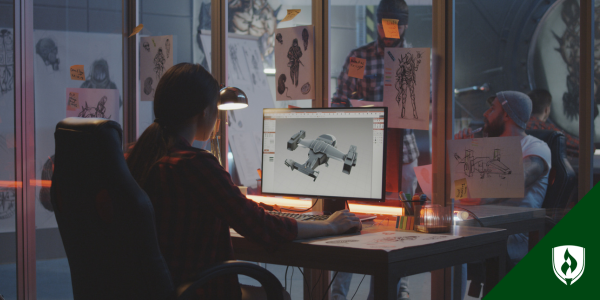As a budding designer, you’ve heard of stock photos. And you’ve certainly seen them. Any time you visit a website, flip through a magazine, scan a brochure or scroll through your newsfeed, you’re likely seeing many examples of stock imagery. But what are stock photos, and where do they come from?
To get a sense of the role of stock images in creative professions, we talked to several marketing and design professionals about the role of stock images in their work.
What are stock photos?
Stock photos can feature anything—scenery, everyday objects, animals, landmarks, events or people—and the images are typically licensed for specific uses. They also can be used and reused for commercial design purposes.
“Stock photos are professionally photographed images that can be licensed for use in projects like websites, presentations, advertisements and more,” explains Zac Surprenant, marketing director at Bennett® Packaging. “Stock photos are often purchased as part of a collection or by a subscription, depending on the site and your needs.”
Stock imagery isn’t limited to photographs, either.
“Stock photos are only one type of stock image,” says Sam Shepler, the founder and CEO of Testimonial Hero. “You can find photos, vectors, graphics, illustrations and templates, in the form of stock files.”
Many stock imagery companies offer video and graphic designs as well. These images and videos are often purchased from professional creators and then sold as part of the subscription to others.
Many organizations and companies use stock photos as a cost-effective way to enhance their marketing materials and represent their brand. The images can also be an important component of a business website if the company doesn’t have the means to produce its own photography.
Where can I find stock photos?
Stock photography companies generally offer their images online, with Getty Images® and Shutterstock® being two of the biggest and most popular stock imagery providers. Additionally, creatives commonly turn to sites like Pexels®, Pixabay®, Unsplash® and iStock® for their stock imagery needs.
Types of stock photo licensing
Each stock photography site has different price points and offers different types of licensing for how each image is used. There are three basic types of images: public domain, royalty-free and rights-managed.
Public domain images are not copyrighted, making them free to use in any circumstance, commercial or personal.
Royalty-free images are copyrighted, but generally can be used with a one-time payment to the licensor or creator.
Rights-managed images are copyrighted, with restrictions that are often based on the type or quantity of use.
5 Tips for using stock photos well
It’s critical for new designers to understand how to properly incorporate stock imagery. While it’s true using custom photography is almost always a better choice than stock imagery, sometimes that’s just not possible. Our design pros offer five basic guidelines for using stock images.
1. Make sure stock images complement your content and brand
First, consider the subject of your content. Be mindful about choosing images that will enhance your content and make it stand out to its intended audience. The user should never have to question why the image is accompanying the content.
Keep in mind that every image used in marketing materials or on a website is a direct reflection of the brand, so it’s important to choose images that complement the brand authentically.
“If the image is too perfect and looks like something out of an ad campaign, people are going to question its authenticity,” adds Surprenant. “Look for stock images that look natural and real.”
2. Differentiate stock images whenever possible
If you have access to these stock photos, that means other designers do as well. Stand out from the crowd and avoid repetition by making them your own. This helps make the photos look more polished and professional and allows you to cater them to your brand.
“Add some edits, like graphics, or text, so they look much more unique to what you're doing,” Shepler recommends.
3. Invest in a good stock photography site
If you’re planning on implementing stock photography in a large portion of your work, consider subscribing to a database. While there are free stock photo resources out there, they are likely more saturated with users which means the images are used more frequently.
A solid stock photography subscription can be an inexpensive way to solve specific design problems.
“If you need an image that conveys a specific emotion or one that goes along with text that you are writing, then using stock images is perfect,” Surprenant advises. “Stock photography sites offer packages so you can buy as many pictures as you need for one low price.”
4. Give credit where credit is due
“A big mistake many people make is using free stock photo sites such as Unsplash or Pexels without taking proper precautions,” says Brendan Williams, founder of Brendan Williams Creative. “For example, images featuring a model should have a model release to avoid copyright issues.”
Terms of use will vary depending on the source of your stock photos. Be diligent in crediting sources when using stock images when it’s required to do so.
“It’s important to highlight that when paying for stock images, you’re paying for the license to use them, but you’re not paying for the ownership, or copyright,” says Shepler.
Don’t assume you have free reign just because you paid for the image. Make sure you’re aware of what the license allows you to do.
5. Understand the value in original photoshoots
“Stock photos don’t suit every design project,” says Surprenant. “Some designs require specific images that simply aren’t available.”
While stock photos are an acceptable solution when in a pinch, they have some clear downsides.
“They yield negligible results in marketing,” says Devin Schumacher, founder of SERP. “Neither Google crawl bots nor digital consumers respond well to them. Since thousands of other websites likely use the exact image, Google does not classify them as original content.”
If your organization can afford it, try incorporating custom photography or illustration if at all possible. Experiment with combining in-house elements with procured assets.
The takeaway
Now that you know what stock photos are and how to incorporate them in your designs, make sure you're not making any other rookie mistakes. Learn about some other important aspects of graphic design in our article 7 Things Self-Taught Designers Don't Know They're Missing.
Getty Images is a registered trademark of Getty Images (US), Inc.
Shutterstock is a registered trademark of Shutterstock, Inc.
Pixabay is a registered trademark of Pixabay GmbH.
Pexels is a registered trademark of Pexels GmbH
Unsplash is a registered trademark of Crew Labs, Inc.
iStock is a registered trademark of iStockphoto LP.
Bennett is a registered trademark of Bennett Packaging of Kansas City, Inc.