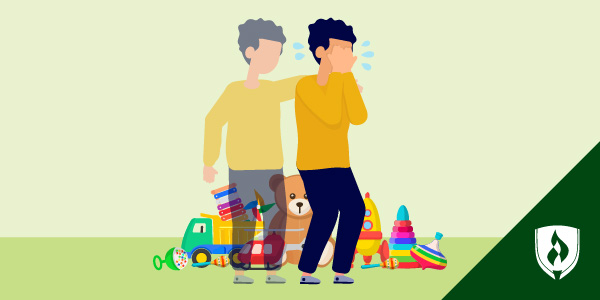Web 2.0 for Instructors-The Best Free Online Applications and Websites
By Martin LaGrow on 01/17/2011
The second generation of the Internet has arrived and it delivers great potential for educators. When computers first arrived in classrooms, their usefulness was limited to whatever software the school or teacher could afford, and perhaps some web research besides.
A current trend, known as Web 2.0, unlocks the potential of computers—for free—in ways that educators could only have dreamed just a few years ago. Today there are countless ways to create, collaborate, and share using free online applications. Many of the best available tools require no additional installation or download, meaning that instructors do not need to worry about access restrictions or copyright issues. But what is Web 2.0?

The term “web 2.0” first entered the vernacular in the early 2000s. There is no widely accepted definition of the term, but there are some consistently accepted hallmarks of Web 2.0. In a word, it can be described as interactive. The “old” web gave us static online encyclopedias. Web 2.0 gives us Wikis—collections of information that can be edited by the users. In the old web, users would create an ordinary web page for others to view. Today, Web 2.0 gives people the opportunity to create pages that can be added to or modified by approved users.
This reinvention of the internet can offer tremendous benefits to educators, especially those that teach in an online forum. Whereas students and teachers were once confined to exchanging plain documents, it is now possible to exchange pictures, audio, and video in public with ease. Virtual tools now allow collaborative creativity, accessible from anywhere.
If you are new to Web 2.0 applications, or simply looking for a refreshing way to add a new dimension to your courses, here is a collection of 25 of the best tools out there. Websites were chosen based on the following criteria:
- They are FREE. They may have advanced features for a cost, but typically can be accessed by creating a free user account. You may want to set up a dummy email address to use for registrations to keep spam out of your regular email inbox.
- They require no installation on your local PC. The applications are entirely web-based, meaning you can use them even with a limited user account on a work computer.
- Because of the online nature of the applications, they are available from anywhere—meaning you can create from home and make them available to yourself and others anywhere around the world without worrying about transferring files or carrying a flash drive around.
- Not all sites listed are truly representative of collaborative learning, and not all are true representations of Web 2.0, but they all provide academic value.
So without further ado, here is the best of the best!
1. MyStickies Do you visit and bookmark a lot of websites, and then forget why you did?MyStickies allows you to attach virtual sticky notes to web pages that will reappear the next time you visit.
2. Quizlet There’s a timeless aspect to flash cards when it comes to repetitive memorization. Quizlet allows you to create your own flashcards, or access sets from the generous database. Once created, you can practice using a couple of built-in games. You can even generate photocopy-ready flashcards or test if you want the old fashioned kind!
3. Typing Web Nowadays, everyone needs to know how to type. Geared toward instructional use, Typing Web offers free lessons, games and certifications. It includes a teacher portal with administrative and reporting tools.
4. Mediafire Sometimes you just have to share large files—too large to share over email. Mediafire gives you a free and easy way to upload and share files up to 200 MB each with a 10 GB maximum.
5. OttoBib Anyone that has ever had to create a bibliography knows how frustrating formatting can be. Enter OttoBib—simply input the ISBNs and generate your reference in many common formats, including APA and MLA.
6. Footnote Have you ever struggled to find primary sources to lend authenticity to a lesson?Footnote.com contains over 70,000,000 digitized images, such as newspapers and government documents. However, only a limited number are available for free viewing.
7. Free Online Graph Paper Graph paper, dot paper, cross grids, music notation, and so much more—all readily available as . pdfs to download and print.
8. Google Voice® Google Voice adds a measure of security to the instructor that does not want to give out a personal phone number. Set yourself up with a Google Voice number, and forward the calls to any and all phones you choose. Dispose of the number at your convenience, without ever giving out your personal information.
9. Gradefix A tool for students rather than instructors, this website helps the organizationally challenged plan their homework schedule, and when necessary, organize their makeup work time as well.
10. Timetoast Not only can you quickly and easily create timelines accented by photographs on Timetoast, you can also browse thousands of timelines created by other users as well.
11. Delicious You may have used Delicious to save all of your bookmarks online so you can access them anywhere. Have you ever considered its value as an academic tool?Add your students to your network so they can follow the bookmarks you find relevant to your class. Follow them so you can verify the research they are conducting as well.
12. Slideshare® Create a slide show in PowerPoint or Open Office, and use Slideshare to upload the presentation and share online. A great idea for student projects. Browse the user channels for ideas.
13. Gliffy Gliffy is easy-to-use, web-based diagram software (think Microsoft Office Visio). Do you need to create a conceptual map of a network, a flowchart, a Venn diagram, or a floor plan to share?Gliffy is for you.
14. Microsoft Office® Training How do you set up that Macro in Excel 2007?What’s the difference between Word 2007 and Word 2010?Microsoft offers a wealth of training videos for all Office programs. It’s a great idea for teacher in-services or just to brush up on forgotten skills.
15. Glogster Visualize an interactive poster—one with pictures, links, and videos all displayed on an artistic background. That’s the idea behind Glogster. It’s simple to create your own glog, and it’s a great assignment for students to create them on topics of interest rather than written reports. There is also a large database of user created glogs to view.
16. Vyew Sometimes, you just have to show someone rather than tell them. There are many free desktop sharing applications available, but Vyew stands out for its simplicity and the fact that there’s no installation required. It offers a white board, video conferencing, screen sharing, and voice over IP.
17. ClassMarker ClassMarker gives you the ability to create and score quizzes. The free version includes a randomizer, time limits, and unlimited classes, quizzes, and questions.
18. Kubbu Kubbu functions similarly to ClassMarker, but gives the ability to create crosswords, games, and quizzes. Limited to 30 students and 15 activities at a time per teacher.
19. MIT Open Courseware Have you ever wondered what classes are like at MIT?They’ve left the back door open. Using MIT’s Open Courseware, you can view selected lecture notes, assignments, and outlines from various courses previously taught at MIT.
20. How Stuff Works Not necessarily set up for educators, How Stuff Works is still an invaluable resource no matter what you teach. Find articles, pictures, puzzles, podcasts, and videos on everything from installing RAM in your computer to the curse on King Tut’s tomb. If nothing else, an educational place to waste time!
21. TeacherTube There are many well-known online repositories for videos. Youtube and Vimeo are two of the biggest. You can find many excellent academic videos on either one, and share your own as well. What sets TeacherTube apart is that it is set up solely for education—meaning more relevant results and less sorting through random bloggers and Lady Gaga videos.
22. Academic Earth OK, this is not really a collaborative tool for education—but it IS a great academic find. Here you will find a warehouse of lectures by renowned instructors on almost any academic topic. Search by subject, by university, or by instructor. Add as a supplement to your class or assign as extra credit viewing.
23. Engrade Hands down, the best free online grading and academic management tool available. However, before using an online gradebook, make sure you understand your institution’s policies on recording student data on a third-party host.
24. and 25. Mindomo and Bubbl.us Concept mapping, or mind mapping, help visual learners conceptualize, and assist nonlinear thinkers to organize their thoughts. Mindomo and Bubbl.us are similar tools for accomplishing the same task—the difference between the two is user preference. I give the edge to Mindomo for the easy-to-browse database of thousands of user created maps.