7 Types of Diagnostic Imaging Tests You May Assist with as a Radiologic Technologist
By Gordon Hanson on 11/07/2017
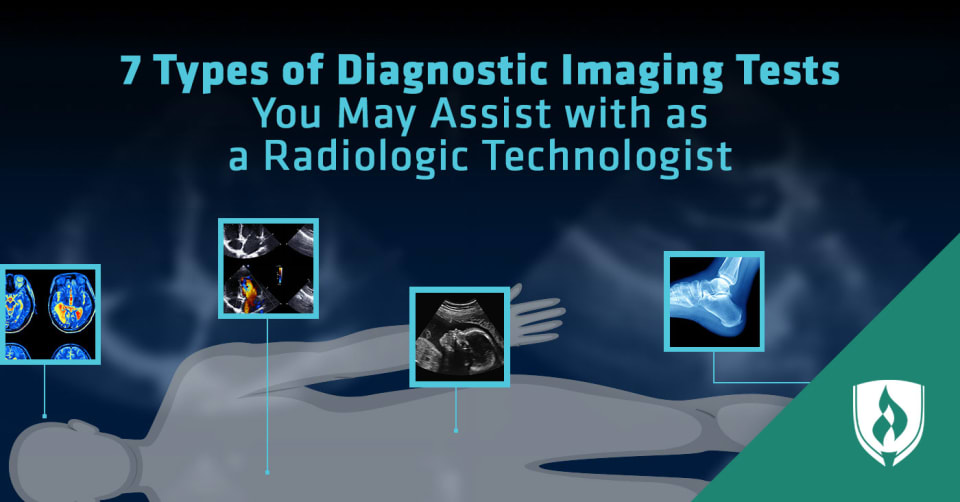
What kid hasn’t spent a little time daydreaming about having X-ray vision? After all, seeing things that the human eye can’t normally see is a pretty incredible power. The ability to see more than the human eye can perceive has a much more practical application than the superhero musings of a comic book-loving kid, though. Doctors and healthcare professionals often need to see inside the human body to figure out what’s going on. Fortunately, what the eye cannot do, diagnostic imaging tests can. These diagnostic imaging techniques are the work of radiologic technologists who use their “powers” to help save lives—all without a cape!
Diagnostic imaging is non-invasive, meaning medical professionals can look inside without surgery. With these exams, doctors can see how inner organs are functioning, joints are moving and much more. Diagnostic imaging does everything from confirming the presence of disease and determining the severity of an injury to providing a strategy for upcoming surgical procedures.
Radiologic technologists work with patients to perform the tests. What must a radiologic technologist know to do the job? “Anatomy, patient positioning, examination techniques, equipment protocol, radiation safety, radiation protection and basic patient care,” according to the American Society of Radiologic Technologists. It’s a lot to learn, but can pay off career-wise.
To give you a better idea of what to expect in a radiologic technologist career, we highlighted some of the most common diagnostic imaging tests and techniques you’re likely to perform.
7 Common diagnostic imaging tests
What can you expect to do on a daily basis with proper training? Here are seven of the most common procedures you’ll assist with as a diagnostic imaging professional.
1. X-rays
The most common diagnostic imaging exam performed in medical facilities is the X-ray, which is a broad term that also covers numerous sub-categories. X-rays are performed for many reasons, including to diagnose the cause of pain, determine the extent of an injury, check on the progression of disease and evaluate how effectively treatments are working.
X-rays involve targeting a small amount of radiation toward the body where images are needed. To do this, the radiologic technologist needs to make sure the patient is not wearing jewelry or tight-fitting clothes that could impair the quality of the images. Then getting the patient in the correct position is necessary. Once all of that is squared away, it’s time to take some pictures of what’s going on inside the body.
2. CT scan
Also known as CAT scans or computed axial tomography scans, CT scans allow doctors to see cross-sections of the body. The cross-sectional images produce more detailed images than a conventional X-ray. In fact, a CT scan is often ordered when something suspicious appears on an X-ray.
The CAT scanner is a large donut-shaped machine, in which the patient travels through the center as the scanner takes images. For certain tests, the patient may drink an oral contrast dye or receive an injection of contrast dye, which helps show what’s happening inside the body. Once everything is ready, the technologist positions the patient on the scanner bed and leaves the room. From a control room, the technologist operates the scanner, which slowly moves the patient through the center.
3. MRI
Another option for cross-sectional imaging is an MRI, which stands for magnetic resonance imaging. Similar to a CAT scan, MRIs work well for imaging soft tissues such as organs and tendons. Unlike a CAT scan, MRIs don’t use ionizing radiation but instead use radio waves with magnetic fields. Without the use of radiation, MRIs are often thought to be safer, but they also take longer to administer. Where a CAT scan may take as few as five minutes, an MRI may take up to half an hour or longer depending on the procedure.
Patients lay on a table that travels through a tube. The technologist positions the patient so that the area of the body being examined is placed over the magnet. Some patients feel claustrophobic during an MRI, so the technologist may have to comfort some individuals prior to the procedure. MRIs can be fairly noisy, so earplugs or earmuffs may be fitted. Two-way transmitters allow for communications between the patient and technologist during the exam.
4. Mammogram
Two types of mammograms are offered in the battle against breast cancer: screening and diagnostic mammograms. Screening mammograms are used to first detect any abnormalities. Diagnostic mammograms check for malignancy after a lump or thickening in the breast has been detected. Early detection of cancer is essential in the fight against breast cancer.
Technologists will use different best practices depending on whether a screening or diagnostic exam is being performed. Screening exams typically involve a couple images of each breast. But diagnostic exams are more extensive, with the technologist taking more images from multiple angles. Magnified images are also taken so that physicians can examine suspicious areas.
Explore updated Mammogram guidelines.
5. Ultrasound
Sometimes called a sonography, an ultrasound captures images from within the body with the use of high-frequency sound waves. It’s often used to detect concerns with soft tissues such as organs and vessels. Because it uses no radiation, ultrasounds are the chosen way to examine pregnant women.
Preparing for an ultrasound depends on what is being examined. For tests anywhere near the abdomen, patients must fast but are allowed to drink water. Patients lay down on an exam table and a lubricant is applied to the skin. A device called a transducer sends high-frequency sound waves into the body as it moves across the skin. These sound waves create an image of what is happening inside the body.
6. Fluoroscopy
While other tests are comparable to still photography, a fluoroscopy is like a motion picture of bodily functions. That’s because a fluoroscopy shows moving body parts. The procedure is often done with contrast dyes, which show how they flow through the body. While all of this is being done, an X-ray beam sends signals to a monitor. Fluoroscopies are used to evaluate both hard and soft tissue, including bones, joints, organs and vessels. Blood flow exams often involve fluoroscopy.
The technologist starts by positioning the patient on the exam table. Unlike many other exams in which the patient is asked to be motionless, the technologist may ask the person to move during the fluoroscopy to get an idea how the body is reacting to motion. Fluoroscopy itself is not painful, but injecting contrast dyes into the body can be, so technologists may need to offer comfort remedies.
7. PET scans
A PET scan, also known as positron emission tomography scan, is like disease detection in the body, revealing problems happening at the cellular level. The procedure involves introducing radioactive tracers into the body. With the use of a PET scanner, the tracers uncover problems that otherwise could go undetected until they worsen.
Depending on the procedure, tracers can be introduced one of three ways: Injection in a vein, inhalation of a gas or drinking a special mixture. It takes a while for tracers to travel within the body, so there is about an hour wait before the scan can happen. When it’s time, the patient will lay down on a table that moves through an O-shaped machine. The technologist instructs the patient when to be motionless and when to hold one’s breath.
A clearer picture
The diagnostic imaging field is looking for the next wave of radiologic technologists. Good news—you don’t need to be blessed with X-ray vision to see its promise as a career with a bright future. It’s right in front of you now.
Learn more about the appealing aspects of this healthcare career in our article, “7 Advantages of Being a Radiologic Technologist You Can’t Ignore.”




