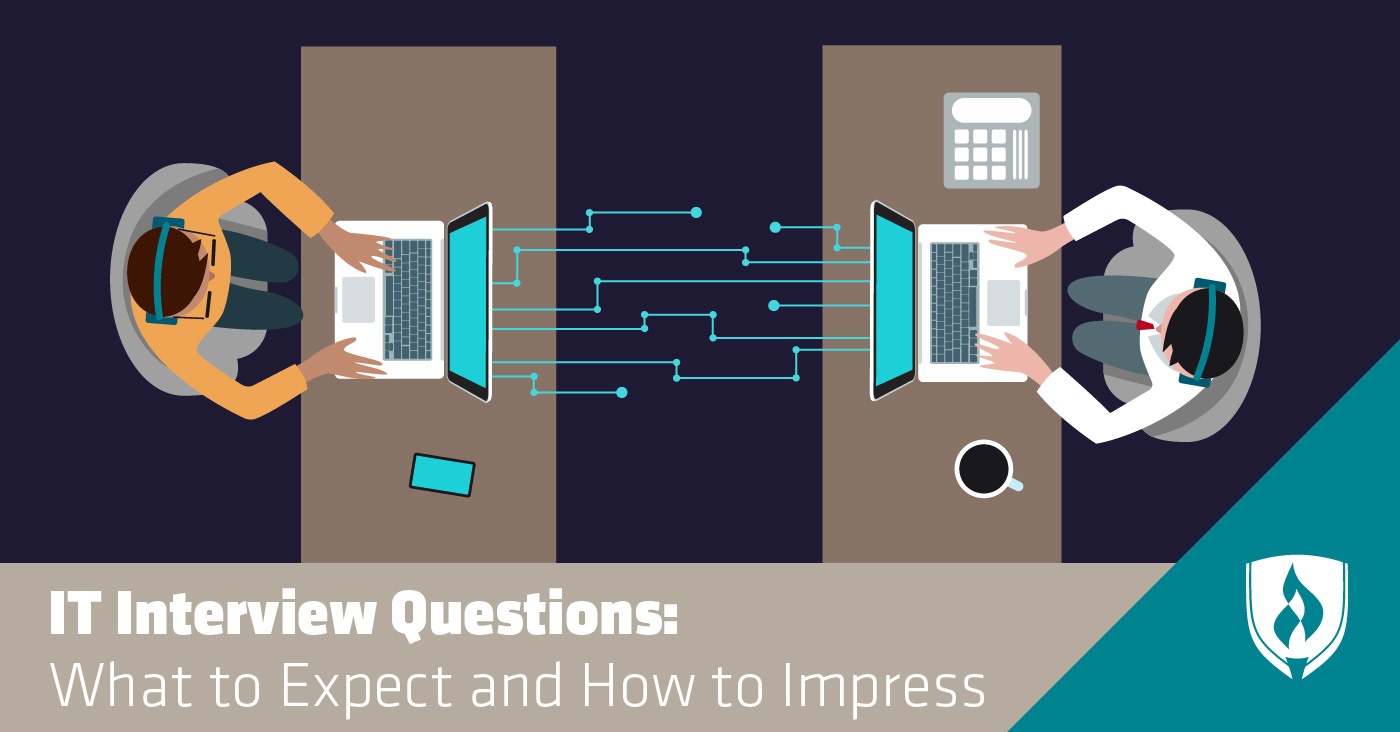
You used to think earning a degree in information technology would be the hardest part about launching your IT career. Now that the end is in sight, however, you’re getting nervous and ready to turn your attention to the interview process
You know you need to prepare before you interview, but you aren’t sure where to start. What sort of IT job interview questions can you expect to answer? How can you make a good impression on potential employers?
We went straight to the source to find the answers you need to be prepared for IT interview questions. Read this advice from IT hiring managers to learn what they look for in a candidate and how you can prepare to put your best foot forward on interview day.
What should I expect from the IT interview process?
Every organization will have their own steps for finding the right candidate to join their team, but many of our experts shared a similar process. It may look like a lot at first glance, but don’t worry! Some of these interviews may be combined into the same meeting, and you’ll be well prepared thanks to these expert tips.
1. Phone interview
A phone screening is a common way to start the interview process. This interview will be short—typically less than 30 minutes—but the call could come at any time, so it’s good to begin preparing as soon as you submit your application and resume.
“I will set up a phone screen where I will do a light qualification, which includes assessing their personality, people skills, salary requirements and basic desires,” says Camden Parks, talent acquisition manager at The 20. Be prepared with basic answers about your work experience, your interest in the company and what you’re looking for in a job.
2. In-person interview
At this stage, candidates will typically meet with an IT hiring manager or HR professional for this interview. Expect to be asked basic interview questions that highlight your education and experience, previous job history and technical know-how.
3. Technical interview
This technical interview often takes place at the same time as your in-person interview with the hiring manager. The details of this evaluation can vary widely depending on the position you’re applying for and the person conducting the interview.
It’s normal to feel nervous about completing a technical interview on the spot. The most important thing to remember is to remain calm. “I look for the ability to think through a problem more than the answer itself,” says David Johnson, chief technology officer at Mulytic Labs.
That’s an important factor to keep in mind. Most interviewers won’t expect a potential new hire to know everything—but they do want to see that you have the fundamentals down and would know where to start if you run into something you don’t know the answer to. Even if you’re stumped, highlight your thought process as you search for an answer.
4. Team interview
Once you’ve proven your mettle through the first three phases of the process, some organizations will conduct a second interview to meet the team you’ll be working with if you land the job. IT positions often require collaboration with others, so it’s important to employers that they only hire people who are the right fit.
“I am more looking for candidates that will be a good culture fit and will be happy and productive in the environment we have here,” Parks says.
At this stage you may still get questions regarding technical know-how, but typically the focus is more about your personality and how well you’d seem to get along with current staff. This should be the easy part—show that you’re the polite, friendly, humble and enthusiastic potential new hire that you are.
What IT interview questions can you expect?
It’s easier to prepare for your IT interview when you have an idea of which questions are likely to come up. Our experts are looking for strong answers to interview questions like these:
What are two of your strengths and weaknesses? “Candidates will always come prepared with one, so it usually throws them for a loop when we ask them for two,” Parks says. “This usually gets a more truthful answer out of them.”
Tell me about [insert here] technology. Why did you use it and what did you think? “I want to hear an opinion,” Johnson says. “They cannot be just a user that has never thought of the technology and how it exists in the ecosystem. I want to see that the person has thought about it and its value to the business.”
What would your current supervisor say are the most rewarding and challenging things about working with you? “When I do a reference check, I always cross-reference their answers to see how self-aware they are,” Parks says.
What’s the best technology-related project you’ve ever completed? “I want them to sell me on what they did that was great and why,” Johnson says. “It shows me their self-perception and shows me their ability to communicate technology in an exciting way.”
4 IT interview tips from hiring managers
1. Be honest
Many interviewers will want to know why you’re looking for a new position and why you’re drawn to their organization in particular. Even if this is your first IT job and you don’t have to account for why you’re leaving a previous position, it’s worth it to be honest in your answers.
“If the candidate cannot answer the basics of why they are leaving a job or what his or her goals are, then that is an immediate red flag,” Johnson says. “The candidate has to be here for a reason.” Be straightforward in your responses about your career goals and your interest in the company. Don’t try to fake excitement that isn’t there—interviewers can tell.
2. Don’t try to hide past failures
Many candidates are afraid to reveal any weakness or failures to hiring managers. However, employers aren’t looking for perfect people; they understand that mistakes happen. Employers are more interested in finding candidates who can accept responsibility and learn from their mistakes.
“We believe in accountability here, so it’s important to know that the candidate understands that failures can turn into lessons,” Parks says. Johnson agrees, adding that humility is an important characteristic in the IT field, where employees must be flexible and willing to accept imperfect solutions to problems. Your interviewer knows mistakes are going to happen—so who would they rather work with? Someone who owns up to them or someone who gets defensive and tries to pass blame?
3. Have a passion for tech
It seems like a no-brainer to have a genuine interest in the IT field, but not all candidates have this quality. People who are only interested in the tech field because of the income potential lack the excitement and drive employers are seeking.
“I can teach most other skills, but I cannot teach passion,” Johnson says. “If he or she is excited about work, then that energy will help the team.” Put your passion for tech on full display by giving your opinion about various technologies and being eager to talk about past projects you’ve enjoyed.
4. Be friendly
Some job candidates approach the interview process too stiffly in the hopes of looking professional. But companies want to hire people who can do the job and are fun to work with. Being friendly during your interview can go a long way toward helping you land the job.
“An immediate red flag is someone that isn’t polite or willing to hold a conversation,” Parks says. “I always hope to find candidates that are friendly, engaging and have the ability to talk about themselves and their experience.”
Prepare for your new IT career
Thanks to these expert insights, you know exactly what to expect from IT interview questions. However, nailing the interview is only part of the process. First you have to capture employers’ attention with a standout resume.




