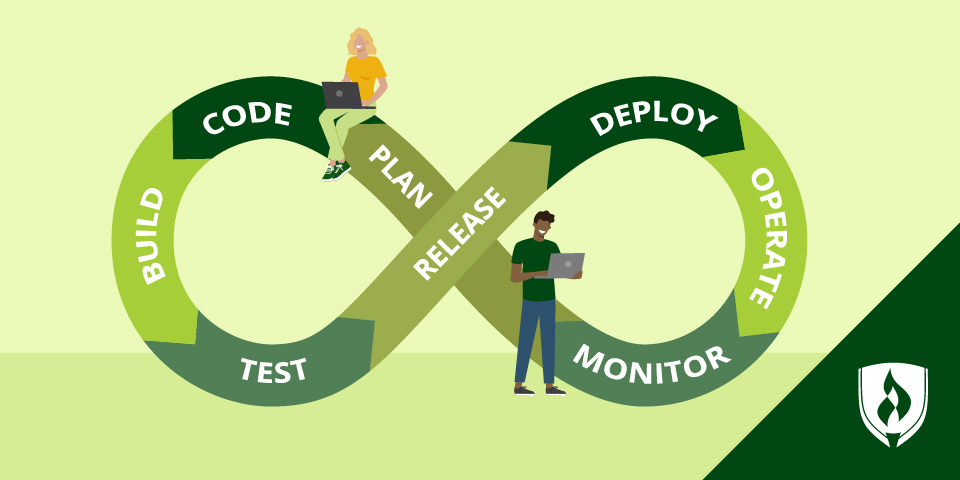Software applications are a commonplace part of life we all rely on. We all have apps on our phones and software on our laptops that help us track tasks, make budgets and have fun playing games or staying in touch with friends.
Though they may seem simple enough, all of these tools that keep us organized and entertained are the end product of much planning and work by professionals on a software development team. These people combine creativity, technical expertise and organizational skills to deliver you the latest trendy game, security patch or mobile app. Read on for some insight into how these highly useful, convenient and fun software products are developed.
5 Software development team members you should know
Looking to get the scoop on who’s doing what in a software development team? We’ve got you covered. While the size and composition of a software development team can vary depending on the organization, the roles below generally reflect who you’ll find working on software development projects.
1. User Experience (UX) and User Interface (UI) designers
Essentially, the UX and UI designer roles involve predicting what the end-user will need as they use the product. UX designers look at the entire user experience of the software or app, while UI designers analyze parts of the whole—for example, button layouts, menu bars and other interface elements.
What they do: In a software development environment, before the product is built, UX and UI designers will conduct user testing and research on competitors to see what’s been done successfully before. Then they will build mock-ups and wireframes that show a preview of the final product.
“There’s usually a ‘sign-off’ phase, where the client and developers both approve the mockups, as it’s much cheaper to fix them before the app is built,” explains David Stellini, co-founder of All Front.
UX and UI design involve a good understanding of design and development, as well as human psychology. Their end goal is to create an interface and overall experience that is intuitive, functional and as easy to use as possible.
“UX/UI designers ensure smooth and efficient user-focused outcomes,” says Natalia Parcinska, business developer at Spacelift®. “Their function is to put themselves in the user’s shoes and ensure all aspects of the experience—usability, functionality and performance—are executed appropriately.”
Education or background needed: There’s no set-in-stone path for becoming a UX or UI designer. That said, UX and UI designers often have experience in design, web development or software development.
2. Software engineers and developers
Software engineers and developers might seem similar, but they are not necessarily interchangeable roles. Software engineers look at an entire system of software and products and evaluate their feasibility and needs as a whole, at times creating new tools to manage each component. Software developers generally focus their work on building or modifying those individual components of a software project and also ensuring these “pieces” connect and interface with each other optimally.
What they do: In software development, both software engineers and developers offer their insight prior to building the product.
“The developers work closely with the design team during the ideation phase to deliver a seamless user experience,” says Stellini. “While the UX/UI designers create the design, the software developers implement it through actual code.”
Perhaps at the risk of ruffling feathers, Parcinska describes these team members as the “brains behind the operation,” as they’re tasked with the challenge of actually building software to meet outlined requirements.
“They create the final product by writing code in a [variety] of different languages,” Parcinska explains. “In large projects, you may find different experience levels within the software development teams.”
Education or background needed: Software engineers and developers generally have experience and degrees in software application development, computer science or other related technology subjects.
3. Quality assurance (QA) analysts and testers
Equally important to writing the code for a new feature or app is making sure that it works as intended. Quality assurance analysts play an important role in systematically identifying, documenting and rooting out bugs and performance issues.
What they do: Quality assurance analysts and testers make sure the product works properly prior to releasing it to the end-user or client. This requires a methodical evaluation of the work to ensure critical errors are identified and resolved.
“Testing and QA people are responsible for the quality and stability of the projects released by the team,” says software engineering manager John Ryding of Build the Stage. “They go on to define testing plans to mitigate that risk and organize the team to run tests when a project is close to release.” Check out our article "What Is Software Quality Assurance? A Beginner's Guide"
Education or background needed: QA analysts and testers often have Computer Science (or closely related) degrees and other related experience.
4. Project manager
Project managers serve as the central person tracking the project’s development to make sure everyone on the team has what they need and is completing each task on time. Given the often-complex nature of software development projects, they serve as both a conduit for communication across teams and as the force keeping everyone involved in a project headed in the right direction.
What they do: Project managers are in contact with all members of the team to assist with questions and provide resources; though not developers themselves, they typically have a good understanding of the technical aspects of the job. Communication is a big part of a project manager’s job, as they must get updates from every team member in order to anticipate problems and relay information to key project stakeholders.
“Project managers often act as a liaison between management and the dev team,” says Cornelius Fichtner, president of OSP International.
“A project manager is in charge of the organization, development and workflow design,” adds Parcinska. “They’re responsible for contracts, budgets, timeframes, managing unforeseen circumstances and mitigating risks. Simply put, they ensure the plan and structure are in place.”
Education or background needed: Project managers on software development teams often have experience in information technology to give them a technical foundation. Many pursue project management-related professional certifications and other business-related education.
For more information on project managers in general, check out our article “What Does a Project Manager Do? A Peek at these Process Pros.”
5. Business analyst
While this role isn’t typically involved with the day-to-day creation of software applications, they do play a critical adjacent role. These professionals help define the scope of a project and outline the critical requirements new software or software features must meet.
What they do: Business analysts dive deep into how a software product or feature will be used. This includes documenting existing systems and processes and identifying the key requirements for software effectiveness. They then work with development teams to translate these business requirements into more concrete technical needs.
“They listen to the business goals and assist them in defining their objectives,” Parcinska says.
Education or background needed: Another role with no set-in-stone educational path, business analysts in this context often have Business Management, Information Technology Management or related undergraduate degrees. Many may pursue graduate education to pair with technical experience in software development.
Find your place in software development
Creating a new app or adding useful new features takes a team effort. Whether you’re interested in actively writing code, designing an easy-to-use interface or keeping the project on the rails and working as intended, there’s potentially a role for you to work toward.
If you’re thinking software development itself might offer you the challenge you’re looking for in a career, check out our article “Getting Started in Software Development: 6 Tips for Success” to learn more.
Spacelift is a registered trademark of Spacelift.io.
Related Articles: