Working From Home and Information Technology: How Remote Work Is Changing IT
By Brianna Flavin on 04/12/2021
While remote work has been a rising topic in technology for a good while now, nothing has put this conversation in the spotlight quite like the COVID-19 pandemic. As thousands of companies adjusted to support employees working from home, many information technology (IT) departments faced a new range of challenges to quickly address.
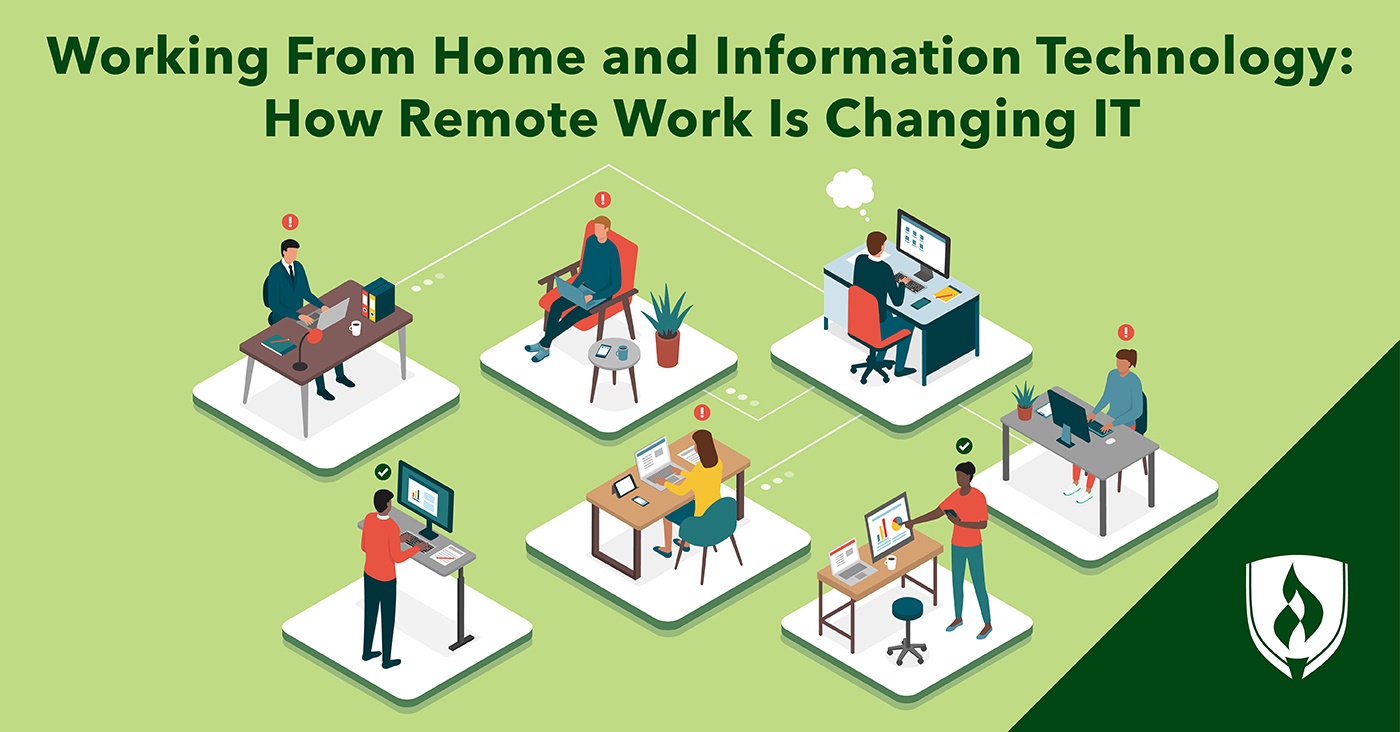
While it remains to be seen how widespread the adaptation of work-from-home policies will be for the long term, the immediate shift to widespread remote work certainly brought a host of new(-ish) concerns for IT teams to contend with. Security, productivity and connectivity remain essential in a remote workforce, and organizations turned to IT departments for solutions—and in short order.
In a summer 2020 Ivanti survey of over 1,500 IT professionals, 63 percent reported that their workload has increased by over 30 percent since their companies saw an increase (or total shift) in remote work.1 Some of that extra work took the form of creating more tutorials for employees, increasing VPN access and establishing extra devices for remote employees.
That’s just one concern. The survey also found 66 percent of IT professionals had also reported an increase in security problems, support incidents and requests from employees due to working from home.1 For up-and-coming IT professionals, the remote workforce represents some unique concerns: What does IT look like when employees are working from home? Has the role of an IT professional changed? Is it likely to change?
To help answer that, we asked information technology pros to weigh in on the remote work impact on IT and how it has changed their day-to-day work.
5 Changes IT professionals face in a remote workforce
Big or small, moving to a largely remote workforce has brought about many changes. Here are just a handful of the shifts IT professionals have had to adapt to.
1. Massive network adjustments
Network issues in a central office location obviously aren’t ideal. But one silver lining is that IT professionals working to address these issues in the office have greater control and knowledge of the hardware and systems being used. With home networks and devices, IT professionals have substantially more variables to contend with.
“Every remote employee’s home IT infrastructure becomes an extension of the main office,” says Jason Buckley, founding partner of Jasco Technology. “Instead of having a single office with 25 employees, the IT professional now must manage a main office with 25 satellite offices.”
Everything from support to security gets more complicated when each employee’s remote setup varies and is often beyond the company’s control, making troubleshooting a lot more complex, Buckley says. “The addition of all the remote employee’s home networks adds additional network security risks that must be managed.”
2. Fewer opportunities to educate or explain
When correspondence changes to a digital platform, communication gets more challenging. “The first major change is, of course, that when an employee has a problem, you can’t simply mosey over to their desk to take a look,” says Jack Zmudzinski, a senior associate at Future Processing. “This means that you need a whole new set of communication skills to help you identify and resolve issues quickly.”
He points out that IT support is not always about technical problems but also the assurance a quick face-to-face chat can provide for a stressed and confused worker. Drop-ins allow employees to hear from experts about the technology and gain some clarity without much fuss.
Ultimately, Zmudzinski encourages anyone considering IT—especially in a potentially remote situation—to work on their people skills. “When working remotely, employees often feel panicked and overwhelmed when something goes wrong, so you need to be able to reassure them and deal with the issue in a calm and friendly manner.”
3. More creativity—and proactivity—in communication
When someone lacks the technical awareness to explain the problem they are having, IT professionals get a lot of vague or even incorrect description. “The singular biggest challenge here is that a lot of ‘civilian’ staff don’t have the vocabulary to explain exactly what the problem is,” Zmudzinski says. In a remote setting, if someone sends you a message saying, “The pointer thing is wiggling,” you don’t always have the ability to see it for yourself and determine next steps. “For an IT professional, this means that you need to become an expert at translation in order to figure out what the issue is and how to resolve it.”
To get ahead of this, some IT professionals have created new materials to help workers navigate common IT issues better. “While working from home, I’ve had time to put together some manuals and how-tos for staff, and as a result, employees are slowly learning to consult these before calling for help,” Zmudzinski says. This proactive effort eventually decreased the workload and freed him up for more important tasks.
4. Adjusting to work-life balance challenges
“Incoming IT professionals could expect a blurred definition of ‘work hours,’” says Bessy Tam, global product lead at Google. IT pros working remotely face the same barriers as professionals in other roles, even as they act as troubleshooters for colleagues. Even if you work onsite, Tam points out that remote employees in other time zones (or those keeping varying working hours) will sporadically email or message you beyond a typical nine-to-five.
“While the new remote life increases communication and collaboration, you may also end up working around the clock and get burnt out,” Tam says. Zmudzinski has found that few people stick to a nine-to-five schedule when working remotely, so IT professionals can wind up on call all the time.
“The key is to be more communicative of your boundaries,” Tam says. “The IT field is very open to this so they don't risk losing you as a valued employee.” On the bright side, she points out that IT professionals working remotely have more room to create “heads down” work time without interruption. When people can’t pop into your office throughout the day, you have more control over your schedule.
5. Workarounds for physical inspections
Technology has come a long way, but some issues do require a truly hands-on response. “Remote support tools have limitations,” says Wayne Connors, managing director of ACCL. “Problems that require physical inspection remain a challenge.”
If workers do live in a certain vicinity, IT teams can create opportunities to inspect devices via drop off or through meetings. But what do you do when your remote workforce is all over the globe?
“Often you will need to rely on the remote employee to be your eyes and hands to help you troubleshoot and fix their IT issues,” Buckley says. “Supporting remote employees takes an increased level of patience and great customer service!”
Remote work is putting information technology in the spotlight
Overall, one impact of remote work on IT is turning out to be increased attention and potentially appreciation for IT departments. A long-time frustration for IT pros is seeing their work treated as a type of maintenance—only there to fix things when something goes wrong.
But since allowing employees to work remotely is a major business decision, Connors points out that business leaders are proactively looking closer at IT operations, to make sure the arrangement works. “This is an opportunity for IT to be the heroes by providing valuable business insights into remote working KPIs, like productivity, application usage, resource utilization and areas for improvement, like optimization and cost savings.”
As a result of so many businesses accommodating remote work, Connors has seen a definite increase in the demand for IT support. If remote work continues to be a significant concern in corporations, competition over IT professionals may very well see a boost.
If you are interested in working in IT, the impact of remote work could be very good news for your career ambitions. “The advice I could give to anybody who is considering a career in IT would be to explore,” Connors says. “IT is a vast industry. There’s so much to discover and so much to learn.”
If you’re looking for ways to make that first step into an IT career, start with our article “6 IT Certifications That Can Help Launch Your Tech Career.”
Related Articles:
1Ivanti, “Survey: 66% of IT Professionals Report an Increase in Security Issues in the Past Three Months” [accessed March 2021] https://www.ivanti.com/company/press-releases/2020/survey-it-professionals-security-issue-increase




