How to Stay Organized in College: The Best Apps for Students
By Hannah Meinke on 03/08/2021
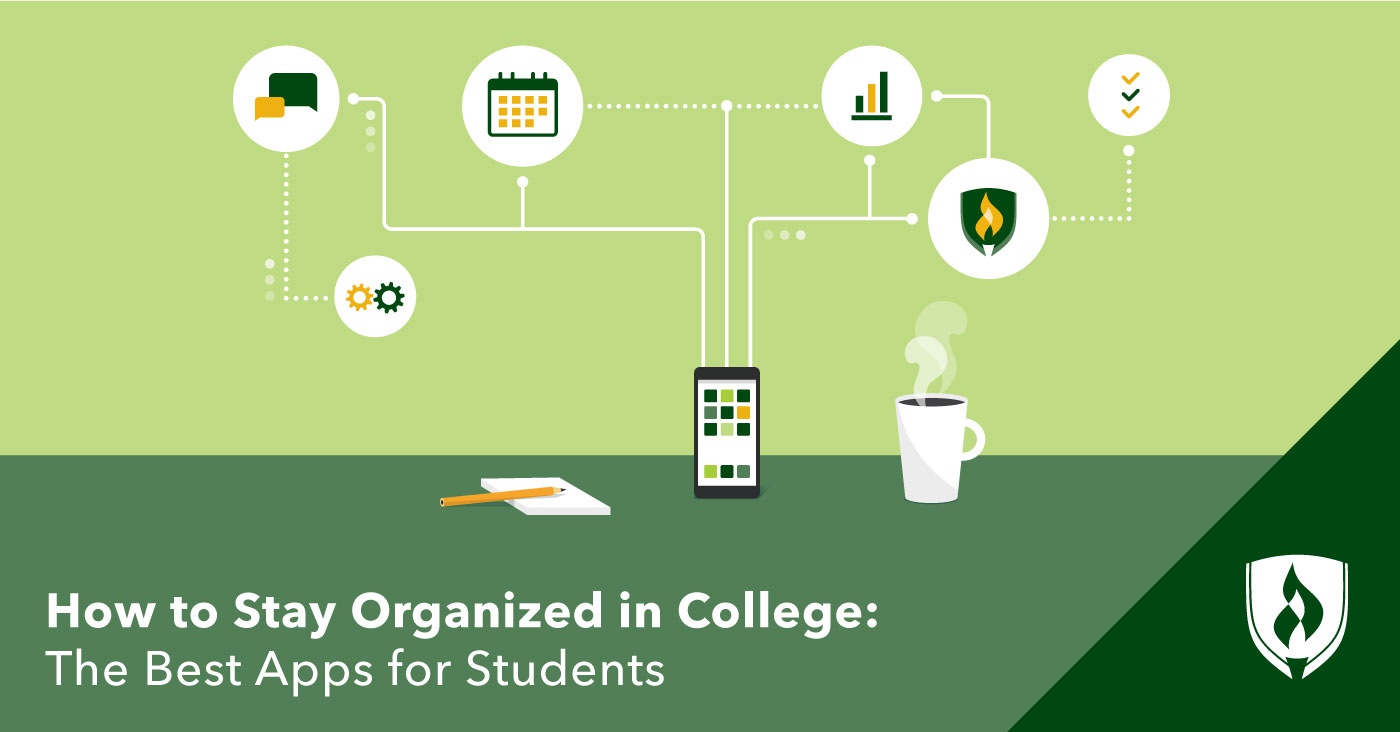
You’ve got a lot on your plate—and that can make keeping up with your daily responsibilities a challenge at times. Add in homework, classes and extracurricular activities, and your planner begins to look like a maze of highlighter and pen scribbles. But with the right tools, it doesn’t have to be difficult to get organized. Attending college can be a great spark for reevaluating how you prioritize your time.
One of the best ways to learn how to stay organized in college is by using apps. With everything accessible on your smartphone or laptop, apps help ensure you have what you need no matter where you are—no more cursing yourself for losing track of a very important back-of-envelope note.
Though there are thousands of options available, the best apps for students are easy to use and integrate the most important parts of your life, and best of all—there are a lot of free options out there. Not even a stack of post-it notes can beat that.
7 Ways to use the best organization apps for students
Part of being organized in college is learning how to stay on track with everything that makes you a successful student. From eating healthy meals to dedicating study time, these apps can help you develop good, lifelong habits.
1. Organize your notes
We’ve all jotted things down only to later lose them in the shuffle. A note-taking app can alleviate some of these issues. The Evernote® app is an excellent option for keeping all of your ideas together. This note-taking app offers hundreds of helpful templates, including essay outlines, lecture summaries and project structures. Create a weekly planner for your homework assignments complete with checkboxes and color-coordinated items. Sync your phone and laptop so you can take notes whenever inspiration strikes.
For easy access, you can create new notebooks for different classes or categories. Save research articles and other web pages directly to your projects, and insert images and videos to give colorful context to your words.
2. Study on the go
Quizlet® makes it easy to study for your next exam. Ditch the index cards, and create a set of interactive flashcards on your phone. Not only can you shuffle the terms and definitions in a variety of ways, but you can choose from different learning modes that will help you engage the material in a new way. Opt for the simple matching game, or protect the planets from incoming asteroids by typing your terms.
Quizlet makes it easy to study from anywhere—in line at the grocery store or at night before bed. Import material from a word document or Excel® spreadsheet, and star those you want to focus on. In addition to creating your own cards, you can search for thousands of sets that have already been made in dozens of subjects. This app is equipped with a read-aloud feature and voice recognition so you can be sure to pronounce everything correctly.
3. Keep track of your calendar
My Study Life is a calendar app designed for students. While a basic smartphone calendar is a solid starting option, there are certain things it likely doesn’t account for. This app helps you schedule for classes that run on a rotating schedule and for a select term. Instead of entering each class for every day of the week, you can easily adjust for different semesters.
This app can also help you organize assignment due dates. Create a study schedule for every exam so you don’t end up cramming at the last minute. Break big projects up into manageable portions, and set reminders for those smaller tasks that tend to fall through the cracks. My Study Life offers a simple dashboard view so you can see all of your classes and assignments at once.
4. Stay healthy
Workouts are often the first thing to go when your schedule gets busy, but with an app like Nike Training Club, you’ll have a helpful resource for staying invested in your health even as things get hectic. Choose from hundreds of workouts based on how much time and equipment you have, your experience level and workout type.
Jump-start your morning with 30 minutes of cardio or wind down after a long day with 10 minutes of gentle yoga. These workouts are designed by trainers and professional athletes and feature step-by-step videos to ensure you have the right form. This app also includes content on nutrition, mindfulness, sleep and recovery.
5. Make mealtime easier
Mealime is a meal planning and grocery list app. It can be difficult to cook healthy meals when your schedule changes day to day, but by planning ahead, you can avoid last-minute stress and nightly takeout. This app allows you to choose what kind of diet you’re interested in—vegetarian, paleo or somewhere in between—as well as what foods you’d like to avoid.
Choose from thousands of recipes that can be prepared in under 30 minutes. Once you decide on a meal plan, this app will create a shopping list that can be exported to apps like Instacart® or Amazon Fresh®. Reduce food waste and potentially save on your grocery bill by knowing exactly what you need.
6. Manage your budget
Everydollar® can help take the stress out of handling money. With this app, you can create a monthly budget in less than 10 minutes. Track your income and expenses so you know where to cut back and where you can loosen up.
This app is ideal for students as it also offers advice on paying off student loans, growing an emergency fund and developing healthy spending habits. A simple dashboard will show you exactly where you are in relation to your financial goals.
7. Take time for yourself
Headspace® offers peace of mind no matter what your schedule looks like. This mindfulness app is aimed at reducing stress and improving your mental state. Choose from hundreds of guided meditation exercises that target everything from anxiety and frustration to lack of focus. A quick three minutes of deep breathing and thought training can help set up your entire day.
A key feature of this app is a wide selection of meditations surrounding sleep. Getting good sleep is one of the most important components of your success as a student. Headspace® offers soothing stories and gentle music to help you fall asleep quickly and get quality rest.
Find a positive balance
Being organized is all about learning to prioritize what’s important to you. You may have more responsibilities as a student, but with the right tools, you don’t need to sacrifice balance to be successful. Apps are just one of many ways you can make the most out of your time.
As you explore the best apps for students and learn how to stay organized in college, discover more support services in our article “9 Surprising Student Resources You Didn’t Know Rasmussen University Offered.”
Evernote is a registered trademark of Evernote Corporation.
Microsoft Excel is a registered trademark of Microsoft Corporation.
Headspace is a registered trademark of Headspace Meditation Limited.
Everydollar is a registered trademark of Lampo Licensing, LLC.
Nike Training Club is a registered trademark of Nike, Inc.
Quizlet is a registered trademark of Quizlet, Inc.




