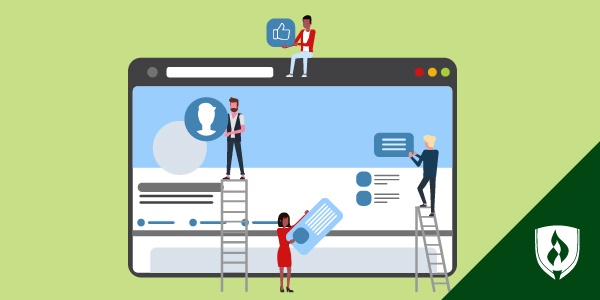Your parents may gloat of snipping newspaper ads and sending in their resumes by snail mail but surfing the web for jobs can be just as time consuming and even more confusing. It feels like when you click ‘send’ your resume is whizzed off into some cyber-abyss. Then, when you want to follow up on your email, all you have for contact info is “hr.ourcompany.com,” … not even a name. Your frustration is warranted, but don’t throw in the towel just yet.

“Social media really adds another layer to someone’s job search,” says Jen Cute, career services advisor at Rasmussen College. “You can uncover heaps of helpful information with a little strategic social media use.”
We’ve all heard about leveraging LinkedIn in your job search but you’re not limited to just one platform! We identified some handy tips and tricks for using three social networks you’re already familiar with to help you land your dream job.
Unless you’ve been living under a rock, you’re probably well aware that Facebook is the most widely used social media site of our era. But what you may have not heard much about is that you can leverage Facebook to find jobs and stay informed about industries of interest.
Secrets for success
Evaluate: One of the greatest things about Facebook is that it’s a blend of photos, information, history and connections. If you come across a job opening online, use Facebook as a way to evaluate the company’s culture. Check out their photos, reviews and tagline. See which companies they “like” and who likes them back.
Follow: It’s easy to press the like button, but “liking” a page doesn’t do a whole lot anymore. In order to keep tabs on a company, you need to be following their page so their status updates will appear in your news feed. This is an easy way to keep a pulse on industry news and be in the loop on any jobs posted by companies you follow.
Groom: It’s been buzzing out there for a while now that future employers check out social media profiles. With 43% of employers screening employees on social media, you need to give your profile a professional makeover. Just as you’re searching for company profiles, they can be searching for you also, so be sure putting your best foot forward
What the experts say …
A clean Facebook profile is a must, according to Adam Kirsch, social media strategist and COO of Yorango. “It's no secret that recruiters and hiring managers search the site before extending interviews. Review your profile privacy settings and delete any pictures or posts that might concern a recruiter,” he advises. “When you're searching for a job, you don't want anything standing in the way.”
Twitter is more than just a constant stream of what your best friends ate during the day. This social communication site has evolved into a revolutionary tool for global news and a unique way to connect with companies and stay up-to-date on industry news—including job openings.
Secrets for Success
Stay focused: It can be so tempting to tweet about the score of the college football game or the new shoes you landed at half-price, but save the personal tweets for a personal account. Serious jobseekers should consider creating a professional twitter profile, with which you only follow and tweet industry-specific things. This will set you apart as someone who is connected in your field and focused on your future.
Get Organized: Using twitter lists is a great way to narrow in on an industry of interest. Adding career-related Twitter handles to a list will create a custom Twitter feed featuring only updates from those accounts. This will prevent important information from getting buried in the ridiculous hashtags and baby pictures that flood your main Twitter feed. If you have your eye on a specific employer, turn on your push notifications so you’re the first to know when they tweet.
Follow Hashtags: First, if you don’t know what a hashtag is, get educated because these simple punctuation marks can become a key ingredient in your job search. You can search hashtags within the Twitter platform, but in order to follow a hashtag you’ll have to use an external tool such as Hootsuite. For example, tracking a keyword or hashtag like “#techjobs” could uncover countless opportunities you wouldn’t otherwise find.
What the experts say …
“You’d be surprised how many recruiters use and search Twitter,” says Jamie Pretzloff director of marketing at Wixon Jewelers. She advises job seekers to make their profile professional and searchable. You can accomplish this by making sure your bio reflects your maturity and career aspirations, as well as incorporating industry relevant keywords and hashtags.
Believe it or not, this website is more than just a virtual bulletin board for storing recipes and do-it-yourself projects. Pinterest has a lot of potential for job seekers who use it the right way.
Secrets for success
Pin wisely: You are more than welcome to use Pinterest for the personal reasons listed above, but be sure to incorporate some career-focused boards to your account. For example, if your interest is graphic design, create a board of “typography” and one for “color inspiration.” Not only will this help in organizing your professional resources, but you never know when a future employer is going to take a peek at what you’re pinning.
Research & follow: If you’re interested in a company or industry, simply type it in the search bar and browse through the related pins. A plethora of repins is a good indicator that the information is relevant and noteworthy. Be sure to follow any companies for which you’re interested in working. Favoriting, repining and even leaving comments on their pins is a great way to illustrate your interest and get your name remembered.
Search: Again, some employers and companies are also using Pinterest to post job opportunities, so be sure to use the search bar. When you come across a position of interest, keep them organized by creating a secret board called “apply ASAP” or “dream positions.”
What the experts say …
“Tracking brand initiatives on Pinterest … shows a more nuanced understanding of social media,” Kirsch says. He says this is especially useful if you’re pursuing a career in the retail or e-commerce industry.
Stay socially savvy
The emergence of social networks has benefited your personal life, so why not take advantage of these tools in your professional life as well? Doing so will keep you up-to-date on industry news and trends, help you connect with others in your field of interest and could even expose you to job opportunities you didn’t know existed.
Now you know how to use social media in your job search. The next step is being prepared for the interview. Here are some important questions to ask in an interview before accepting a job offer.
If you know someone whose job search could benefit from these social media tips and tricks, share this article with them!