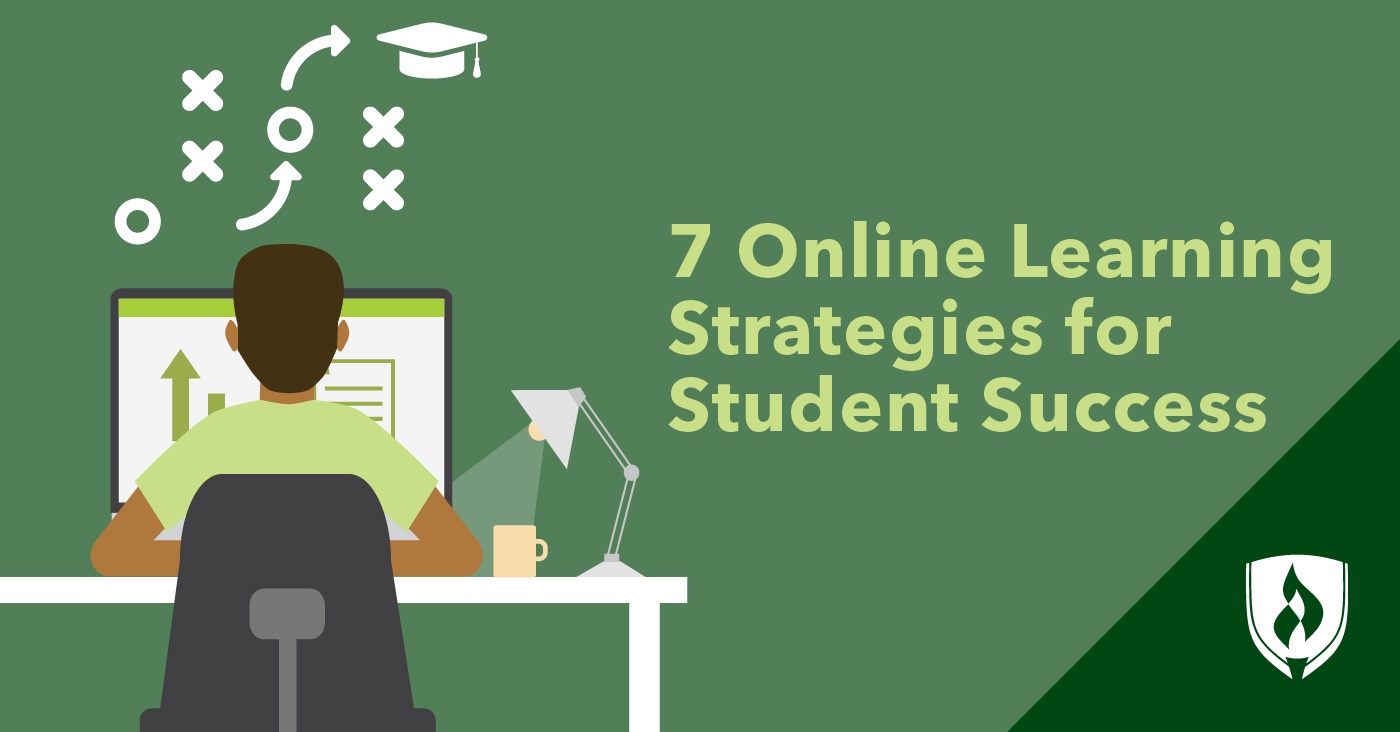
Online education has come a long way. Once considered more of an outlying oddity in higher education, this modality and the experience for students has evolved and grown to the point where it’s almost surprising if a course doesn’t have at least some online elements involved.
While online education was certainly well-established by 2020, the COVID-19 pandemic recently pushed millions of learners to adapt to this approach—along with some of the advantages and disadvantages that come with it.
Online education is certainly different and may take some adjustments from you before you hit your stride. Fortunately, you’re not stuck figuring it out on your own. We’ve asked several education pros to offer up their tried-and-true tips, tricks and strategies for online learning success so you can hit the ground running.
Strategies of successful online students
Everyone has different ways of learning, but with online classes, there are some special considerations that make a difference between a good educational experience and a great one. Read on for more details on how you can make the most of your online education.
1. Engage with instructors, classmates and course materials
It might seem like a given—after all, you’re here to learn, right?—but without a physical place to go to, many students have trouble getting into learning mode. This is why it’s important for online students to make a concerted effort to engage with the course in as many ways as possible.
“Engage with your classmates and instructors,” says Renee Rosales, founder of Theara®. “Whether it’s posting on the class message board, speaking up on the virtual session or just introducing yourself.”
The more ties you can create between the coursework and your own schedule, the better. That means joining extracurricular activities that are available and of interest to you.
“Join a school club!” says Betty Norton, president of education at Xceed Preparatory Academy®. “These days, students have access to so many online communities through their schools that are just for students. It can be a fun way to make new friends and do something you love.”
And while it may seem obvious, just taking some time at the beginning of a course to explore assigned readings and review the course syllabus is a common step many students forget.
2. Prepare for technical glitches
It’s not a given, but technical issues happen. When an issue pops up—whether it’s a spotty internet connection, an issue accessing course materials, your device giving up the ghost or even just a simple power outage—you can almost bank on it happening during the worst possible time.
Often, these issues happening is completely outside of your control. What you can control is how proactive of an approach you’re taking.
“One way to solve this is to prepare ahead of time for your class,” says Rosales. “Try to find out early what is needed so you can prepare and troubleshoot any issues. Also, try to stay connected with your teacher so they can understand what is going on instead of assuming you’re not interested in the class.”
Don’t hesitate to let your instructors know if an unexpected technical issue has thrown you off track. Download course materials in advance if possible. Don’t wait until the last minute to submit an assignment. Have a dependable backup plan in mind for internet issues. You may not be able to get ahead of every possible technical problem, but a little bit of planning ahead can save you some trouble.
3. Create a specific learning space
Do not overlook the value of having a solid study environment. There are a million potential distractions out there, and online courses need your undivided attention. Carving out a little chunk of space where you know you can keep the distractions to a minimum and work comfortably can be a big plus.
“Find a space at home where you can work and make it your own,” says Norton. “Spruce it up with photos, drawings, pencils and scratch paper, maybe even a fidget spinner or Rubik’s Cube® for when you need a little brain break.”
Norton advises that this space also be where you keep everything you need for coursework and should also be where you go for any meetings with your teachers or classmates.
4. Set aside time for coursework
Just like it’s important to have physical space dedicated to online work, it’s also important to make space on your calendar for studying, homework and any other class requirements.
“Create a realistic, daily schedule of when you plan to work,” says Norton. “You can even split your coursework by subject area. Maybe Mondays and Wednesdays are STEM, and Tuesdays and Thursdays are humanities. Fridays are for catch-up to get ready for the next week.”
No matter how you decide to split the time up, the most important piece is building that routine.
5. Break up tasks into smaller chunks
Looking at the schedule and course materials can be intimidating for some students who aren’t sure where or how to start. But it’s important to keep in mind that a sprawling project, expansive reading list or lengthy research paper does not—and likely should not—but taken on all at once. If you’re sticking to the scheduling advice in number four of this list, you can steadily take out incremental bits of work that will help keep larger projects feeling more manageable.
Norton recommends applying the Pomodoro technique® to your studies, which encourages small tasks in timed increments of 25 minutes and adds breaks between each task.
6. Take screen breaks
While online education works because of our modern use of screens, too much of a good thing can get in your way.
“A big problem is excessive screen time,” says Ed O’Neil, academic director of the UK Language Project. “The best way to combat this is to blend both online and offline learning strategies.”
O’Neill suggests simply switching off any unnecessary electronic devices and using a notebook and pens as one way to combat screen fatigue and minimize online distractions.
7. Ask for help
Even with the best intentions, all of us lose track of time, get distracted or procrastinate from time to time—but there is help available for students looking to improve their study habits.
Procrastination is something many students struggle with, says Bonnie Ostrand, a Learning Services coordinator at Rasmussen University. Ostrand recommends a Guide to Procrastination, which was created by a peer tutor at the University.
“We have found through tutoring and peer educator sessions that sharing these techniques help students combat their procrastination habits,” Ostrand says.
In addition to peer tutoring sessions, it’s also a good idea to reach out to your instructors when you are having problems.
“If you start to feel like you’re falling behind, getting bored with your routine or your schedule, talk to your teacher, your parents or counselor,” Ostrand says.
Sometimes just talking about your troubles can ease them, but it’s also good to have others give you support and advice when you need a pep talk. They want you to succeed, so don’t get in the way of letting them help.
Ready for the next step?
Online learning is a dynamic way to bring learning to lots of different people across the globe. It’s also a great way for working adults looking to upgrade their skills or change careers to advance their knowledge. Think you’re ready to explore earning a degree online? Check out what Rasmussen University has to offer students just like you on their Online Degrees page.
Xceed Preparatory Academy is a registered trademark of Microschools Investment Group LLC.
Theara is a registered trademark of Renee Rosales.
Rubik’s Cube is a registered trademark of Ideal Toy Corporation.
Pomodoro Technique is a registered trademark of Cirillo Consulting GmbH.




