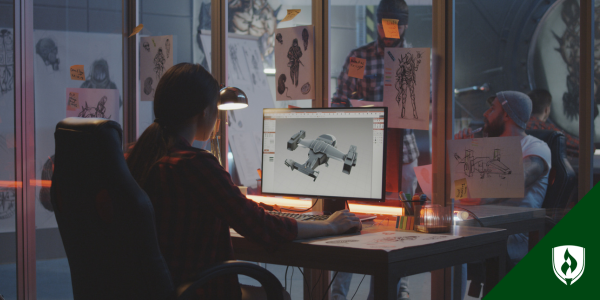Is Graphic Design Hard? Designers Dish on the Most Difficult Aspects of the Job
By Hannah Meinke on 12/09/2019

There’s hard and then there’s hard. You know that every career has its challenges—and sometimes those challenges can actually be a motivator to keep you coming back to work every day. So is graphic design hard in this way? Or are there other challenges that might make this profession a bad fit for you?
It's not that you're afraid to put in the work. You just don’t want it to be so difficult that you wouldn’t enjoy the job. Sketching your favorite landscape or the faces of your family might come easy, but working with other designers, dealing with clients, and designing for a living all add their own challenges.
It’s not always easy for an outside observer to understand where a job lands on the difficulty scale. That’s why we asked graphic design experts to offer up their honest opinions on what makes working in this field difficult—and their advice for young designers hoping to manage these challenges.
3 Common difficulties that come from working in graphic design
So what did our experts find challenging about working in graphic design? While this certainly isn’t the comprehensive list of potential challenges you’ll encounter as a designer, the three listed below cover a lot of ground.
1. Imposter syndrome
Remember when you first got your driver’s license and felt like the only new driver on the road and everyone knows you’re barely cut out for driving? You’ve felt imposter syndrome before. Everyone does—but it can be a pretty unpleasant feeling when it applies to your professional life.
In the world of graphic design, it can be really easy to feel like maybe you don’t belong or don’t have the technical chops to be considered a “real” designer. Not only are there a lot of different skills and software to learn, but there’s also the challenge of creating good designs that don’t feel like they’ve been done a million times before. As a new designer, you will have to advocate for yourself which can be tough when you feel so out of place.
Levi Olmstead, designer and founder of his content marketing services business, admits that this can be the hardest part of getting started. “Thoughts such as ‘I'm not a professional,’ ‘I'm not as good as others,’ ‘I shouldn't be doing this’ are frequent. You're going to have these emotions, and you have to fight through them.”
Like anything else in life, feeling subpar can shut you down, but it can also motivate you to get better. Olmstead’s own experience proves that imposter syndrome can also be used as a positive motivator.
“[My concerns] helped me make sure my first designs were something I was really proud of, and I spent a ton of time refining them,” Olmstead says.
How can you overcome it?
Jay Teves, a senior designer at Dilate Digital, offers this advice. “There will always be something you could do better in every project you undertake. Focusing and mastering one skill until you become great at it is extremely useful before learning something new.”
As a young designer there’s so much to learn, practice and refine that it can be easy to get overwhelmed and start believing you’ll never have it all down. By narrowing your focus and mastering a smaller set of skills, you’ll build your confidence and feel more comfortable when the time comes to try something new. Along the way you’ll make mistakes—but you can’t let them discourage you from continuing on.
“Learning from your failures is the key to achieving a greater outcome for your design career,” Teves says.
2. Navigating negative or questionable feedback
Feedback is great when it makes you look good, but then again, most designers would even settle for feedback that just makes sense. Unfortunately, this is not always the case. Olmstead explains this is one of the most frustrating realities of graphic design. “You're going to have clients who have feedback—sometimes that feedback will go against rules of design and may make a design worse.”
It doesn’t matter how solid the design or experienced the designer, some clients are just hard to work with. You may spend hours perfecting a logo that represents exactly what the client wanted. It's modern, not too flashy, incorporates the company name and even their ridiculous request for a cartoon penguin. Minutes after sending what you thought was the final draft, they inform you that the font is too big, the colors too dull, and the format unreadable. They’d prefer neon Comic Sans.
Okay, that might be a bit drastic, but you get the idea. When a client is picky, indecisive, or can’t trust your expertise as the designer, feedback can be a very frustrating part of the job.
How can you overcome it?
Supposedly, the client is always right. Supposedly, you should just swallow your pride and do what the client wants. While that might be necessary in some situations, there are other ways to navigate the delicate terrain of client feedback. Olmstead offers his personal tactics. “Feel free to mock up what they want, and then send over both that design and an updated version of the initial design.”
This way you can show the client what they want while still giving them a better option. At the very least, you will reassure them that you can implement feedback. At best, they may realize that what they wanted was achievable within your original design.
Another way to navigate client feedback is to anticipate it from the start. Nick Avola, content manager at Visuals by Impulse, tells young graphic designers, “Never be afraid to say ‘I don’t understand.’ New designers are often too timid or ashamed to admit they are struggling with a project.” He says, “Learn to accept humility—always ask for more information and direction when a client brief is unclear. Guessing at a client’s intentions is the easiest way to get started on the wrong foot.”
3. Creative burnout
You may have a dozen ideas for your first ad layout, but after 20 or 30 ads, you might start to feel tapped out. Not only do clients want something that looks good, they want something that looks different. When you’ve designed 100 variations of a similar thing, it can be difficult to stay inspired.
“I don’t care how long you’ve been designing, the burnout stage will happen at some point. New designers need to be prepared. Your creativity has limits. You need to care for and replenish it—otherwise, your process will become mechanical and emotionless, and the final products will suffer,” Avola says.
It can start to feel like every shade of green looks the same, and you lose track of how many "modern but classic” brand labels or “sleek and simple” homepages you’ve done. If you’re not careful, designing will lose its appeal.
How can you overcome it?
Creative burnout doesn’t have to be a dead-end. Whether you’re approaching it or are in the midst of it, Avola advises, “Take regular breaks, care for your mental health, and inspire yourself with research before jumping into a project.” It may seem like you’re wasting time or not working hard enough but think of it as an investment in yourself and your career. What feels indulgent now will pay off in the future.
This can be especially difficult for young designers if they accept every extra project offered to them. While it’s important to gain experience, Olmstead warns against taking on too much too soon. “My advice would be to take on many small projects at the beginning of your career to learn how to manage multiple clients, multiple client personalities, dealing with feedback, and building your portfolio.”
You may need to pass on some work—which can be tough—but by mastering fundamental skills, you can begin to develop resilience against burnout.
Are you up for the challenge?
Of all the experts we asked, not one said that actual designing was the hard part of the job. While honing your skills and learning new tools can take time, it’s the imagining, creating and experimenting that draw most people to this field. The work that surrounds designing may be challenging at times, but if designing is what you love, the choice should be easy.
The next step is deciding whether or not you want to get a formal education in graphic design. Consider the facts in our article, “Is a Graphic Design Degree Worth It or Worthless?”
Related Articles: