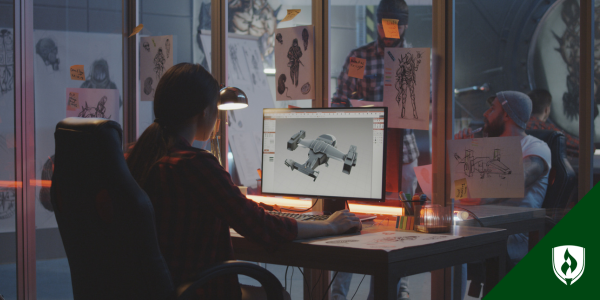Have you heard the term “creative brief” used in the design field? As a new or aspiring designer, maybe you’ve seen the term in passing. These documents help provide projects structure in the design world, and all graphic designers should know how to use them.
While getting started in the design field may initially seem intimidating, with seemingly countless technical terms and techniques to learn, knowing the tools of the trade is a must for any designer. Still, learning these terms is only the first step. You also need to know how to use the tools and techniques they refer to.
Understanding creative briefs and how they apply to your work is key to being a successful designer.
So, what is a creative brief? And what should you do with one as a graphic designer? Let’s dive in.
What is a creative brief?
At its most basic level, a creative brief summarizes the critical information for a design project, like the objectives and timeline for the job. It helps designers understand the project and keep them (and any other creative professionals assigned to the work) on the same page as the client. In other words, it acts as a guide and reference sheet for the design job.
“Briefs are a kickoff point in a project,” says Paul Gonzalez, principal, creative director and designer at Studio Black NYC. “We use it first to align with the client on what is needed. From there I can start the project with the goals and objectives aligned.”
Who writes creative briefs?
If you’re thinking, wait, I’ve never written a creative brief, don’t panic. You haven’t been unprofessional or failed some secret industry test. In most cases, it’s not actually the designer’s job to write briefs. Typically, the client or a closely aligned intermediary is responsible for putting together a creative brief.
As you’ll see, there’s a lot of information that can potentially be included in a brief, and it’s on the client to process and boil that information down to what’s needed for designers and other creatives to effectively do their jobs.
This process can be challenging, particularly for complex projects with multiple creative stakeholders. For example, a creative brief for a website redesign will have a lot of varied inputs with priorities that may conflict, so relaying that information in a timely and helpful manner to the people tasked with executing the work can be a big lift. When done well, though, this document provides a solid unifying vision or framework to guide a creative team’s effort.
What’s included in a creative brief?
Now that you know what a creative brief is, you’re probably wondering what exactly you should expect to see in one. Every brief will be slightly different based on the project and company. For some projects, certain categories aren’t relevant, while other information will need its own new section. Luckily, creative briefs typically have similar structures.
Gonzalez explains that briefs should include information about the client and their industry, as well as details specific to the project, including objectives, a summary, target audience information and a timeline for completion. “A creative brief is the core business outline of the service you will bring to the client,” he says.
While the summary section obviously summarizes the project, there are other sections that are less apparent in their function. Here are those sections and why they’re important.
Client information
One section you’re sure to see on all creative briefs is a synopsis explaining who the client is. What is their product? What is their brand? This section should give you a solid background on who the project is for, telling you what you need to know about the client to successfully complete the project.
Project goal
Now that you know the company, you also need to know what they want to do with the project. “New website” doesn’t tell you why they want a new website. However, if the goal of the project is to reach a younger audience with an updated site, you have a solid direction to start brainstorming design ideas.
Here, you may also see defined metrics for project success. For example, the client may want to boost website traffic by 20 percent or define success for the project by increasing online sales by 5 percent. These concrete outcomes tell the designer what their work needs to accomplish for the client.
Target audience
Any design methodology needs to account for the end-user: Who is the audience? Most creative briefs will tell you who the target audience for the project is, though they vary in what specifics they include. Some may tell you demographic information, details about the audience’s likes and dislikes, or even information about the audience’s personality.
Timeline and deliverables
If the client is operating on a schedule, they will include a timeline with different deadlines for the project. They will break the project into stages so you know exactly what their schedule is. At each deadline, you may even see deliverables listed, which tells you what needs to be finished and submitted by that date. Even if there isn’t a timeline, there might still be a deliverables list showing you what precisely the client expects to receive from this project.
Specifications
Sometimes incorporated directly within the deliverables list, this portion of the brief will relay any of the precise details creatives will need to know. This can include things like image dimensions and size variations, format limitations, logo placement rules, etc.
Message
Another key component of design projects is what they are meant to convey to the audience. Here, the client is telling the designer the take-home message they should convey with their design work. Should the audience know about a company’s new product and its features? What should the audience think about the business based on the new logo? Ideally, the message will be clear and brief, described in only one or two sentences.
Tone
If the client includes information about the tone of the message, they are specifying how the message should be conveyed. Is the brand youthful and upbeat or serious and formal? This tells you what image the brand aims for and what angle to take with your design elements. For example, bright colors would work for a trendy clothing company while more muted tones would be more appropriate for a business selling home goods.
What to do if a creative brief isn’t helpful
While the goal of having a creative brief is to give you and the client clear communication and a shared starting point, not all creative briefs are created equal. As we mentioned, it can be challenging for clients to get this information condensed into a brief effectively—and unfortunately, when the brief is struggling, the difficulties get passed on to the creatives. Few things can be more stressful than unclear directions leading to major revisions or unexpected work.
When presented with a confusing creative brief, it’s best to gain some clarity up front rather than attempt to power through murky waters. Regarding these situations, Gonzalez says, “I recreate [the brief] and walk through it with the client and fill it out ourselves so that we are all on the same page. Then we send it over for client approval.”
Sometimes, the formality of the document can cause clients or project sponsors to lose sight of what they’re trying to accomplish. This is a chance for you to ask questions and get things stated in a practical way. For instance, you don’t need a page-long manifesto full of lofty language about their company’s culture; you need a quick summary of the feeling and attitude you want to convey in this advertisement.
The key here is to remain polite with the client and walk them through what you absolutely must know to get the job done effectively. When done well, you’ll demonstrate your professionalism, establish trust and help the partner understand your point of view when preparing for a new project.
Level up your design skills
Now that you can answer, “What is a creative brief?” you can move forward in the design world with newfound assurance. Your skill and confidence will improve as you learn more tricks of the trade and inside lingo.
Still, being a self-taught graphic designer navigating a competitive marketplace does have its challenges. To find out what you may be missing and fill these gaps, read our article “9 Things Self-Taught Graphic Designers Don’t Know They’re Missing.”
Studio Black is a registered trademark of Studio Black NYC, LLC.