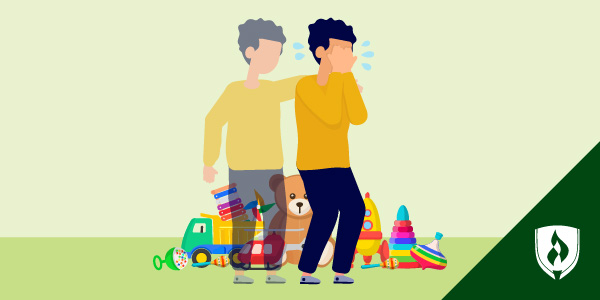Screen Time Recommendations: ECE Experts Shed Light on the Pros and Cons of Screen Time for Kids
By Ashley Brooks on 06/03/2019
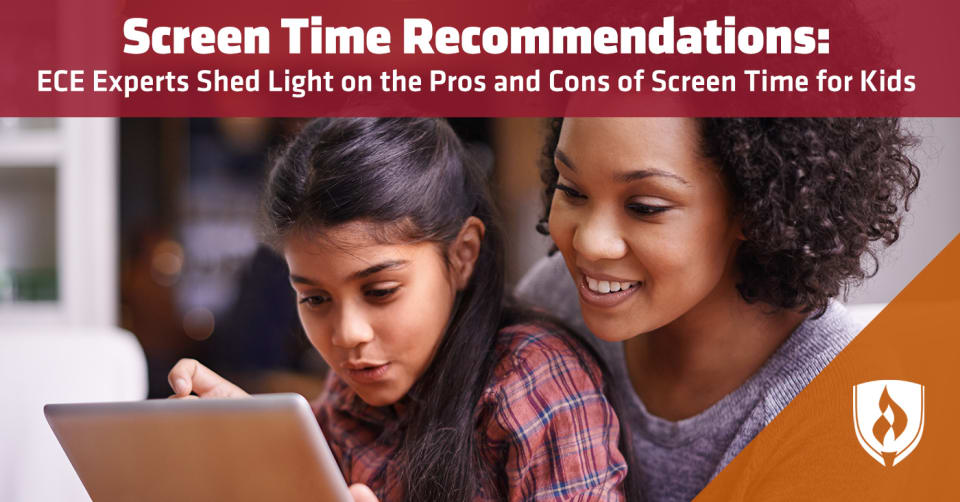
Screen time for kids is a controversial topic. How much screen time is appropriate for each age? Is watching TV worse than playing a game on a tablet? If you’re feeling lost when it comes to screen time and kids, you’re not alone. Parents and teachers alike are conflicted about how much screen time to allow their children.
Conventional wisdom once said that all screens are bad, but new screen time recommendations are tempering that thought a bit. The American Academy of Pediatrics (AAP) currently recommends that children between the ages of two and five should view no more than one hour of “high-quality programming” per day, preferably with a parent.1
However, guidelines like these can still seem restrictive or even impractical when children encounter screens everywhere they turn, and many parents still have questions. Technology is an ever-present part of living in the digital age, and the question of screen time isn’t going away anytime soon. We spoke with ECE experts to get their take on some pros and cons of screen time for kids.
The facts about screen time
Many of the horror stories parents are told about screen time don’t always have data to back them up. Research hasn’t yet uncovered the full effects—whether good or bad—of screen time on developing young brains. Furthermore, finding definitive information will remain a challenge as there are an incredible number of variables that can affect brain development. While the impact of screen time on children may be difficult to determine, it’s easy to understand those who recommend a cautious approach. Kids are bombarded by screen-based stimuli and it’s an open question of how our bodies and minds will adapt.
The cautionary screen-time guidelines being handed down to parents are given in the hopes of preventing unknown consequences. But there are some obvious consequences—such as screen time taking the place of other typical childhood experiences.
Pair this fear of the unknown with ever-evolving technology, and it’s easy to see why screen time gets a bad, though potentially unearned, reputation. “Parents used to talk about how much time their children spent watching cartoons, but total screen time is a new challenge,” says Elizabeth Malson, president of the Amslee Institute.
Screens are a part of daily life in the digital age, from smartphones and tablets to video games and e-readers. Rather than striving for the unlikely goal of a screen-free childhood, parents may find it more feasible to learn strategies for using screen time to encourage their children’s development.
Pros of screen time for kids
As its name suggests, “screen time” includes everything from video chatting with Grandma to watching cartoons. But not all screen time is equal. Scroll through the positive side of screen time to reap the benefits of technology for kids.
Screen time can foster relationships.
While there’s obviously no physical contact, video chat time with family still can help grow the bond between young children and their loved ones as the experience is practically face-to-face. In fact, this is the only type of screen use recommended by the AAP for children under the age of 18 months.1
Screen time can encourage learning: “Technology can be very motivating and can be a good jumping off point for activities such as singing or storytelling,” says Becky Green, speech and feeding therapist and parent educator at Green Speech Therapy. Choosing high-quality apps or TV shows and engaging with them alongside your children can foster this type of learning.
Screen time can help develop early literacy skills: “Phonics plays a huge role in reading, and some kids can struggle with learning the various sounds of the English language. One of the easiest ways for kids to listen to sounds is by watching videos,” Malson says. “E-books are also great for children of all ages.”
Screen time can provide early technology savvy: There’s no doubt that being technologically capable will remain important in the coming years. Early interaction with screens, especially with the guidance of an adult, can give children a basic understanding of technology that could spark an interest in skills like coding as they grow older.
Cons of screen time for kids
Despite these benefits, screen time does carry some downsides. Knowing these cons of screen time can help you avoid common pitfalls with the kids in your life.
Screen time can cause a lack of social interaction: The temptation to use screens as a short-term babysitter for young children is one most parents are familiar with. If this type of screen use becomes a habit, however, it may lead to “lack of eye contact and face to face interaction” that causes social difficulties later on, according to Psychology Today.2 Instead, parents who need a break could play music or audiobooks to keep kids entertained.
Screen time can cause difficulty paying attention: “Screens limit the use of so many of our senses and overload just our visual processing, which can lead to challenges in attending,” Green says. Setting daily screen-time limits and watching for signs of overstimulation can help you determine when kids need a break from technology.
Screen time can delay developmental growth: “Babies and toddlers learn through using their five senses. If we think about the senses you use when looking at a screen, you're only accessing your vision and perhaps hearing. You are missing out on the touching, smelling, tasting,” Green says. She recommends balancing screen time with plenty of hands-on activities like playing with blocks, looking at books, pushing a train along tracks, and playing with clay. She notes these activities are especially effective when shared with a caregiver who can encourage children to explore their senses.
Screen time can cause sleep problems. The National Sleep Foundation reports that “The blue light that’s emitted from these screens can delay the release of sleep-inducing melatonin, increase alertness, and reset the body’s internal clock to a later schedule.”3 Even high-quality programming or educational apps can disrupt a child’s sleep, so experts recommend avoiding all screens in the hours before bedtime.
Navigating kids and technology in the classroom
Teachers are in a unique position in the screen time controversy as they try to use technology in the classroom in a way that boosts children’s learning while still reducing any harmful effects. Just like at home, there are traps to avoid when using screens in the classroom.
“One major pitfall is teachers using technology to teach rote skills to children such as the alphabet, colors and shapes,” Green says. “Small children need to have exposure to experience rather than just acquiring facts.”
Instead, it is recommended that screens in the classroom should be used alongside adult interaction to foster creativity, develop early literacy skills and improve social skills like taking turns. “Teachers can approach screens as a tool to help with learning but realize that screen time never substitutes for the interaction between the teacher and the student,” Green says.
For young toddlers and preschoolers, Green recommends using apps that facilitate turn-taking, and playing music while the group sings and moves together. “As children get older, closer to Kindergarten, there are some activities that children can engage in on smart devices—listening to stories that involve simple questions, sequencing events, etc.,” Green says.
Screen time for kids: The new frontier of teaching
Screen time for kids may be a controversial topic for years to come. As you can see from this list of screen time pros and cons, it’s the way you and your children use screens that makes all the difference.
Now that you know current screen-time recommendations, you might be looking for more ideas about how to use technology with the kids in your life. Get more expert recommendations in our article, "Kids and Technology: Age-Appropriate Milestones to Aim for."
1American Academy of Pediatrics, “American Academy of Pediatrics Announces New Recommendations for Children’s Media Use,” [accessed April 2019] https://www.aap.org/en-us/about-the-aap/aap-press-room/Pages/American-Academy-of-Pediatrics-Announces-New-Recommendations-for-Childrens-Media-Use.aspx
2Psychology Today, “Screen Time and Arrested Social Development,” [accessed April 2019] https://www.psychologytoday.com/us/blog/mental-wealth/201606/screentime-and-arrested-social-development
3National Sleep Foundation, “How Blue Light Affects Kids & Sleep,” [accessed April 2019] https://www.sleepfoundation.org/articles/how-blue-light-affects-kids-sleep