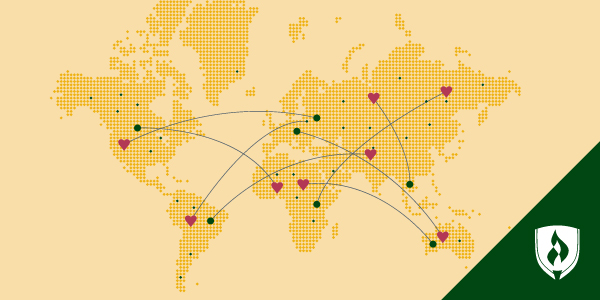You can’t get through school drop-off or a playdate at the park without hearing someone mention screen time. Some parents shift their eyes guiltily as they admit that Sesame Street is the only reason they ever get dinner on the table. Others say they would never give their children an iPad—after all, “Don’t you know that screen time is bad for them?
Kids and technology is an issue that’s left the parenting world divided. Parents and educators have heard that screen time for kids should be limited, but it doesn’t seem practical to avoid all technology in today’s digital world. Yet the American Academy of Pediatrics (AAP) recommendations are still fairly strict, limiting screen time for kids ages two to five to just one hour per day. Ideally, parents or educators would engage in this technology use alongside children, a task that feels out of reach for adults whose time is already stretched thin.
The statistics on children’s technology use show that this is no longer an issue parents can afford to ignore. A 2017 survey from Common Sense Media found that 42 percent of children ages 0 to 8 have their own tablet, a staggering increase from 7 percent in 2013.* On the whole, children eight and under spend an average of more than two hours a day using screen media.*
Screen time for kids is a complex issue that requires more thought than simply using the TV as a babysitter or vowing to avoid screen time entirely. We’re digging into expert advice and statistics to help you make the most informed decisions about technology and kids.
Is screen time for kids really so bad?
Despite all the negative press, technology can be a great tool that helps kids learn and advance developmentally. The problem isn’t necessarily with screens themselves—it’s with using them unintentionally, according to Brian Puerling, technology coordinator and curriculum specialist at Catherine Cook School and author of the Teaching in the Digital Age series. “Too often, teachers and parents will use it as a digital pacifier and a way to pass the time so they can get things done,” Puerling says.
Rather than relying on passive screens to provide entertainment, a better approach is to allow kids to engage with technology to enhance learning experiences. Puerling advocates for technology use in a way that encourages creativity and collaboration in kids, and other educators agree. Nearly 75 percent of teachers say that technology in the classroom motivates children to learn and helps educators respond to a variety of learning styles, according to PBS.
“Not all screen time is created equal,” as KidsHealth points out. They recommend choosing interactive, age-appropriate apps and programs that you can use with children to encourage their learning. But how do you know which apps and other tech tools are best for which ages? We’ve broken it down into the following technology milestones for kids.
Technology milestones for different ages
With a little effort, it is possible to use technology in thoughtful ways that support children’s development. Take a look at these technology milestones to get ideas for positive media use at every age.
Technology milestones for toddlers
Though screen time isn’t recommended for children under 18 months old, the AAP does make one exception: video calls. Video chatting with friends and relatives is recognized as “quality time interacting with others,” according to KidsHealth. Toddlers aren’t ready to use apps on their own, but with help from adults, they can be introduced to the idea of sharing, taking turns and using technology to encourage movement and gross-motor skills.
With these points in mind, here are some tech milestones to aim for with toddlers:
- Use video conferencing apps to connect toddlers with far-away family and friends.
- Arrange a “video playdate” between your children and their friends.
- Introduce the idea of taking turns by showing toddlers that only one finger at a time can control a tablet or smartphone.
- Join children in a dance party with the help of kid-friendly music apps.
- Help toddlers use a dance choreography app, like Toca Dance©
, to coordinate their own dance routine, then follow along in real life.
Technology milestones for preschoolers
Imaginative play and emerging creativity are a key part of preschoolers’ development. Contrary to popular belief, screen time doesn’t have to stifle creativity. In fact, Puerling has found that certain apps can actually enhance this age group’s imaginative play.
“It’s really important to have conversations with kids about what we can use technology for: to create videos, to take photographs, and then put our own creative spin on them,” Puerling says.
These are some ways you can use technology to encourage creativity and collaboration:
- Use stop-motion video technology (such as the I Can Animate app©) to encourage children to bring a story to life using clay figures or other toys.
- Bring children together as digital pen pals and hone their teamwork skills by having them write and animate a collaborative story using an app like ChromaKids©.
- Encourage kids to write and star in their own theatrical productions by filming their onstage adventures, then adding special effects and even a soundtrack to create the final movie.
Technology milestones for grade-schoolers
“There’s a lot of talk about what skills are going to be necessary in the workforce,” Puerling says. Though no one can predict exactly how technology will continue to expand, Puerling believes that creativity, collaboration, problem-solving skills and coding abilities will serve kids well as they grow older—all skills that are being developed in grade-schoolers. This is also a time to encourage children’s emerging literacy.
Elementary school is the perfect time to use technology to enhance these skills using techniques like these:
- Present kids with programmable robot games like Robot Turtles© and Cubetto©—no screens needed, since kids will learn directional programming through movement.
- Use drag-and-drop apps, like Daisy the Dinosaur©, to introduce the basics of coding and build literacy skills by introducing high-frequency words.
- Offer interactive e-books or videos with captions to capture kids’ curiosity and promote early literacy.
Technology milestones for preteens
Preteens are digital natives who may be even more comfortable with technology than the adults and teachers educating them! They might have their own smartphones and be on the cusp of using social media, but that doesn’t mean you can stop using technology in an educational way. “It is not just for games. It’s not just for taking up time,” Puerling says.
These tips will help you engage preteens with technology while keeping sight of expanding their learning:
- Ignite children’s love of learning by encouraging them to research their natural interests and hobbies using resources like videos, websites and e-books.
- Continue supporting children’s creativity with programs that allow them to make their own music or draw their own comic books.
- Increase children’s geographical awareness and spatial reasoning skills with help from online interactive maps.
Kids and technology: an educational combination
There aren’t many clear right or wrong answers when it comes to kids and technology usage. But by following these tips and being intentional with screen time for kids, you’ll be preparing them to become lifelong learners who use technology as a tool to expand their learning and sharpen their skills. Check out our article "The Savvy Parent’s Guide to 20 Free Educational Apps for Kids".
Speaking of sharpened skills—there’s plenty of opportunity for kids to get a head start on their peers by mastering coding fundamentals at a young age. Learn more about the benefits of leveraging screen time to learn coding skills in our article, “Coding for Kids: The Benefits of Starting a Computer Science Education Young.”
Related Articles:
*Common Sense Media, The Common Sense Census: Media Use by Kids Age Zero to Eight, [information accessed August 21, 2018] https://www.commonsensemedia.org/sites/default/files/uploads/research/csm_zerotoeight_fullreport_release_2.pdf
Toca Boca©, Copyright 2018 Toca Boca
I Can Animate©, Copyright 2011-2015 Kudlian Software Ltd.
ChromaKids©, Copyright 2015 Fred Rogers Center for Early Learning and Children’s Media at Saint Vincent College.
RobotTurtles©, Copyright 20013-2014 Robot Turtles LLC
Cubetto©, Copyright 2018 Primo Toys
Daisy the Dinosaur©, Copyright 2016 Hopscotch Inc.