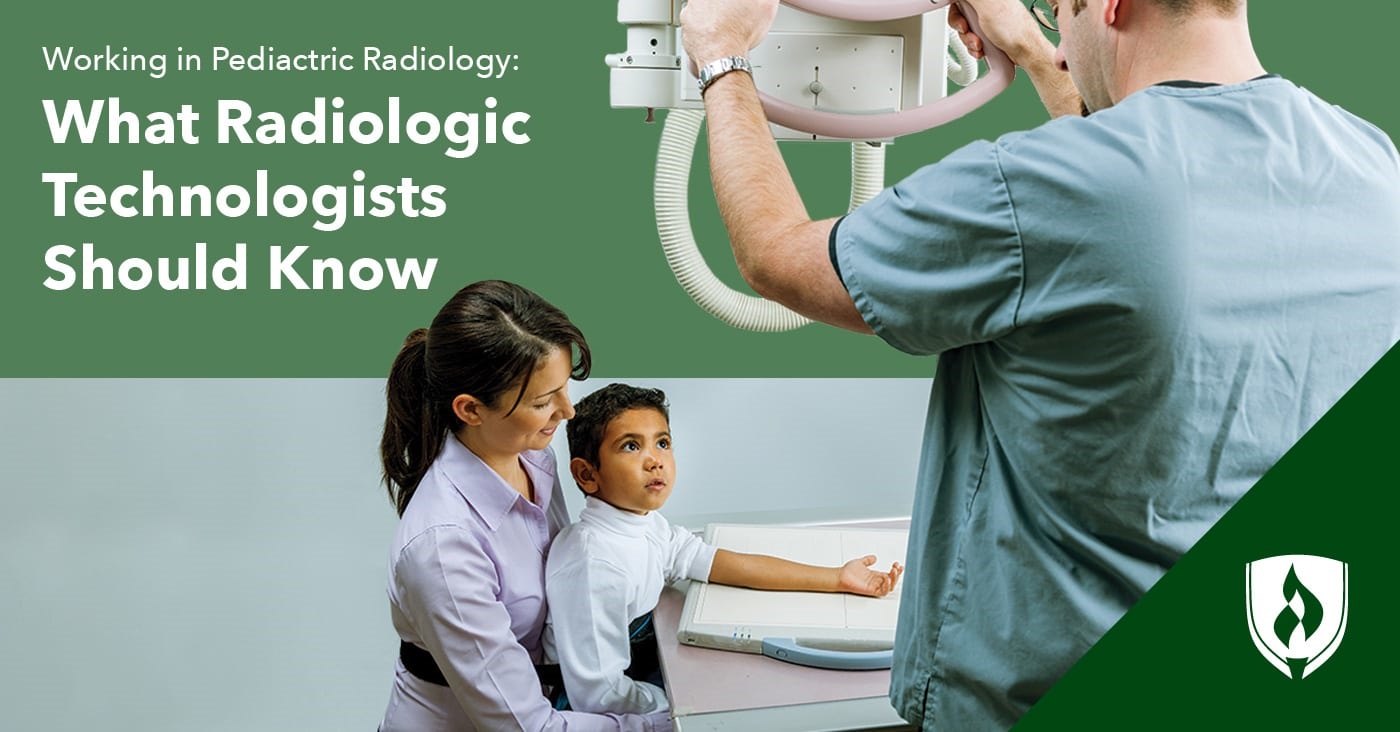
Working with young patients—and some of the subtle differences that come with it—might not be on every prospective radiologic technologist’s mind. But with only a small percentage of pediatric X-ray images happening in a children’s hospital, there’s a good chance you’ll be working with pediatric patients as a radiologic technologist.
Pediatric diagnostic imaging procedures can include X-rays, ultrasound, computed tomography (CT) scans and magnetic resonance imaging (MRI). Often, a young patient’s healthcare provider may be looking to identify injuries, swallowed objects, birth abnormalities or determine the root cause of pain.
While many different types of providers can order imaging for a pediatric patient, radiologic technologists are the people actually obtaining the images. Young patients are often a cute change of pace to work with, but there are certainly some adjustments you’ll need to make.
To help you better understand what to expect, we’ve asked radiologic technologists to offer their insights on working with pediatric patients.
Differences in pediatric radiology equipment
Most imaging equipment is manufactured for adult-sized bodies. While this equipment can be used effectively for pediatric patients, their design isn’t always a natural fit for children. Federal initiatives are underway to encourage manufacturers to design their devices with children in mind and provide operating instructions for pediatric use.
Sometimes, it is necessary to use specialized equipment to help with pediatric patient positioning. For example, the Pigg-o-Stat® pediatric immobilizer can be used to position children up to age three for chest X-rays. The device includes what resembles a bicycle seat for them to sit on, straps for their arms and a lead apron to protect the child’s reproductive organs. While it may look strange in practice, it minimizes the child’s exposure to radiation by providing a still target that requires fewer images to capture.
Radiation exposure, while always an important consideration for patients of all ages, requires additional scrutiny for pediatric patients since they are more sensitive to radiation than adults.1 Responsibility for managing a pediatric patient’s exposure to radiation and the risks associated with it falls on the ordering provider, the parent and the radiologic technologist.
The ordering provider must consider the risks versus benefits of imaging as well as which type to order—some imaging techniques like CT scans or fluoroscopy use more radiation than a simple X-ray or ultrasound.
The parent will need to weigh the diagnostic imaging options outlined by a provider and help prepare their child for the procedure so they remain as calm and easy to work with as possible.
Radiologic technologists are responsible for ensuring they’re using the lowest effective dose of radiation and making the child as comfortable as possible during the procedure, in turn minimizing the need for additional imaging attempts.
Pediatric radiology tips for rad techs
Getting quality images from a squirmy or scared young patient is easier said than done. Though every patient is different, experienced rad techs have a few tips for newer techs dipping their toes into pediatric radiology.
1. Establish trust
While most radiologic technologists have taken countless X-ray images, it’s important not to lose perspective. What may feel routine as a rad tech could very well be the first time a pediatric patient has consciously gone through an imaging procedure. With that comes worry and a need to build trust between the tech, the patient and their guardian.
Carlos Buitrago-Pinzon, interventional radiologic technologist, says he always introduces himself when he walks in the room. Then he explains to both the parents and the child exactly what he will be doing and how they’ll get the images. “The more information the patient has, the less anxious the patient is going to be during the exam,” says Buitrago-Pinzon.
It is critical to establish trust and provide information to the patient. The more they know about what to expect, the less they’ll let worry fill in the blanks.
2. Get a quick read on their personality
There’s no “one-size-fits-all” trick with any patient, but you can adapt your approach based on a quick assessment of their mood or personality. You may not be able to get a full read on their personality during the short time you have with the patient but picking up on their mood can help you gauge how outgoing or calming to be in conversation.
Try looking around the room when you first enter for clues or visual cues. A toy, stuffed animal or piece of clothing may help you discover one of the child’s interests or give you a conversation piece to help focus their attention away from the procedure. It’s hard to feel worried when they’re busy talking about their favorite dinosaur or cartoon character, so use that to your advantage.
3. Get parents involved
Parents are often your best ally for keeping your patients comfortable. They know their child best and can provide comfort to your pediatric patient. Depending on the imaging exam, they may also be able to help hold the patient in position (while also taking precautions to protect themselves from exposure). Even something as small as a comforting handhold can do wonders for some kids.
Additionally, be prepared for questions from parents. They’re often concerned about the effects of radiation and may need some context and explanations to feel reassured—so be ready for a few frequently asked questions.
4. Review and plan ahead
Preparing for any exam is important, and it will certainly help to review and think through the following prior to an exam:
- What is the area of interest, or what am I imaging?
- If the patient is unwilling or unable to complete the exam in the usual way, how can I make accommodations?
- How will the patient’s health history or other important context inform your approach?
- Why is the patient here? How emergent is this situation?
Considering alternative approaches to get what you need, like ways to get the parents involved or ways to take the images in a gurney or wheelchair, can help you plan ahead and more easily pivot if needed.
Emergencies may also change how you approach the situation. In a routine exam, you can typically take your time, but an emergency may force you to consider how you set up and perform the exam with as few steps as possible.
5. Provide distractions
Distractions are often the simplest way to get a scared pediatric patient through an exam. Asking the patient their favorite song or show and playing it overhead or on a tablet can be enough for many exams, but keep in mind you may need to stretch for material.
Buitrago-Pinzon recalls that he once had to complete a small bowel imaging series with a pediatric patient that took four hours.
Buitrago-Pinzon says he distracted the patient with walks in between images, the Moana® soundtrack, and a two-hour marathon of the Baby Shark® song. While that infectiously repetitive tune might have worn thin by the end of the experience, it did provide a helpful tool for managing a challenging appointment.
“At the end of the exam, the patient was happy and the mother was thankful because I was able to complete the exam and her daughter had a good experience,” he says.
If you don’t have technology available, be prepared to get a little creative. A glove blown up to make a balloon is an excellent option in a pinch. Otherwise, just talking them through the steps and adding fun bits like asking them to smile at the “camera” can help keep them at ease.
Ready to make a difference?
Whether you end up working in a facility dedicated to pediatric patients or not, learning to work well with children comes with the territory of being a radiologic technologist. If you’re intrigued by the idea of helping patients of all ages find greater clarity in what’s ailing them, this could be an excellent healthcare career option for you.
Learn more about this role and the path to getting started as a radiologic technologist with our article “How to Become a Radiologic Technologist: Examining Your Path.”
1Kristy Kutanzi, Annie Lumen, Igor Koturbash, Isabelle Miousse, “Pediatric Exposures to Ionizing Radiation: Carcinogenic Considerations,” International Journal of Environmental Research and Public Health, Oct. 28, 2016. [Accessed May 2022], https://www.ncbi.nlm.nih.gov/pmc/articles/PMC5129267/.
Pigg-o-Stat is a registered trademark of Modern Way Immobilizers, Inc.
Moana is a registered trademark of Disney Enterprises, Inc.
Baby Shark is a registered trademark of The Pinkfong Company, Inc.




