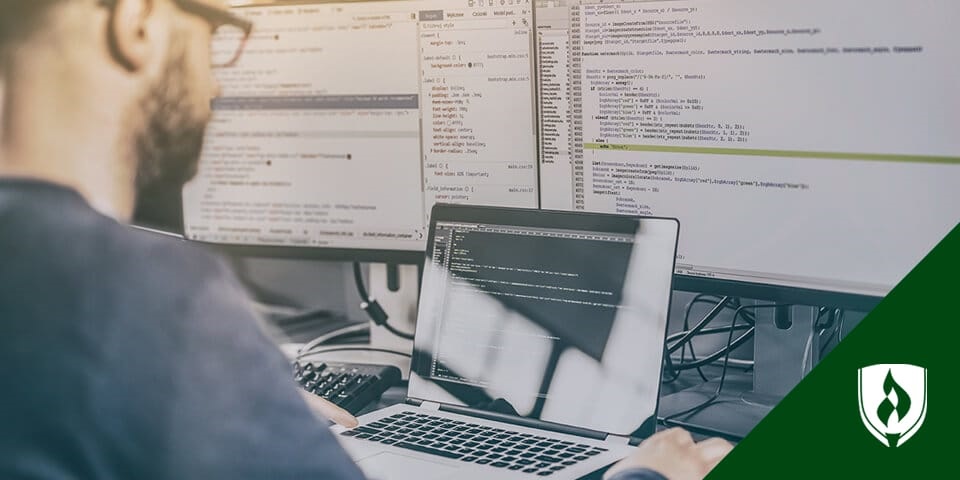.png)
Computer science is the backbone of our digital age – it drives innovation, powers technological breakthroughs and shapes how we interact with the world and people all over.
Aspiring software developers and web developers are not just learners, but also creators of the digital experiences that shape our online interactions – in time, they are going to show us the future and solve our problems through lines of code and ingenious digital design... as they have been for decades now.
These careers have been important for quite some time. But the tools they use can still change rapidly. That’s why it’s important to stay on top of what people in the industry expect from their hires.
Let’s take a look at the essential web developer tools that employers eagerly seek on your resume, and we'll explore how education in software development can serve as the cornerstone of your success.
Best web development tools to learn and have on your resume
Employers in the software development field often seek candidates with a strong skillset that includes proficiency in various web development tools that contribute to efficient and effective software development.
"Web developers use a range of tools, both traditional and modern," says Devan Shepherd, Professor of Technology at Rasmussen University. "Employers typically seek proficiency in fundamental tools such as HTML, CSS and JavaScript®, which form the core of leading-edge, modern browser developer tools."
"Exposure to web development projects and the workings of front-end frameworks like React® is highly valued, as well as Chrome developer tools, as it demonstrates the ability to build a complex web application efficiently," continues Professor Shepherd.
"Knowledge of version control systems like Git®, responsive design techniques and working with application programming interfaces (APIs) for data integration are crucial skills to present on your resume. Additionally, familiarity with testing and debugging tools, cloud services, demonstrating problem-solving abilities and collaboration skills are highly desired by employers."
As you can see, there’s a lot to work with. Let’s break down these web technologies and software development tools and explore the purposes they serve.
Integrated development environments (IDEs)
Experience with popular IDEs like Visual Studio Code® and Eclipse® showcases your ability to efficiently write, debug and manage code.
Version control systems
Proficiency in using GIT™ and familiarity with version control platforms like GitHub® or GitLab® highlight your ability to collaborate on code and manage source code effectively.
Collaboration and project management tools
Mentioning tools like JIRA® or Asana® demonstrates your capability to work in a team during the development process of a web page, including managing tasks, and contributing to project planning and execution.
Continuous integration/Continuous deployment (CI/CD) tools
Experience with tools like Jenkins® or CircleCI® demonstrates your understanding of automated testing and deployment pipelines.
Unit testing frameworks
Familiarity with unit testing frameworks such as JUnit or pytest emphasizes your commitment to writing high-quality, well-tested code.
Code review tools
Knowledge of code review platforms like GitLab's® code review features indicates your dedication to maintaining code quality and collaborating effectively.
Containerization and Orchestration
Proficiency with Docker® and Kubernetes® showcases your expertise in modern deployment practices and managing scalable applications.
Cloud Platforms
Experience with cloud platforms like Amazon Web Services®, Microsoft Azure® or Google Cloud Platform™) demonstrates your ability to deploy and manage applications in the cloud.
Database Management
Familiarity with database tools like MySQLWorkbench® can indicate your capability to design and manage databases.
Monitoring and Logging Tools
Mentioning tools like Prometheus® or the Elk Stack® (Elasticsearch, Logstash, Kibana) demonstrates your understanding of monitoring and troubleshooting applications.
Agile and DevOps Tools
Knowledge of tools that facilitate Agile methodologies and DevOps practices, such as Scrumboards, Kanban boards and communication platforms, highlights your adaptability to modern development workflows.
Hot tip: When including these tools on your resume, make sure to not just list them, but also provide context by mentioning projects or experiences where you've used these tools effectively.
And remember, always tailor your resume to match the specific job description and emphasize the tools that are most relevant to the position you're applying for.
How an education can help you leverage digital tools
If you are a self-taught web developer or software designer, you already know how bewildering new tools can be at the start. It can also be tricky to prioritize what you need when you are learning solo.
A technology program can make that learning curve a lot gentler.
Students in Rasmussen University’s software development program learn the foundations of programming language and databases from industry experts and professional web developers in a structured learning environment. They practice creating solutions with technology, leveraging popular developer tools. Plus, they have the chance to build a network of support from classmates – which can be instrumental in mastering new tools or consuming radical concepts.
Here's a closer look at how an education in software development can influence the acquisition and mastery of software development and digital tools.
Foundation and fundamentals
A formal education in software development provides a structured learning environment where you can grasp the foundational concepts and principles that underlie various digital tools. Understanding these fundamentals helps you approach tools with a deeper understanding of how they work and why they're used.
Structured learning
Formal education, whether through universities, coding bootcamps or online courses, offers a carefully constructed curriculum designed to gradually introduce you to different tools. This progression helps you build skills systematically, ensuring that you don't miss important concepts or jump ahead prematurely.
Guided instruction
Software development educators often provide guided instruction and hands-on exercises, which are crucial for getting practical experience with tools. This guidance helps you navigate the learning curve more efficiently and avoid common pitfalls and learning gaps.
Critical thinking
Education encourages critical thinking and problem-solving. This mindset is essential when using digital tools, as it enables you to adapt tools to unique situations, troubleshoot issues and make informed choices about which tools to use in different scenarios.
Depth of understanding
While self-learning can introduce you to tools, receiving an education through a structured and accredited curriculum often goes deeper by explaining the "why" behind tool usage. This deeper understanding enables you to use tools more effectively and creatively, and who knows, maybe you can discover a way it can be improved.
Peer interaction
Educational environments provide opportunities to collaborate with classmates, discuss tools, share insights and learn from each other's experiences. This social aspect accelerates learning and exposes you to diverse perspectives on tool usage.
And more than likely, these classmates are friends in waiting, who could help you navigate the pressures and complexities of the program and the job market. After all, they're living it too!
Feedback and assessment
In education, you receive feedback from instructors and classmates, helping you identify areas for improvement. This feedback loop supports your learning and ensures you're using tools correctly.
Exposure to emerging trends
Educational institutions and programs often update their curricula to reflect industry trends. This exposure to new tools and practices ensures you're not left behind in a rapidly evolving field.
Credentials and recognition
Completing formal education programs and obtaining certifications or a diploma can enhance your resume and demonstrate your commitment to learning and mastery of software tools to potential employers.
How quickly do tools change?
Some credible sources say that human knowledge is doubling every 12 months. Soon, that number will be every 12 hours!1 Therefore, staying updated with industry trends, continuous learning and adapting to evolving tools are absolutely crucial for professionals in the software development field to remain competitive and maintain their expertise.
"Some tools, particularly in the web development domain, may experience rapid evolution and updates due to the ever-changing landscape of modern web browsers, frameworks and libraries,” Shepherd says. Even professionals who work in these roles will need to keep learning and adapting their entire careers.
“A web development tool may eventually become outdated or replaced by newer, more efficient alternatives.”
How to stay ahead of changing trends
It's no exaggeration, the software development industry is evolving fast – and it will continue to do so – thanks to advancements in technology, changes in programming languages and frameworks and the ever-evolving demands of the digital landscape.
Shepherd says the best ways to monitor trends and industry waves is to engage in continuous learning. "It is vital and involves regularly updating knowledge through books, web pages, online tutorials, industry publications and attending webinars or conferences to keep up with the latest advancements."
Like many Rasmussen faculty members, Shepherd participates in online communities, forums and developer groups, to get insight into emerging technologies, best practices and communities to turn to if he ever needs help.
Professionals in web development and software development thrive in community.
You should take advantage of these online communities, according to Shepherd, and experiment with as many web development tools as you can through personal projects or open-source contributions.
It will all help you gain hands-on experience with emerging tools.
How is AI influencing software development?
AI is revolutionizing software development by augmenting the capabilities of developers and streamlining the creation process.2 Developers can also use AI and machine learning to analyze vast datasets to optimize software performance and enhance user experience.
"AI and machine learning have a bespoke impact on software development, enabling developers to create more innovative and more intelligent applications," Shepherd says.
And through AI-powered tools, developers can automate routine tasks such as code testing, bug identification and even generating code snippets. (Insert mind-blown emoji here.)
As AI continues to advance, its integration into software development promises increased productivity, improved code quality and the potential for innovative applications that were once considered beyond the reach of traditional development methods.
What is the future of software development?
The future of software development is intricately intertwined with the evolution of technology and the expanding capabilities of modern software development tools.
The fusion of AI and machine learning with software development is expected to become increasingly prevalent and the emergence of low-code and no-code platforms that will empower a broader audience to contribute to development, fostering even greater and quicker innovation of digital tools.3
This future envisions software development as a collaborative, dynamic process that leverages the full potential of the modern web browser to build robust, intelligent and user-centric applications.
Your future as a software developer
So, where do you fit in to this grand, ever-changing puzzle?
As you stand at the crossroads of your academic journey, contemplating the path of software development, envision the thrill of creating digital worlds from lines of code and breathing life into your ideas.
Imagine mastering the digital tools that can transform our world and push it forward. Think about the role you can play in ushering in a better future.
Want to learn more about how to get started? Our article, "Getting Started in Software Development: 6 Tips for Success" can help you get ready and gain even more insight into this all-important and popular industry.
React is a registered trademark of Facebook Inc. CORPORATION DELAWARE
Github and GitLab are registered trademarks of Software Freedom Conservancy, Inc.
GIT is a trademark of Software Freedom Conservancy
Visual Studio Intellicode and Azure are registered trademarks of Microsoft Corporation
Eclipse is a registered trademark of ECLIPSE.ORG FOUNDATION, INC.
Jira is a registered trademark of Atlassian Pty Ltd proprietary limited company (p/l or pty. ltd.)
ASANA is a registered trademark of Asana, Inc.
Jenkins is a registered trademark of Software in the Public Interest, Inc.
CircleCL is a registered trademark of Circle Internet Services, Inc. DBA CircleCI CORPORATION DELAWARE
Docker is a registered trademark of Docker, Inc. CORPORATION DELAWARE
Kubernetes is a registered trademark of the THE LINUX FOUNDATION NON-PROFIT CORPORATION
JavaScript is a registered trademark of Sun Microsystems, Inc.
GIT is a trademark of Software Freedom Conservancy Inc.
Elk Stack is a registered trademark of Elasticsearch BV CORPORATION NETHERLANDS
Google Cloud Platform is a trademark of Google LLC
Amazon Web Services®is a registered trademark of Amazon Technologies, Inc.
SQL workbench is a registered trademark of Oracle International Corporation CORPORATION CALIFORNIA
Prometheus is a registered trademark of THE LINUX FOUNDATION NON-PROFIT CORPORATION
1B Libert, M Beck. Forbes. Leaders Need AI To Keep Pace With The Data Explosion. Date accessed 8/19/23. https://www.forbes.com/sites/barrylibert/2019/03/26/leaders-need-ai-to-keep-pace-with-data/?sh=2a28c6c691e0
2P Vergadia. Google Cloud. AI in software development: What you need to know. Date accessed 8/19/23. https://cloud.google.com/blog/products/ai-machine-learning/how-ai-impacts-software-development
3Frąckiewicz M. TS2 Space. AI in Low-Code and No-Code Platforms: Democratizing AI Development. Date accessed 8/19/23. https://ts2.space/en/ai-in-low-code-and-no-code-platforms-democratizing-ai-development/