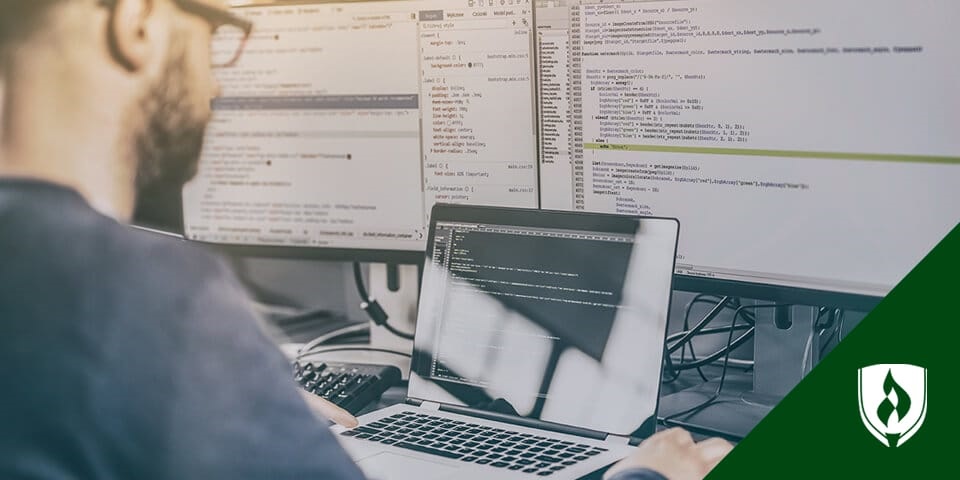Sometimes web development seems like a dream career. Developers can work anywhere in the world, often remotely, and every industry seems to employ them. Web developers can work as consultants or entrepreneurs—they can also work for agencies or in-house for a company. It’s hard to beat that level of elasticity in a career.
But if everyone could just snap their fingers and wake up as a web developer, there’d be a lot more people in this career. You know there can be a learning curve to this in-demand career, and you want to know how steep it is.
“The biggest barrier for people who want to learn web development is when we are initially trying to get into it, there is a vast number of libraries, frameworks and stacks,” says Aishwarya Nayak, senior web developer at Fibonalabs. She explains that the sheer quantity of tools to navigate can be confusing when you are starting out.
Is web development hard to learn? Is it a difficult field to work in? Most essentially, is it a good career option for you? To answer these questions, you need more information. We asked web developers to share some of the insights they gained when they first started learning web development, as well as some of their advice for navigating the challenges of this career.
Is learning web development hard?
Every web developer has a different experience when it comes to first learning web development. Some find it to be pretty natural or intuitive. Some face a big hurdle at the beginning that gets a bit easier as time goes on. Some say it’s just a steady rate of learning from the beginning to the present day. Only you can discover if the process of learning web development will feel difficult. That said, you can get a feel for what might be tricky by hearing from the people who’ve already walked the walk.
“There are a few bumps along the road. The initial one is when you figure out HTML and CSS,” says Luke Kowalski, senior front-end developer and blogger at TechTreatBox. Kowalski explains that when you watch online tutorials, HTML and CSS can seem pretty simple. “It becomes considerably more difficult when you attempt to construct something yourself.”
That difficulty further rises when you look into things like semantic markup, accessibility and all the different devices, browsers and operating systems, Kowalski points out.
If you don’t have a background in computer programming, JavaScript® can be a second major hurdle. “You'll need to grasp many different ideas like data types, events, promises and so on, as well as the way modern browsers function,” Kowalski says, adding that when you understand the fundamentals, it starts to get easier every day.
“For a long time, I did not have a solid picture of how everything should work and interact,” says Ira Khomyk, front-end developer at Exoft. Khomyk explains that understanding how everything fits together and how to work with it is the main barrier at first. That understanding might also come slower for the aspects of web development that you like least. “Most web developers have their favorite side—back-end or front-end.”
Some developers were also pleasantly surprised by the learning process. “It was easier than I expected,” says Angelika Klimek, lead technical developer for Blend Commerce. “I loved math as a child, especially logic, and I think this gave me an excellent start into a web development career.”
What do web developers have to learn?
If you’ve looked into learning web development skills before, you likely came across a substantial list of programming languages and frameworks to potentially master. Sorting through that can be a little overwhelming—so let’s break it down.
The foundational subject areas for web developers can be divided into two main categories: front-end and back-end. It should be noted that not every web development role is going to require an in-depth understanding of both—there’s a lot to cover under those subdomains, and roles are often specialized. Many web developers focus on building a deep understanding of one “side” of web development while maintaining a basic, functional knowledge of the other.
Front-end
Front-end development is all about the outward appearance and user experience (UX) of the application, according to Nayak. You need to understand how a browser works, caching, cookies, concepts of HTML and CSS along with the document object model (DOM) to be able to build websites.
Additionally, front-end web developers need a strong grasp of JavaScript and the commonly used libraries (ex: React®, Angular®) in order to make webpages dynamic. While there’s certainly debate about which library is best to familiarize yourself with, they’re all built with JavaScript. If you fundamentally understand JavaScript, you can interpret what pre-built code snippets in these libraries should be used for and how they work.
Back-end
Back-end involves handling the database, creating API endpoints for the front-end to show data, handling data securely, adding authorization and authentication, making the application scalable as it grows, handling performance issues and more, according to Nayak.
“To start out in the back-end, it is always good to start with object-oriented programming (OOPs) concepts, then move on to any OOPs language like Python®, or server-side scripting languages like Node.js,” Nayak explains.
At a basic level, websites are a channel for data—whether that’s incoming or outgoing. Back-end developers play a key role in ensuring that the information pipeline from the website or app to the databases powering it is working as intended. This makes a strong understanding of common database options like MySQL® or MongoDB® and how they work an import piece of the back-end web developer skill set.
Accessibility
It’s important for web developers to understand accessibility for a few reasons, according to Kowalski. “Firstly, it’s simply the right thing to do. Accessibility enables everyone, regardless of ability, to use the web. You want your web application to be successful and usable by everyone.” Kowalski adds that accessibility also has legal requirements in some countries (including the U.S.).
Version control tools
Simply put—writing code has a tendency to break stuff in sometimes unexpected ways. Version control tools like Git® are one way to avoid the worst of it and keep track of collaborative changes manageable.
“Version control is an essential skill for web developers because it allows them to manage source code and collaborate effectively with their teams,” Kowalski says. This allows developers to revise changes that could break the application or go back to a prior version of the lifespan.
Web performance
Web performance understanding ensures that the websites and applications you build will be fast. “No one wants to use a website that takes forever to load or that freezes up every time you try to use it,” Kowalski says. That factor also makes a big difference in search engine optimization (SEO). Slow websites will not perform as well in the rankings and will have a lower likeliness of conversion.
Advice from web developers on learning web development
There’s definitely so much to know, and good web developers are continually learning, improving and adapting to changes in their industry. At the early stages, however, there are a few things you can do to make your life a little easier.
“Keep it simple. Focus on practical experience. Write as many lines of code as possible,” Kowalski says. If you think you need to master a subject before you start coding—rethink that. “There’s no better way to learn than to learn from your mistakes and solve problems as they appear.”
Programming languages can be a lot like foreign languages in a way, Klimek points out. “It will help if you put yourself in the mindset of the computer.” The more immersed you are and the more fluency you gain, the easier coding will be.
And don’t go it alone. “At the beginning, it is very helpful to have a person who can support, prompt and help you,” Khomyk says. University programs can be very helpful in this regard. An effective software development program will provide instruction, camaraderie, resources and plenty of guidance to work your way into this field.
Is working in web development hard?
When you get practice and time under your belt in web development, you will start to feel more confident in a range of skills. But the learning never really stops. “In my opinion, the most significant barrier [in web development] is the need for continuous learning,” Kowalski says.
“You must keep learning new ideas on a regular basis. You must also stay up to speed with ever-changing environments.” Kowalski says HTML, CSS and JavaScript specification changes at least once a year.
This is not a career for people who want a routine series of tasks to execute every day. Web development involves lots of learning. And it’s not all technical learning either. Kowalski explains that learning business needs and how to understand everyone’s expectations involves lots of adaptability too.
Is web development for you?
So, is web development hard? Sometimes! “As a web developer, you will encounter numerous challenges. Some of them will be easy to fix, while others will be extremely hard,” Kowalski says. “It’s critical to be persistent in improving your skills since the industry is ever-changing.”
There’s definitely a lot to learn in web development. But it can be a source of excitement and confidence as you progress in your skills. If hearing from these web developers is interesting to you, you might have the curiosity you need to thrive in this field.
See if you might be a good fit for web development by checking out “Should I Be a Web Developer? 7 Signs You’d Find Success.”
Related Articles:
- Getting a Job in Web Development: 7 Tips for New Developers
- What Does a Web Developer Do? The Builders of the Virtual World
- Is Web Development a Good Career? What You Should Know
- The Ultimate Guide to a Frustration-Free Web Design Process
JavaScript is a registered trademark of Oracle Corporation.
Python is a registered trademark of the Python Software Foundation.
MongoDB is a registered trademark of MongoDB, Inc.
Git is a registered trademark of Software Freedom Conservancy, Inc.
Angular is a registered trademark of Google LLC.
React is a registered trademark of Facebook, Inc.
MySQL is a registered trademark of MySQL AB.