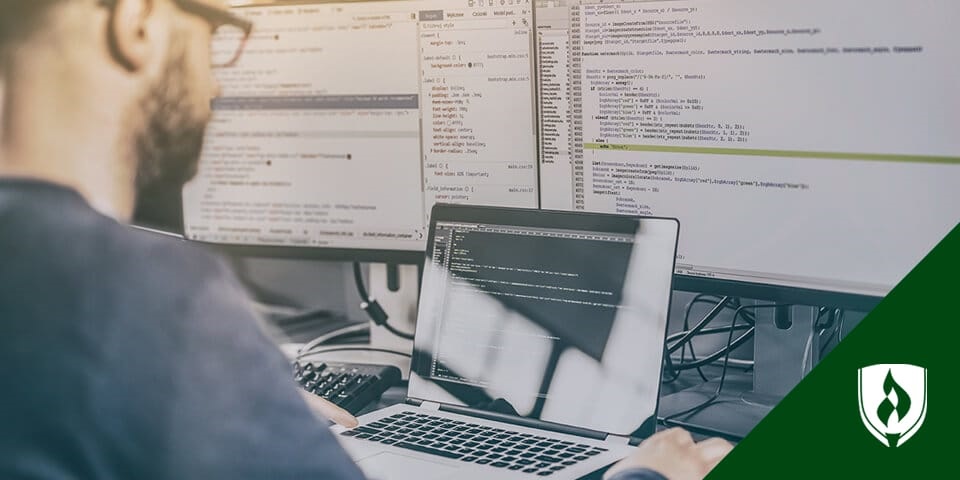You have your mind set on becoming a web developer. Determining a career destination is a pretty big step in itself, but so is figuring out how to get there. Getting a job in web development, while not a wildly different process from other occupations, can still seem a little daunting when you’re just starting out. But don’t sweat it—you’re in the right place to learn the roadmap for what’s ahead!
To help with this, we’ve asked experienced web development pros to give their best advice for newcomers to the field. Read on for ways to help turn yourself into a stand-out candidate on the way to your first web development job.
7 Practical things you can do to jump start a web development career
1. Build a solid foundation of languages and libraries
Many of the web developers we talked to recommended new web developers show experience with basic programming languages.
“Begin with studying the holy trinity of World Wide Web technologies: HTML, CSS, and JavaScript®,” says Valeria Shelenkova, junior developer at MightyCall. Shelenkova recommends enhancing your JavaScript knowledge by getting familiar with one of three frameworks: Angular, Vue.js® or React.js.
“They help to create a software product quickly and efficiently,” Shelenkova adds.
Jay Bats, co-founder & developer at ContentBASE, recommends jQuery to simplify your work.
“jQuery is a popular library that can help you with DOM (data object model) manipulation, object and array methods, and much more,” Bats says.
No matter the JavaScript library you ultimately decide on, the key point is to first have a foundation of basics that you can do very well instead of spreading yourself too thin with additional languages and frameworks. Think of it from an employer’s point of view—would you rather have someone who’s rock-solid at one thing or questionable-to-okay at a bunch of things? In many cases, a narrow focus is the better option.
“With languages and projects alike, think quality over quantity,” says James Randolph, web developer and owner of The Marketing Dev.
2. Focus on specific companies and specializations
Web development is an enormous field. Every organization has features and projects that you might find more in line with your interests and goals.
“Reach out to organizations working on challenges you find interesting,” advises Brad Weber, president and CEO of Inspiring Apps. “If you are a student, don’t hesitate to reach out well before you graduate to let employers know when you will be available and the type of work you want to do.”
Because web development encompasses a broad number of roles, focusing your work in front-end, back-end or full stack can clarify your job search.
“If you are looking at technical roles, quality assurance (QA) is another way to go,” says Gheorghii Caravanschii, web developer at Quirk OU. “And of course, there are management roles, like project managers, product managers and everything in between.”
3. Get connected
Finding professional networks and joining professional learning communities is a key move for new web developers.
“If you're starting as a developer, make sure to get on GitHub® and StackOverflow,” says Caravanschii. “Reputable profiles on those communities will definitely help.”
Shelenkova echoes the enthusiasm for GitHub.
“Every web developer who's starting out should have an account on GitHub that stores their projects in the form of code,” Shelenkova says. “You can also create a CV and a portfolio site.”
Joining online communities isn’t just about raising your profile, says Tousenard, who also recommends making profiles on StackOverflow, as well as WordPress.org®.
“This will allow you to discuss your current project with more experienced professionals who will be happy to help you to improve,” Tousenard explains. “Networking will also increase your chances of more freelance projects and help you connect with potential employers.”
4. Find freelance projects
Freelancing projects are another way for new web developers to build their portfolio and expand their network, according to Tousenard.
“You can apply for work on freelancing platforms like Upwork and Fiverr, but the amount of competition tends to drive wages down,” Tousenard explains. “Instead, I recommend approaching local businesses as the pay is much better and you will start getting referrals.”
Randolph suggests volunteering to do websites for friends and family but emphasizes the need to document the work so you can demonstrate to a potential employer your work process and resourcefulness.
“Make note of the before and after states,” Randolph says. “For example, if you're building landing pages, take screenshots of what it looked like before and after you completed the work. Comparing things side-by-side can help you make a case study of your impact. Include a quick write-up of the client's problem and how your work helped them achieve their goals.”
Shelenkova cautions new web developers to take care with freelance projects they choose.
“Only start projects that you are certain to complete,” she says.
5. Build your portfolio
Freelance work shows employers your experience and knowledge in action, but your portfolio can include other types of examples of what you can do.
“If you don't have professional experience, look into building a portfolio of projects—three max, don't go overboard—or find a small freelance project,” advises Randolph. “Typically, portfolio projects will be more built-out than freelance projects, but freelance work shows that you've already worked in a professional setting.”
Showcasing your personal interests in your portfolio is also a good way to connect with employers who offer similar projects.
“Create some side projects which utilize the technologies you want to work with,” suggests Vinay Sahni, co-founder of Enchant. “Have a website with links to your projects and a blog that documents your learnings.”
Caravanschii agrees that side projects are a helpful way to show employers your abilities.
“Show off your skills on a dummy concept and if it looks great, you're pretty likely to get hired,” Caravanschii says.
6. Keep building new technical and complementary skills
All the developers we talked to emphasize the need for continual learning.
“If you're working on someone else's codebase, read as much of it as possible,” says Iestyn Gage, Software Engineer at CoreFiling. “Being able to read other people’s code is a skill in itself and hopefully you'll learn better programming practices whilst you're at it.”
For Rodney Warner, CEO at Connective Web Design, resourcefulness and willingness to learn are critically important traits in web developers.
“Things change so fast on the web that you need to be able to learn,” Warner explains. “Show me that you are not afraid to tackle tasks that you don't already know how to do and show precisely how you would go about it.”
Many web developer jobs can be dynamic, and most work on cross-functional teams, says Randolph.
“If you have alternate experience in something relevant, try to highlight it, Randolph says. “For example, design, copywriting and SEO are all very valuable skills for a web developer. Having supplemental skills like that shows that you can bring more to the table.”
7. Highlight your non-technical abilities
Employers like to see candidates with a good balance of hard, technical skills and soft, transferable skills, such as communication, time management, empathy and teamwork.
“I can't state enough how important communication is,” Caravanschii says. “You need to show you are as successful refining tasks and defining scopes as talking to non-technical people, explaining your decisions and educating your clients if necessary.”
Tousenard sees communication as key to success in web development as well, as well empathy.
“Web developers need to be able to put themselves in the shoes of their users,” Tousenard says. He recommends new web developers strive to talk to actual and potential users as a way to foster an emotional connection with their needs.
“If you can demonstrate you have done this in your past projects, this will put you ahead of the pack,” he adds.
For Weber, teamwork and commitment to learning are first priorities.
“A technical interview is the last step in our process,” Weber explains, adding that the right candidate can learn a new programming language, new framework or new project architecture.
“It is much harder to learn respect, empathy and curiosity, so we evaluate those characteristics first,” Weber says.
Take the next step
Now that you’re equipped with expert advice for landing your first web development job, it’s time to start putting the pieces in place. The Software Application Development Associate’s degree program at Rasmussen University can help you lay the foundation for a web development career. Visit the Software Application Development program page to learn more about how this fully online offering can help.
Related Articles:
Java and JavaScript are registered trademarks of Oracle, Inc.
Vue.js is a registered trademark of You Yuxi.
GitHub is a registered trademark of GitHub, Inc.
WordPress is a registered trademark of the WordPress Foundation Corporation.