What Does IT Do? A Look at the Most Dependable Department in the Office
By Will Erstad on 06/18/2018
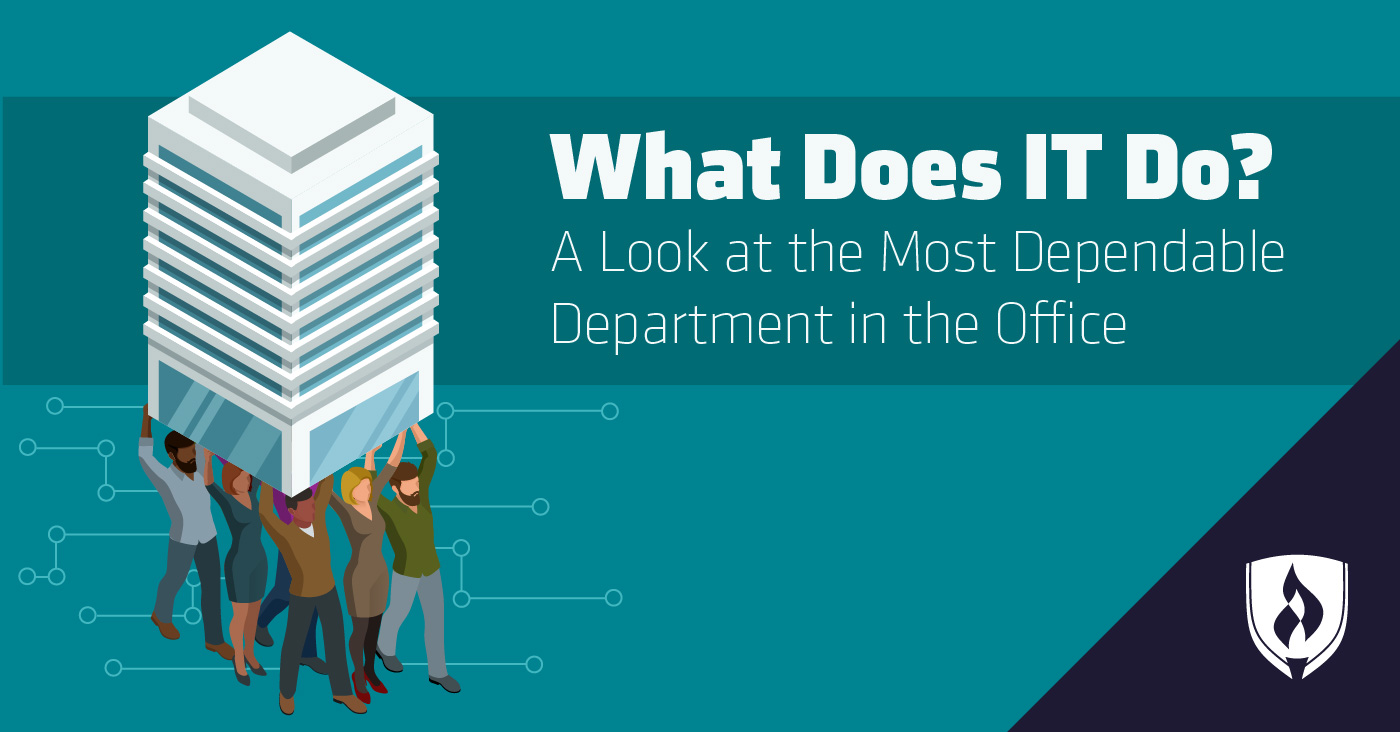
Unless you’ve been living under a rock, you’ve probably heard people talking about information technology (IT). For many people, the IT department is written off mentally as the people who “do computer stuff.” But what does IT do on a daily basis?
To help answer that question, we enlisted the experts themselves to help explain the different roles in an IT department, how they keep organizations running smoothly and how they got into this line of work. Wondering "should I be an IT major?" Read more here.
What does an IT department do, exactly?
Information technology can’t really be boiled down to one sole function. The people working in an IT department are responsible for three primary areas: IT governance, hardware and infrastructure and operations.
Let’s dig in a little deeper to understand what each of these areas entail:
What is IT governance?
Information technology governance is the combination of policies and processes that ensure an organization’s IT is efficiently and effectively run. Good IT governance means the projects an IT department undertakes are in alignment with the organization’s needs and objectives. This involves mapping out who has access to what, who makes decisions and the overall structure of an IT initiative.
What does hardware have to do with IT?
This is the most obvious and visible responsibility of an IT department. IT workers are responsible for the setup, maintenance and troubleshooting of the hardware that comprises an organization’s IT infrastructure.
This includes wired and wireless networking equipment, servers, phone systems, laptops and more. The vast majority of electronic devices owned by an organization fall under the IT department’s umbrella of responsibility.
What are IT operations?
IT operations is a bit of a catch-all term for the daily work done to keep an organization’s IT network running. This can include tech support, network maintenance, software deployments, security testing and device management.
How does the IT department support the needs of an organization?
The information technology department of an organization plays a crucial role in keeping businesses and organizations running. We tend to take it for granted, but the vast majority of work communication—phone calls, videoconferencing and emails—is all enabled by IT department.
Additionally, the IT department is responsible for the safekeeping and backup of valuable data. This can include information like customer records, market research and financial information—all of which are highly sensitive and essential to a business or organization. IT professionals ensure this data is appropriately accessible, secure and, in the case of disaster, backed up.
Another huge benefit of a professional IT department is their ability to assist others within the organization with technology issues and needs. IT pros ensure software, hardware and systems issues are addressed quickly and downtime for employees is minimized.
What jobs are there in the IT department?
IT departments, particularly those in large organizations, are home to a host of specialized workers. Here’s a closer look at a handful of the most common positions in an IT department.
Computer support specialists
What they do: Computer support specialists are the front line of an IT department and are some of the most visible members of an IT team. They assist users with technology issues, configure equipment and generally take on the small-scale, everyday tech hiccups organizations face.
Job outlook (2016–2026): 11 percent growth1
Education requirements: 62 percent of computer support specialist job postings prefer candidates with at least an Associate’s degree.2
Network and computer systems administrators
What they do: Network administrators are responsible for the installation, set-up and configuration of computer networks. This includes maintaining or upgrading networking hardware as well as diagnosing and fixing network issues. These are the people setting up servers, running wires and generally ensuring an organization’s computer network is running smoothly. It’s important to know that the duties of a network administrator can vary depending on the size of the organization.
Job outlook (2016–2026): 6 percent growth1
Education requirements: 85 percent of network and computer systems administrator job postings prefer candidates with at least an Associate’s degree.2
Computer network architects
What they do: Network architects, like the architects who design buildings, are responsible for the design of a computer network. Network architects often work as consultants as they guide organizations through large-scale network infrastructure projects. They work with organizational leaders to determine networking needs and provide planning expertise. These professionals use their expert knowledge of hardware prices, features and compatibility to develop solutions that best meet an organization’s needs.
Job outlook (2016–2026): 6 percent growth1
Education requirements: 66 percent of computer network architect job postings prefer candidates with a Bachelor’s degree.2
Information security analysts
What they do: As the title suggests, information security analysts are responsible for the security of an organization’s computer networks. They monitor networks for security breaches, proactively conduct penetration tests and work to develop security standards and best practices for the organization.
Job outlook (2016–2026): 28 percent growth1
Education requirements: 84 percent of information security analyst job postings prefer candidates with a Bachelor’s degree.2
How do I get started in IT?
While some tech support or help-desk positions may be willing to hire a high school graduate with the right IT certifications, most IT positions prefer candidates with at least an Associate’s degree. Even if you have your heart set on an upper-level position like network architect, you should expect to spend some time working in a help-desk role to both build experience and develop your skills. This time isn’t always the most glamorous—ask any tech working on their thousandth password reset ticket—but it helps show employers that you’re dedicated.
Once you’ve got yourself established with a foot in the door, do what you can to volunteer for new opportunities and work on earning certifications that best fit your desired career path. Continuous learning is not optional—new technologies and systems will continue to roll out, so it’s on you to keep up. Information technology careers require steady progress, but with the right attitude and a passion for learning, you can eventually break through into a tech dream job.
Picture yourself working in the IT department?
Now that you know a little more about what IT does and why they’re so significant to the success of an organization, you may be interested in launching your own information technology career. If that’s the case, then you’ll want to learn a little more about how to get yourself established from the people who’ve done it themselves.
Related Articles:
- Top 5 Fields to Find Entry-Level IT Jobs
- 5 Hands-On IT Jobs That Won't Break Your Back
- 5 Reasons You Don't Need to Be 'Tech-Savvy' to Pursue a Technology Career
- What Is a Desktop Support Technician? Exploring This Key IT Career
1Bureau of Labor Statistics, U.S. Department of Labor, Occupational Outlook Handbook, [career information accessed May 21, 2018].Salary data represents national, averaged earnings for the occupations listed and includes workers at all levels of education and experience. This data does not represent starting salaries and employment conditions in your area may vary.
2Burning-Glass.com (analysis of 504,556 information technology job postings, January 1, 2017 – December 31, 2017)




