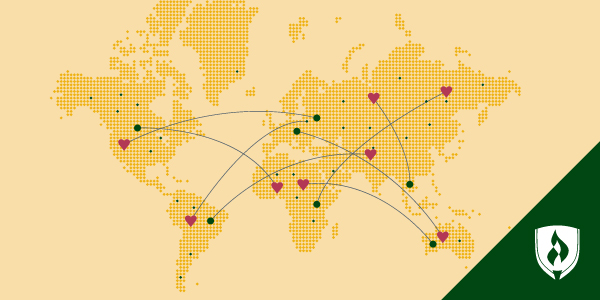What Is Information Architecture? Providing Structure to the Digital World
By Ashley Brooks on 01/07/2019
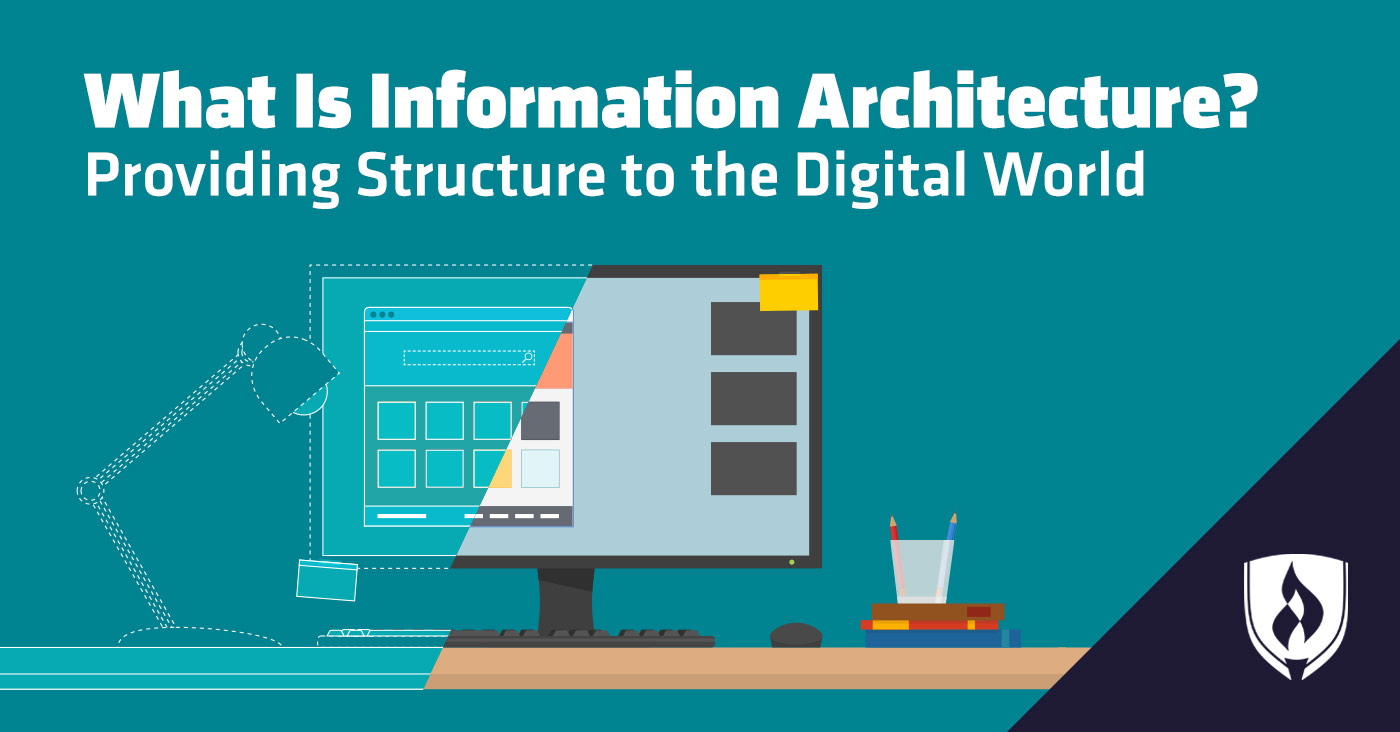
The tech industry has always held a mysterious appeal. You’re fascinated by the behind-the-scenes work that makes websites and apps come to life. But the details of how people create the technology you use every day is still a puzzle. Job titles like “information architect” only make you more confused.
What is information architecture, and what role does this discipline play in the technology world? Mysterious as they may seem, information architects aren’t wizards. These professionals bring functionality and usability to otherwise complex technology, and they use timeless design principles to make it happen.
This tech position impacts the way we interact with the digital world in ways you may not have realized. We asked the tech pros to give us insight into the hidden-in-plain-sight world of information architecture.
What is information architecture?
Let’s set the stage with an occupation you’re probably more familiar with: building architects. In the construction industry, architects “Create plans that allow workers with more specific skills like plumbing and electricians to work together to create a house. You also work with the home buyers to make sure what they want is included in the plan, as well as the city to make sure standards are being met,” says Randolph Morris, CTO at ReleVenture.
Information architects do something similar for websites, apps and other tech projects. They craft a master plan that brings together details like design, database structure, algorithms optimization and user experience, according to Marina Shumaieva, co-founder and CTO at CruiseBe. “Developing a website or mobile application or any other type of project requires a scrupulous, consistent and thoughtful process.”
“Without a plan that covers the big picture, it is much more challenging for people of different skills to work together to make the separate parts of the digital machine work together,” Morris agrees. Just like you wouldn’t want to build a house without the meticulous plans of an architect, tech projects will suffer and possibly fail without the guiding hand of an information architect.
To put it in more concrete terms, information architects focused on user experience are responsible for mapping out potential user journeys and the routes they could take to reach an important end-point on a site or app. For example, the information architect of a retail store’s website will attempt to map out the steps users would take to reach the checkout page. Along the way, they think about the best way to present information to users along this path—do they need photos? Where should product specifications be found? If this isn’t the right product, what else would they likely want to see here?
You may also find information architecture roles that focus more on the technical infrastructure needed to make an app or program work. As a (very simplified) example, they help map out the answer to questions like, “If a user does XYZ, how do we get the information from databases A, B and C to work together and produce a desired output?”
Why is information architecture important?
Information architecture deals with three vital aspects of web design, according to usability.gov:*
Context: The outside factors influencing a website or program, such as a company’s business goals or the nation’s current culture.
Content: The structure and information provided on a site or program.
Users: The people who visit a site or use an app, which also includes their needs and behaviors.
Information architects work at the intersection of these three elements. Their goal is to create clarity and usability in digital products. Without their planning and design know-how, the digital world would be disorganized, difficult to navigate and far less useful for users.
It’s thanks to information architects that students can easily research a paper, companies can connect with customers and online shoppers can quickly find the products they’re looking for. These pros combine the best of technology and design to create beautiful digital products that are both functional and intuitive to use.
What does an information architect do?
So, what do information architects actually do all day? The daily tasks of an information architect are many and varied, as they work to accomplish their main goal of a well-structured digital product.
Information architects can most often be found directing the details of a project to ensure that all the necessary features and usability concerns are given top priority, according to Morris. Other common duties include working with software architects or senior-level developers to plan and review UI features, and creating visual plans to review and approve with clients and management, according to Morris.
However, an information architect’s job isn’t always about the details. Many information architects find themselves taking on a project manager role as they guide a project in the right direction and ensure that usability is considered at every stage. This includes “communications with stakeholders or clients on progress, timelines and/or modifications to scope,” Morris says.
What would I need to get started in information architecture?
The work of an information architect often varies depending on the organization they work for—which can make this question a little tricky to answer. This discipline incorporates elements of design, technology and business, which means would-be information architects need a mix of skills to match.
No matter the organization, information architecture professionals need to keep an eye on both the details and the big picture and keeping the end user in mind at all times is essential. Additionally, they’ll likely need skills in the following areas:
- Web development (Java™, JavaScript™)
- Query languages (SQL)
- Data modeling
- Business process analysis and mapping
- User experience design and wire framing
- Project management
What education and experience would I need to work in information architecture?
There’s no “one true path” of education for finding work in this specialized field. There are essentially two primary branches of information architecture that significantly overlap—one is focused much more on layout and design for websites, while the other has more of a focus on software development. A Web Programming degree or a Computer Science degree are both solid starting points for anyone interested in this role.
Information architecture roles are not typically entry-level, so don’t expect to immediately step into one after graduating. You’ll first want to build experience in a software or web development role. Both branches will want to lean into user experience and interaction design, as well studying user behavior.
Plan to construct your dream career
Now that you’ve seen behind the veil, you know that a career in information architecture isn’t as mysterious as it first appeared. You might even be considering joining their ranks yourself!
Web development is one common path toward this field, but there’s more you’ll want to understand before diving in. Learn about the different facets in our article, “Front-End vs. Back-End Development: Which Side of the Screen Are You?”
*U.S. Department of Health and Human Services, Usability.gov, What & Why Of Usability: Information Architecture Basics, [accessed January 4, 2019] https://www.usability.gov/what-and-why/information-architecture.html
Java and JavaScript are registered trademarks of Oracle Corporation.