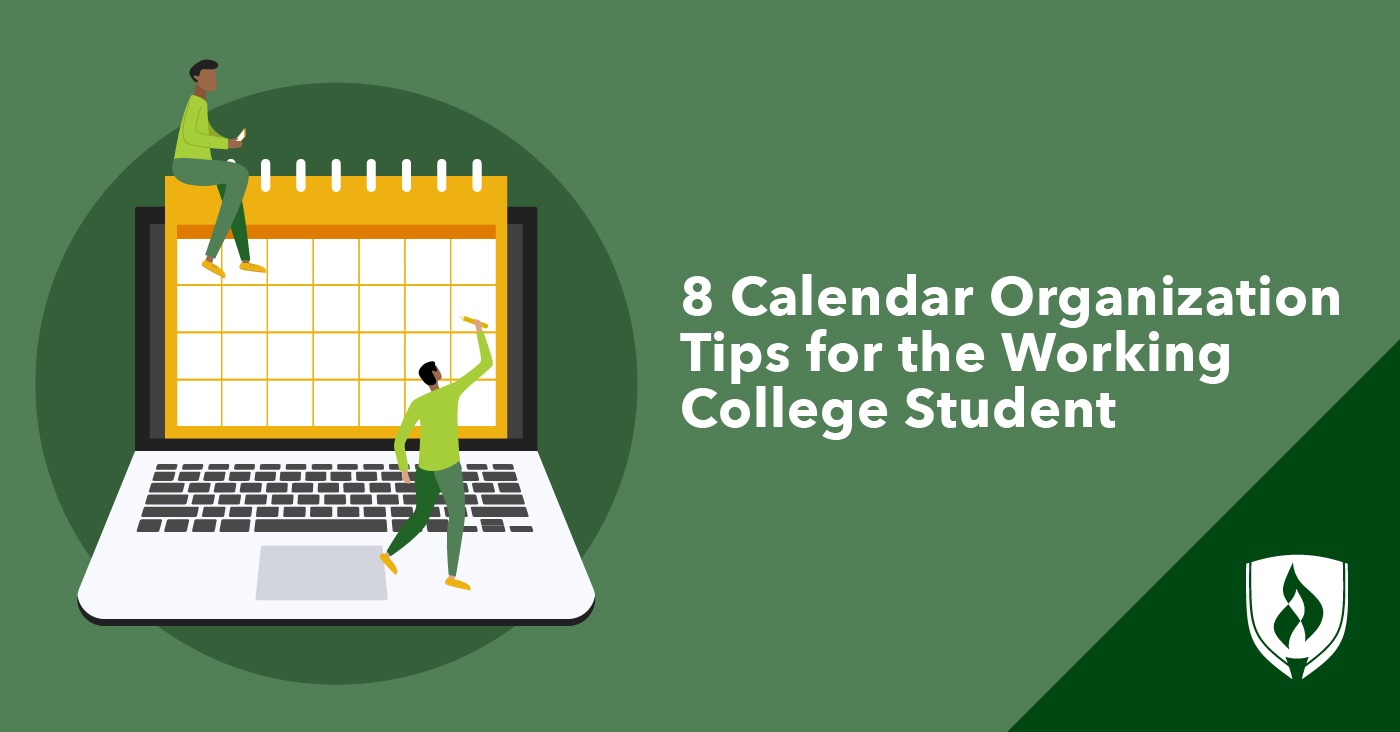
Being a college student isn’t always easy. But when not working isn’t an option, that can become especially true. Balancing family, a social life, homework, your work schedule and drinking eight glasses of water a day (or whatever else you’re supposed to be keeping up with) can feel like a circus at times.
Does that mean it’s time for working students to throw their hands up and give in to despair? Absolutely not—there are several things you can do to help manage your time. One tried-and-true method is to get your calendar organized. Having an up-to-date calendar can do wonders for bringing structure, relieving stress and keeping your week on track. Calendars can do more than just remind you when your dentist appointment is. Keep reading for practical tips for getting the most out of your calendar as a working college student.
8 Helpful calendar organization tips for balancing work and school
1. Use your calendar to prioritize
In most digital calendars—like what you’d find in Microsoft Outlook®—you can use your calendar to keep a running to-do list as an “all-day event.” Or space tasks out into 15- or 30-minute increments and order them according to their deadlines and level of importance. Writing something down makes you more likely to do it because the calendar notifications from an app can keep you track.
You can also keep tabs on due dates for work projects and homework in your calendar. At the beginning of each course, go through the syllabus and write down all the important dates on your calendar. Then, at the beginning of each week, review what’s due and block out time to get it done.
2. Add smaller goals to your calendar
Breaking up bigger projects, like a research paper into smaller chunks, like finding sources, writing an outline and creating citations, can help ease your stress. You’re better able to estimate how much time a smaller task will take you than a bigger task, like writing an entire paper on a day off. Even if you are having a marathon study session, creating a loose itinerary can help keep you on track. Try scheduling your projects in advance of deadlines. Giving yourself your own early deadline can help prevent last-minute scrambling.
It can also help to schedule time for more general tasks, like setting aside 15 minutes for responding to emails or scheduling an oil change at the end of the day. Having some time blocked off and dedicated to taking care of the smaller, everyday things you’d like to stay on top of is a nice way to keep your to-do list manageable when you do have a longer stretch of free time.
3. Find the right medium for your life
Whether you’re a paper-planner kind of student or you prefer something higher tech, there are so many options out there. From customizable paper planners to a whole host of calendar and organization apps—like Fantastical®, Google® Calendar, Apple® Calendar or Trello®—you have options!
With paper planners, you’ll want to consider how easy they are to edit. As you know, plans can change. Have some white-out, erasable pens or a pencil with a good eraser on hand. A whiteboard calendar may also be a great place to keep track of events going on with your family or household. Or you can hang it in your office to keep track of meetings. You can always use a mixture of paper and tech options. Just make one your primary so you know which one to refer to if plans have changed.
4. Use the notes section or leave some blank space for helpful info
For anyone using the Google Calendar or Apple Calendar, you’ll find a notes section and a place to insert a location that links out to Google Maps or your Apple Maps. That’s a great place to insert parking information, important contact information or a list of items you need to bring. You can do the same thing with a little extra space in your paper planner. You’ll save yourself some time and stress by doing a little preparation before.
5. Get in a routine
On many calendar apps, you can set certain events to repeat. Getting in a routine is the easiest way to keep making progress even when you aren’t feeling motivated. You can set up an hour to study every day right after work or schedule your workouts around your work and study schedule.
Then, when you sit down to take a look at your schedule every week, you can move what you need to around any appointments, but having those blocks of time built in will help keep you accountable.
6. Schedule self-care and relaxation
Yes, you’ve got a lot to do! There’s no question you’re busy, but in order to avoid burnout, you’ll need a little time for rest and relaxation. While you might not be able to get a ton of it in every week, it can help to block off some scheduled downtime during the week so you can recharge—whether that’s a $5 movie night or just a stretch to kick back with family and friends.
7. Take advantage of a shared calendar
For coordinating with your partner or your family, there’s nothing better than a shared calendar. Both Google Calendar and the iCloud calendar app have simple sharing features that can help you find free time, schedule fun events or coordinate trips.
You’ll need lots of support as you work and attend college. Sharing your calendar with your family or partner can help them better understand your commitments and come alongside you to help you achieve your goals.
8. Retrospective assessment is key
Your calendar can even help you with some self-reflection. At the end of each week or month, take a look at your calendar. When did you follow through and when did you end up canceling or rescheduling? If you were consistently struggling to follow through with studying commitments after work, maybe try a study block before work instead. Or if you tend to cancel social commitments on Fridays after a long week, try for Saturdays instead.
You don’t have to do this on your own
While your day-to-day habits are up to you, you’ll find support for working college students at Rasmussen University. In addition to implementing these strategies, Rasmussen University has a suite of support offerings like peer tutoring, writing support and job-search resources available to students as they advance in their education.
Want to learn more? Read about all the support services Rasmussen University offers in our article “11 Surprising Student Resources You Didn’t Know Rasmussen University Offered.”
Microsoft Outlook is a registered trademark of Microsoft, Inc.
Fantastical is a registered trademark of Flexbits, Inc.
Trello is registered trademark of Trello, Inc.
Google is a registered trademark of Google, Inc.
Apple is a registered trademark of Apple, Inc.




