In order to make sure you and your classmates get the most out of your online classroom discussion posts, we’ve created a guide of do’s and don’ts to help improve the quality of all discussion posts.
To start, we’ll cover what not to do when writing a discussion post and then we’ll go over what you should do to ensure an excellent post.
When writing a discussion post, don’t …
… be sloppy with punctuation and grammar
It’s true, the occasional spelling mistake or misplaced punctuation mark isn’t going to ruin your post. However spelling, punctuation and correct grammar usage aren’t optional—mistakes in these areas can entirely change the meaning or tone of your message, so be mindful of them. Remember, WRITING IN ALL CAPS MAKES YOU SEEM LIKE YOU’RE YELLING and writing without punctuation or capitalization makes you look like either you’re not trying at all or you’re referencing E.E. Cummings.
… be a parrot
There’s nothing worse than seeing a discussion question answered the same way 20 times. Remember, the purpose of a discussion is to introduce new ideas, not repeat what the first person to answer the question said.
Find ways to branch out in your answer. Most discussion questions aren’t designed to be answered in black and white terms. Even if you agree strongly with what someone else has already written, try to expand on their post and add more to the discussion.
… just stick to the book
Don’t be afraid to add to the discussion with information from a source outside of your textbook, even if a discussion post is asking specifically about a certain chapter or section.
Using outside resources effectively shows that you have a strong enough grasp on the assigned material while also broadening the discussion for your classmates. These resources don’t necessarily have to be from an academic source—if you have personal experiences that relate to the subject, go ahead and use them. Rasmussen College campus librarian Jeneen LaSee-Willemssen says incorporating additional resources is a great way to build your understanding of a topic.
“Doing the research and finding extra information or material shows your instructor that you’re interested and involved—which reflects positively on you,” LaSee-Willemssen says. “Not only does it help you make a better post, it helps the other students as well.”
When writing a discussion post, do …
… know your instructor’s expectations
Many online courses require a set number of discussion posts to be completed by a certain day of the week. Find out when your posts are due and make sure you give yourself plenty of time to work on them. It’s also important to read the instructions provided—some instructors may be perfectly happy with a few concise paragraphs with a link or two to sources, while others are looking for more formal replies with sources in APA style.
… play devil’s advocate
This comes with a caveat—it’s not necessary to argue about every little thing just for the sake of argument, and don’t make it personal. However, if there’s an open-ended question it can be helpful to take on an opposing viewpoint of one your classmates. By pursuing the opposite side of an argument, even if you only halfheartedly agree with the premise, you can help create a broader understanding of a topic and the issues that surround it.
“If you don’t understand the opposing viewpoint then you don’t understand your own,” LaSee-Willemssen says. “Explore the other side of an issue and try to poke holes in an argument, but don’t just poke holes without backing up your side of the argument with information.”
If you are going to play devil’s advocate it’s important to do so respectfully. It’s pretty natural to get defensive if someone disagrees with you, and it’s even easier to do so online, so make sure what you say in disagreement is civil. LaSee-Willemssen says a good way to make your side of the argument not seem like a personal attack is to ask for other classmates opinions instead of just directly challenging another classmate’s post.
… ask follow up questions
In a reply to another student’s post, don’t give the text equivalent of a smile and nod by saying, “I agree with this.” Ask questions! Even if you don’t have a whole lot to add to a particular discussion, posing a thoughtful question for others to give their input can be useful. In a perfect world, your question wouldn’t be too easy – or too difficult.
“Sometimes I see students ask a follow-up question that is really more on the level of a thesis question—and that’s asking for too much,” LaSee-Willemssen says. “Make sure the question is actually answerable by other students. Asking for their opinion on a topic is great but if the question is more content based you might be better off doing that research yourself first.”
Remember, the idea is to discuss, not quiz. It helps to keep your questions open ended and, if appropriate, addressed to the entire class.
Now talk amongst yourselves
A discussion post doesn’t have to be a chore. Putting in the effort to write a great discussion post and asking the right questions of your classmates can make for a rewarding, informative discussion. Not only will you better understand the topic, you’ll have a better understanding of your classmates. The more effort you put into your online education, the more you will get out of it, so go forth and post well.
If you’d like to read more about online classes and the importance of digital literacy, visit the digital literacy hub page to learn more!
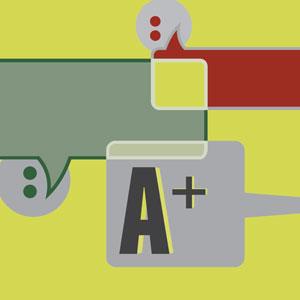 If you’ve never taken an online class, you may be wondering how exactly they recreate the exchange of ideas between students found in classroom discussions. The best answer schools have at this time is to have students write discussion posts. With these posts, students are typically prompted with a question from their instructor to answer and get a conversation started. Unfortunately, the nature of these message boards will never quite be as fluid as a spoken conversation; however an online discussion can be more substantive and well thought-out.
If you’ve never taken an online class, you may be wondering how exactly they recreate the exchange of ideas between students found in classroom discussions. The best answer schools have at this time is to have students write discussion posts. With these posts, students are typically prompted with a question from their instructor to answer and get a conversation started. Unfortunately, the nature of these message boards will never quite be as fluid as a spoken conversation; however an online discussion can be more substantive and well thought-out.



