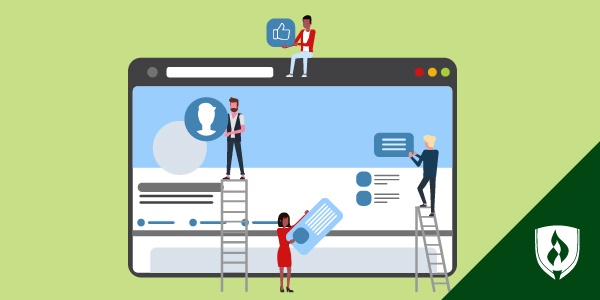7 Things You Need to Do After Attending a Career Fair
By Jennifer Pfeffer on 02/27/2014

Kudos! Whether you’re nearing graduation, have already graduated or are in search of a new job, you’ve taken your future into your own hands by attending a career fair.
You may have gotten some advice about your LinkedIn profile while you were there. Maybe you got some feedback on your resume or a handful of interview practice tips. Or maybe, you even got a chance to have a brief discussion with potential employers.
Before you start patting yourself on the back for how well everything went, wait. You're not done.
“After attending a career fair, you want to be able to walk out with confidence and feeling like you did the right things, such as presented yourself positively, networked, had a good understanding of job positions and made a memorable impression,” said Kim Myers, career services manager at Rasmussen College-Fort Myers. “However, that’s just the initial step.”
So now what?
What you do after the career fair is almost more important than what you did at the career fair, and the two go hand-in-hand.
Myers and Tamar Rice, career services advisor at Rasmussen College-Bloomington, share seven of the most important things jobseekers need to do after attending a career fair.
1. Get organized
Since you probably networked with several different people, it’s important to stay organized and keep track of all your potential job leads. You’ll want to create a document that keeps track of all the human resource recruiters and representatives you spoke with. Make sure to include their business card information, and any notes you may have jotted down about your discussion. If you didn’t take notes during the career fair, it’s OK to write down some now; it’s important for you to remember points about the conversation. Also, once you’ve applied to a position, update the document with the day you applied.
2. Follow-up with employers
At the career fair you were probably gathering as many business cards as you could, and now it’s important to follow-up with the recruiting contacts you met. Send an email, thank you letter or make a phone call.
“The emphasis isn’t on which format you use, just that you do it,” Myers said. “Ideally, you should follow-up within a day or two after the career fair. Recruiters see a larger number of resumes regularly so they might not remember you if they hear from you later than that.”
Make sure your follow up is well written and uses proper grammar. If you had a good conversation, make note of something you discussed at the career fair.
“You want to make sure to mention something specific from your conversation with them that the recruiter will remember you by,” said Rice.
Don’t make your follow-up casual. Go to the organization’s website and find specific positions that you could apply to and mention that in your follow-up as well.
In addition:
- Tie your skill sets to match the open position
- Always let them know you are excited to pursue the position and work for the company
- Tell them what sets their company apart from others
- Explain how this is really what you’re looking for and you truly value their input from talking to them at the event
If you don’t see an open position, find out if there is an opportunity to volunteer or intern, or if there is some way for you to learn more about the company.
3. Make sure your LinkedIn profile is polished
If you met with someone at the career fair to review your LinkedIn profile, make sure it is as refined and thorough as can be. Reach out to past employers, supervisors and instructors for recommendations. Then, connect with the company or recruiter via LinkedIn.
4. Try to maintain the connection
Determined by the recruiter or company’s response, you may want to send an email or note occasionally to touch base and let them know you are interested and if they will have anything open in the future. You might also ask if they can hold onto your resume as a future interest. Make sure to only contact them in moderation, and let them know you are very interested.
5. Make necessary updates to your resume
If you received a resume critique at the career fair, make the necessary changes.
“Make sure to follow-up on your resume changes, and if you want, reach out to a career services advisor after,” Rice said. “It is important to have several people read your resume; you can never have enough eyes look over it.”
6. Continue practicing your interviewing skills
Practice, practice, practice! “Practice in the mirror, with a significant other—practice with whoever it may be, but keep practicing those interview questions,” Rice said. This will keep your skills sharp for the next opportunity.
7. Reflect on your experience at the career fair
It is important to reflect on how you managed yourself so you can prepare and make any improvements at the next career fair.
Ask yourself:
- How well did I prepare for it?
- Do I feel like I networked well?
- Did I give my 30 second elevator speech?
- What went well?
- What would I do differently?
- Did I learn something about myself or a potential employer?
There is always plenty to do once you leave a career fair, just remember to give yourself props for attending one. That is always the first step. Make sure to be in contact with your career services advisor, as they can continue to support you and provide you with helpful advice along the way. Do you have any tips you'd like to add? Add them in the comments below.