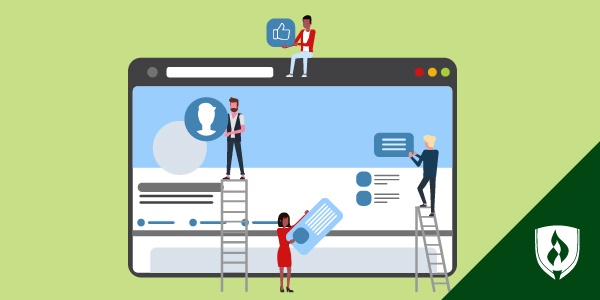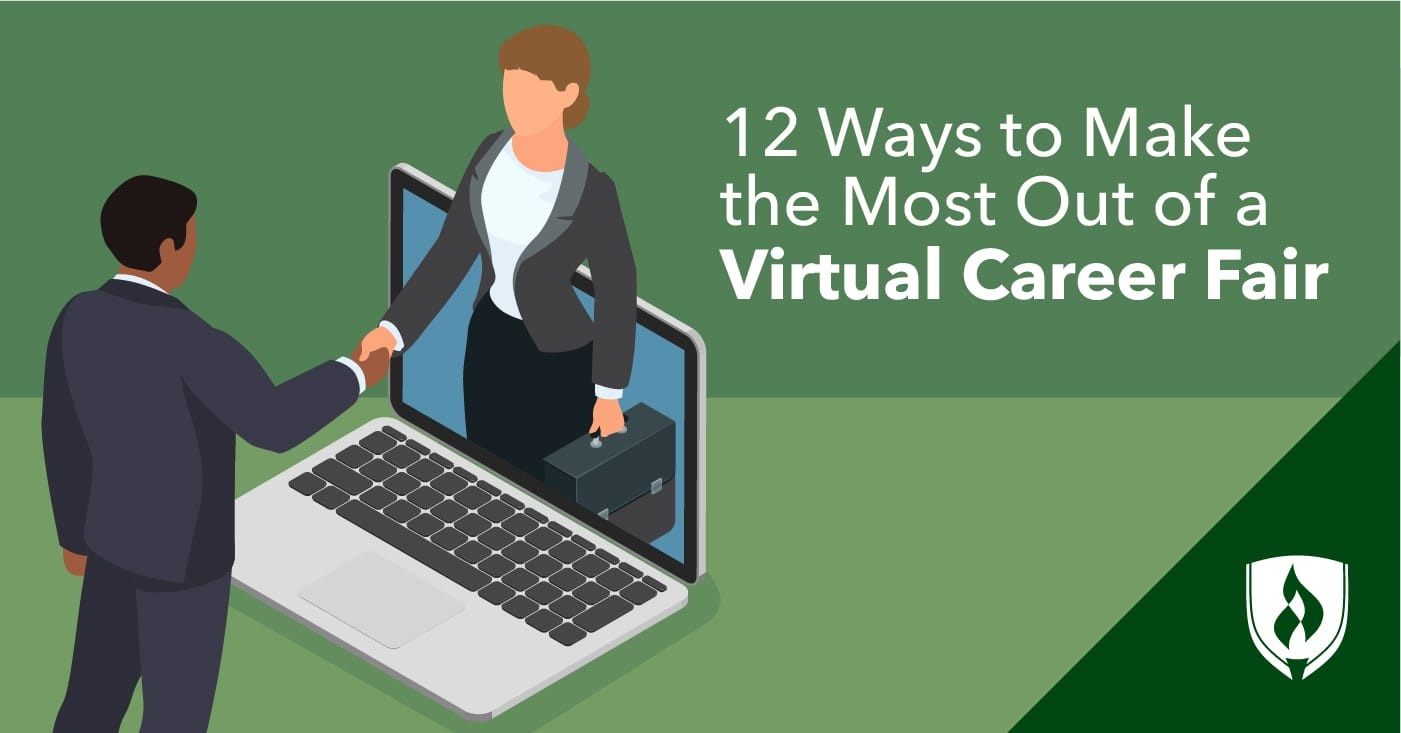
Leave work. Suit up. Fight traffic. Search for parking. Navigate your way through the crowd. Wait in line for a chance to speak with employers.
It’s the way career fairs have always been.
But so much of the hassle and headache of traditional career fairs falls to the wayside with a recent innovation: virtual career fairs. Held online, virtual career fairs allow busy job seekers to get down to what really matters: meeting recruiters and employers to discuss your qualifications and their open positions.
Whether your family commitments keep you at home or you’re tied down to another job, virtual career fairs allow you to discreetly connect with employers for potential further discussion, whether it’s while your children nap or in your car on your break if needed. For job seekers like yourself, virtual career fairs make connecting with employers all the more convenient.
We spoke with hiring managers, human resources experts and Rasmussen University Career Services advisors to learn more about how attendees can make the most out of a virtual career fair. Keep reading to learn more about what to expect and how to make it a successful experience.
What can you expect at a virtual career fair?
Virtual career fairs are just like traditional ones, where employers gather to meet with job seekers and discuss employment opportunities. The only difference here is that it’s held virtually on an interactive platform.
Virtual career fairs feel similar to online discussion posts. After you log in, you can choose to “enter” various rooms within the virtual career fair. Each room houses a different employer participating in the career fair. When you enter a room, the employer receives a notification. At that point, a representative from the employer will greet you via a chat function.
“Employers in virtual career fairs are very engaging. They’re there because they’re eager to hire and are looking to engage with potential candidates like yourself,” says Jessica Koltz, Rasmussen University Career Service advisor. “Once they greet you, they’re looking to receive some engagement from you in return.”
Others already in the virtual room may be in the midst of a conversation, and you are welcome to chime in. Otherwise, you can also opt to chat privately with an employer, where you may ask about open positions, details of the organization and your qualifications. Employers may even want to video chat with you to get to know you better face-to-face.
In many ways, virtual career fairs mirror traditional, in-person ones. Now that you know what to expect, study up on the following tips and expert advice to make the most of this exciting opportunity.
Before the virtual career fair
Don’t “walk” into a virtual career fair with zero preparation. These are the things you’ll want to do ahead of time to set yourself up for success.
1. Register ahead of time
You’re going to want to register beforehand. Not only will this prevent any last-minute hiccups before the career fair, but it will also allow you to get a glimpse at the employers who will be participating in the fair. Which leads us to our next tip…
2. Research participating organizations
After registering, take some time to review the organizations attending the career fair. You’ll want to get an idea of some of the companies you’d like to meet with. You also don’t want to walk in unprepared—learn about the companies, and think of questions you’ll want to ask.
“At virtual career fairs, companies look for candidates who are curious and ask questions,” says John Capra, zone recruiting manager at Combined Insurance. “In order to stand out from the crowd, candidates should do their research and know about the companies and positions they are interested in.”
3. Prepare your resume
This is a no-brainer, yet it’s so important. Because you’re going to provide your resume to employers you meet with, you’re going to want it up to date and spotless for the optimal first impression.
“Don’t wait until the last minute to review your resume,” says Amy Ites, Rasmussen University senior Career Services advisor. “Have it updated, proofed and reviewed by someone else ahead of time.”
The same goes for your LinkedIn® account or a portfolio of your work samples. If the platform allows, upload your resume to your account so it is accessible and ready to hand over to any employers you meet with at the career fair.
4. Practice your pitch
How will you introduce yourself? Why are you interested in the company? What types of positions are you seeking? How is your previous work experience relevant? What do you plan on asking the representatives at the virtual career fair?
You’ll want to spend some time mulling over questions like these so you’re ready to answer them without hesitation when the time comes. Your well-thought-out responses could impress a recruiter—and even allow you to stand out from the crowd of applicants.
5. Make sure your technology is ready to go
You’ll want to make sure your device is capable of supporting you in the virtual career fair. While it is definitely preferable to have camera capabilities in case an employer would like to speak with you face-to-face, you don’t necessarily have to have a device with a camera, says Ites.
You should also try a dry run the day before the virtual career fair to ensure smooth sailing on the big day, advises Chris Brown, vice president of Human Resources at West's Unified Communications.
“Plan an IT dress rehearsal before to avoid last-minute surprises. Also, be sure to download necessary software for the fair, if need be. Install these a day early, leaving enough time to clarify any troubleshooting questions you may have.”
He also advises attendees to think long and hard about the type of device they plan to use.
“Choose your device wisely. To avoid shaky camera syndrome, use a desktop, laptop or propped-up tablet rather than a smartphone that you’ll need to hold throughout the conversation,” he says.
You may also want headphones if you cannot attend from a quiet, private location.
At the virtual career fair
Once you log in, how can you stand out from the crowd at a virtual career fair? Here are a few pieces of key advice.
6. Wear a professional outfit
You can expect to interact with employers at a virtual career fair through chat functions. However, some employers may wish to speak with you in a video call. Make the most out of this opportunity to make a connection by looking professional and presentable.
“If you have an opportunity to get face-to-face with an employer, why wouldn’t you want to be ready for that?” asks Koltz. “If you’re going to be on camera, be prepared to look professional from at least the waist up. You can wear your yoga pants, but make sure you have a button-up shirt and suit coat on top.”
7. Attend from a distraction-free environment
In addition to your professional attire, you will also want to plan out where you’ll be attending the virtual career fair. A quiet location is ideal—and camera capabilities mean that you’ll want to ensure your location is distraction free for employers.
“Even on a small screen, potential employers can still see plenty of background. Make sure the room you’re in is clean, quiet and well lit. Your expertise should be the focal point of the conversation, not a visible pile of laundry or dirty dishes,” says Brown.
8. Be ready to put yourself out there
At virtual career fairs, it’s all the more important to exert yourself to make connections.
“It’s even easier to be a wallflower at a virtual career fair than a traditional one,” warns Koltz.
Once an employer engages you in a chat, the ball is in your court to introduce yourself and ask questions about the organization and open positions. Attendees must present themselves to employers and feel confident doing so.
9. Use clear, professional business communication
Being a virtual career fair, much of your communication will be done through written interactions in the chat function of the platform. To make a great first impression, you’ll want to demonstrate articulate written communication.
“Grammar matters, and text lingo, emoticons and any slang won’t be appropriate,” says Koltz. “Your professional written communication needs to be on its A game.”
10. Demonstrate strong body language in video chats
Just like in a traditional career fair, you’ll want to present yourself as a confident and competent job seeker. One way that employers pick up on this is through your body language. If you’re on a video chat with a recruiter at the virtual career fair, you’ll want to stay conscious of your body language.
“On camera, it’s even more critical to hold eye contact with the employers you're interacting with,” says Brown. “Speak clearly, and avoid slouching. Keep hand gestures to a minimum so you don’t distract the person you're talking to or block your face from the camera.”
11. Ask for next steps and contact information
When talking to recruiters at the career fair, don’t hesitate to be forward, and offer to send a copy of your resume. You can also ask about the next steps in the process—whether that means getting in touch with Human Resources, filling out a job application or sitting down for a formal interview.
Before parting ways with a recruiter, be sure to take down their contact information. Some employers may have it uploaded and accessible within the virtual career fair platform. If not, ask how you can stay in touch. You’ll need this information for following up after the virtual career fair.
After the virtual career fair
Don’t let your efforts go to waste by neglecting to follow up with connection after the virtual career fair.
12. Reach out the next day with a thank you
Whether it’s an email, phone call or hand-written thank-you note, be sure to reach out to the connections you made at the career fair, thanking them for their time and further expressing your interest.
Because recruiters at career fairs come in contact with many candidates and resumes, you can use this chance to refresh their memory and remind them about why you’re a promising candidate, why you’re interested in the company, and the skills and experiences you bring to the table.
You may also want to send them your resume if you haven’t already—along with your portfolio or work samples if you have any. You can also stay in touch by adding the recruiter on LinkedIn.
Get excited for the future of career fairs
Employers partake in career fairs because they’re looking for job seekers like yourself. Just because they’re held virtually doesn’t make that goal any different.
With this expert advice in hand, you’ll navigate the new waters of virtual career fairs with ease. You never know—it just might get your foot in the door of a field you’re vying for or even land you the job of your dreams.
If you’re ready to put what you’ve learned above to the test, visit the virtual career fair page for more information on our next event.
LinkedIn is a registered trademark of LinkedIn, Inc.